Changing the height of the unit, Caution, Names of the parts – Konica Minolta magicolor plus User Manual
Page 11
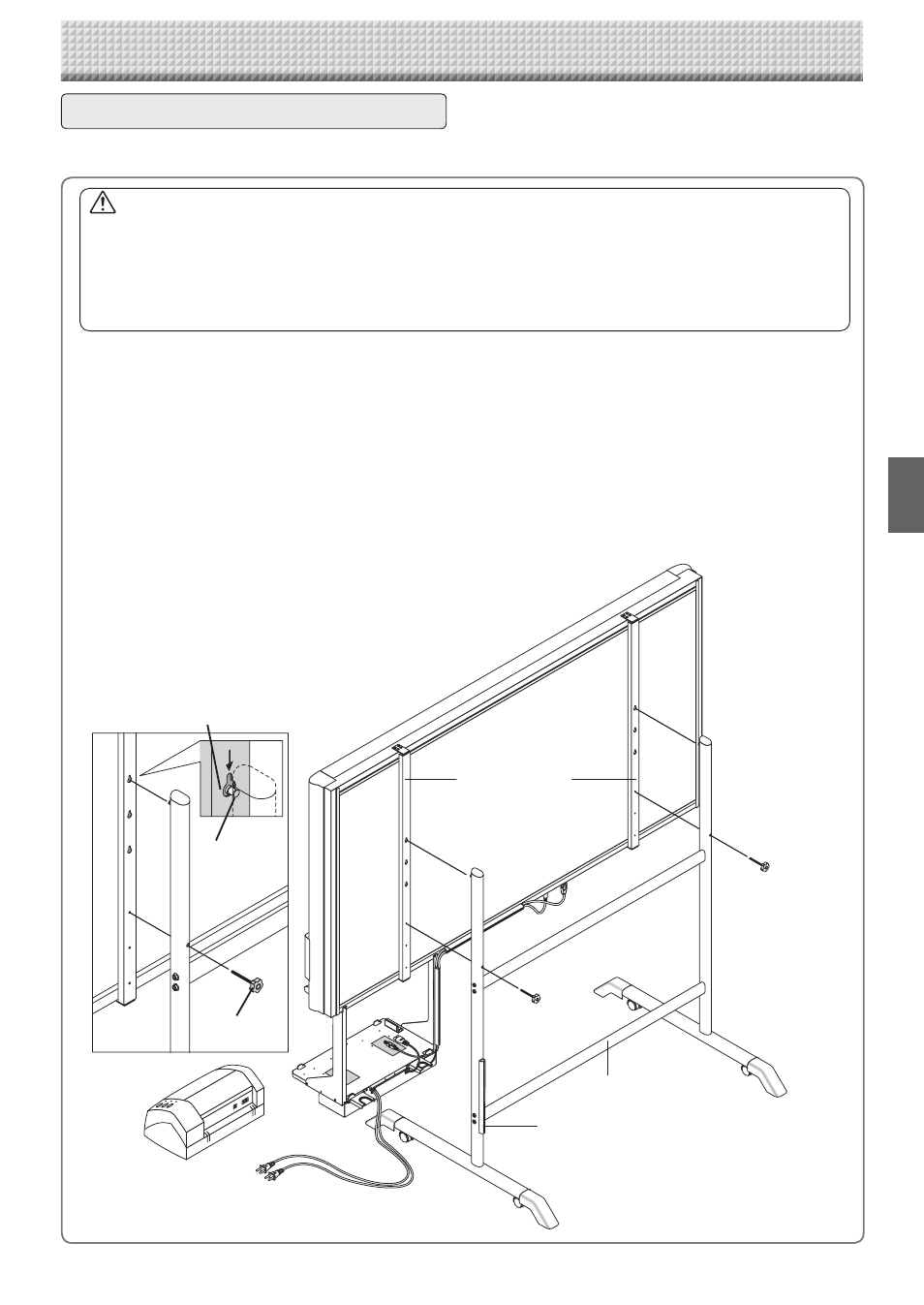
E-11
CAUTION
• Please have 2 or more persons lift the Captureboard when installing it or making a height adjustment.
If the unit is dropped or falls over, this could cause unforeseen injury.
• When a printer is mounted on the captureboard, remove the printer before performing this procedure. Failure to do
so could result in injury due to unexpected falling or tipping.
• Unplug the power plug from the wall power outlet and remove the power cord from the stand's cable cover before
performing this procedure. Failure to do so could result in injury due to the stand tipping over unexpectedly.
Mounting hole
Hook
Rear frames
lock-screw
Stand
Cable cover specifically for the stand
Changing the Height of the Unit
This is the height adjustment when setting up the Captureboard on the optional stand. The stand height can be
adjusted to 3 levels by 100 mm.
Please lock the casters by pressing the lower portion of the lock buttons of them.
(1) Unplug the AC power adapter's power plug from the wall power outlet and remove the power
cord from the stand's cable cover.
(2) Remove the printer from the printer table.
Disconnect the USB plug from the printer and the DC power plug, loosen the printer guide's fi xing screws and remove
the printer.
(3) Remove the two locking screws (located at the left and right sides).
(4) Change the hole position of the Captureboard rear frame.
The Captureboard will disengage from the hooks when it is lifted up about 1 cm.
Fully hook the (2 left and right) installation holes of the main unit rear frame onto the hooks of the stand.
If a stay (for preventing shaking) is mounted on the printer table, insert the stay in its original position.
(5) Attach the locking screws to the 2 locations (left and right)
and tighten to the rear frames.
(6) Return to original by following the steps in re-
verse.
Names of the Parts
*The printer may be an option.
* Appearance of printer is for illustration purposes.
