Meaning of error messages – Konica Minolta magicolor plus User Manual
Page 33
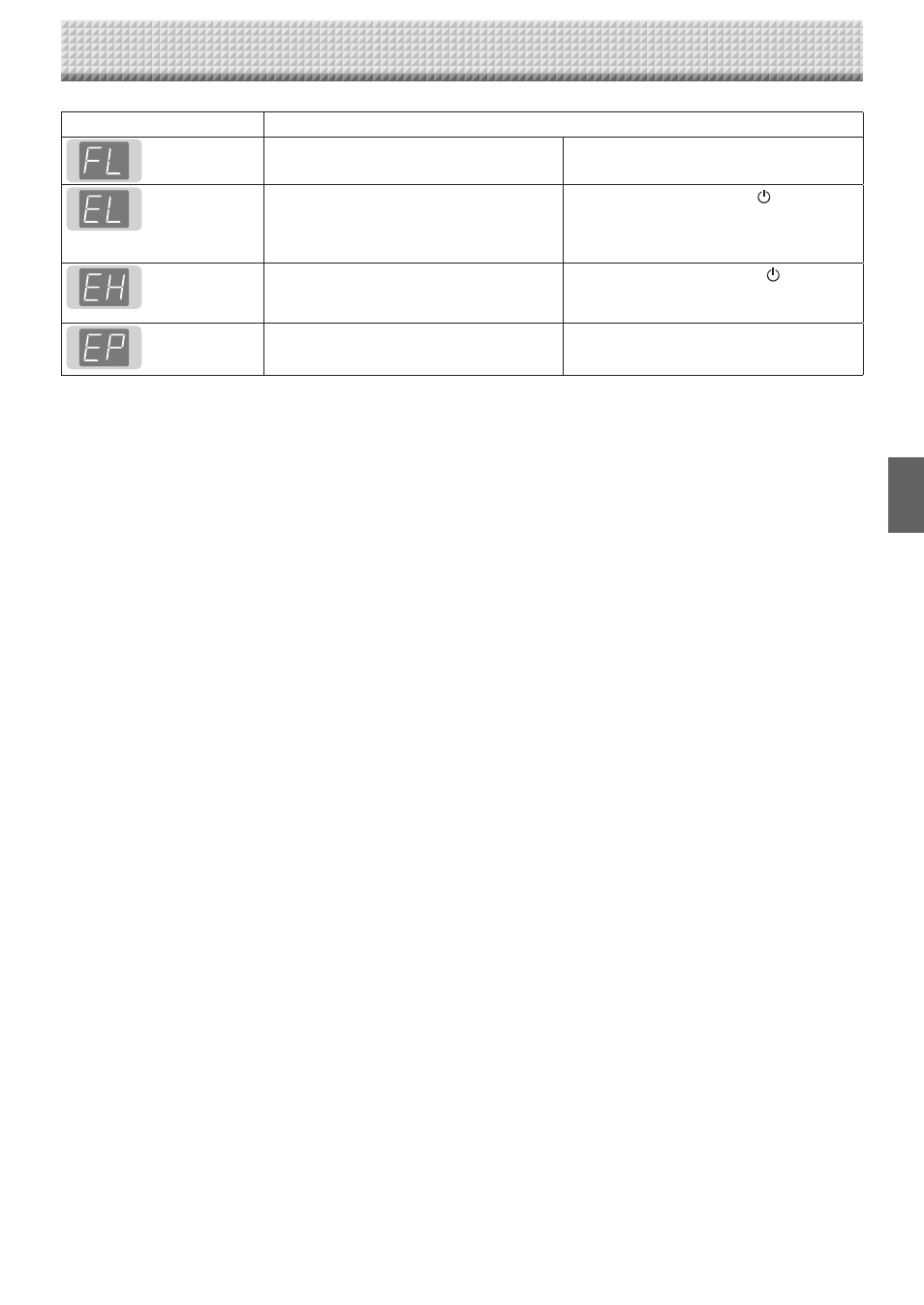
E-33
Error Display Number
Problem and Solution
USB Memory
is full
• There is no available space.
• Please delete unnecessary data using a
personal computer (See Page E-26, E-27).
An unsup-
ported printer
is connected
• A printer that is not supported by the
Captureboard has been connected.
• Press the ON/Standby
button and
switch off the power. When a record is
required, switch on the power and save to
USB memory.
Time setting
error
• An error has arisen when setting the time.
• When the ON/Standby
button is
pressed, the display switches to "c1". Start
the setting over from the year.
Printer connec-
tion restrictions
• Printer connection restrictions are currently
being applied.
• For details, contact your nearby PLUS
Vision sales office, dealer or store.
If the problem persists, please contact your nearby PLUS Vision sales office, dealer, or store.
Meaning of Error Messages
- Magicolor 3100 (28 pages)
- Magicolor 3100 (42 pages)
- PAGEPRO 9100 (178 pages)
- 1300 Series (4 pages)
- bizhub PRO 920 (76 pages)
- bizhub PRO 920 (8 pages)
- BIZHUB PRO bizhubPRO920 (410 pages)
- bizhub PRO C5500 (12 pages)
- bizhub PRO 920 (178 pages)
- bizhub PRO 1200 (31 pages)
- C203 (45 pages)
- Magicolor 2480 MF (46 pages)
- SU3 (112 pages)
- IP-511 (122 pages)
- C652 (6 pages)
- Image Controller IC-205 (106 pages)
- SU-502 (156 pages)
- FK-505 (190 pages)
- bizhub 180 (256 pages)
- bizhub 162 (256 pages)
- Copier 2223 (123 pages)
- 920 (76 pages)
- 7075 (311 pages)
- MAGICOLOR 2300 (72 pages)
- MAGICOLOR 2300 (172 pages)
- MAGICOLOR 2300 (34 pages)
- MAGICOLOR 2300 (156 pages)
- MAGICOLOR 2300 (182 pages)
- Magicolor 2300DL (50 pages)
- FAX2900/FAX3900 (60 pages)
- magicolor 1690MF (12 pages)
- magicolor 1690MF (325 pages)
- magicolor 1690MF (113 pages)
- magicolor 1690MF (2 pages)
- magicolor 1690MF (49 pages)
- magicolor 4690MF (9 pages)
- magicolor 1690MF (285 pages)
- magicolor 2550DN A00V014 (67 pages)
- PagePro 1250E (2 pages)
- 7450 (9 pages)
- magicolor 2430 DL (4 pages)
- BIZHUB 250/350 (14 pages)
- magicolor 4650 (260 pages)
- PagePro 5650EN (46 pages)
- PagePro 5650EN (394 pages)
