Lenovo ThinkServer TD200x User Manual
Page 5
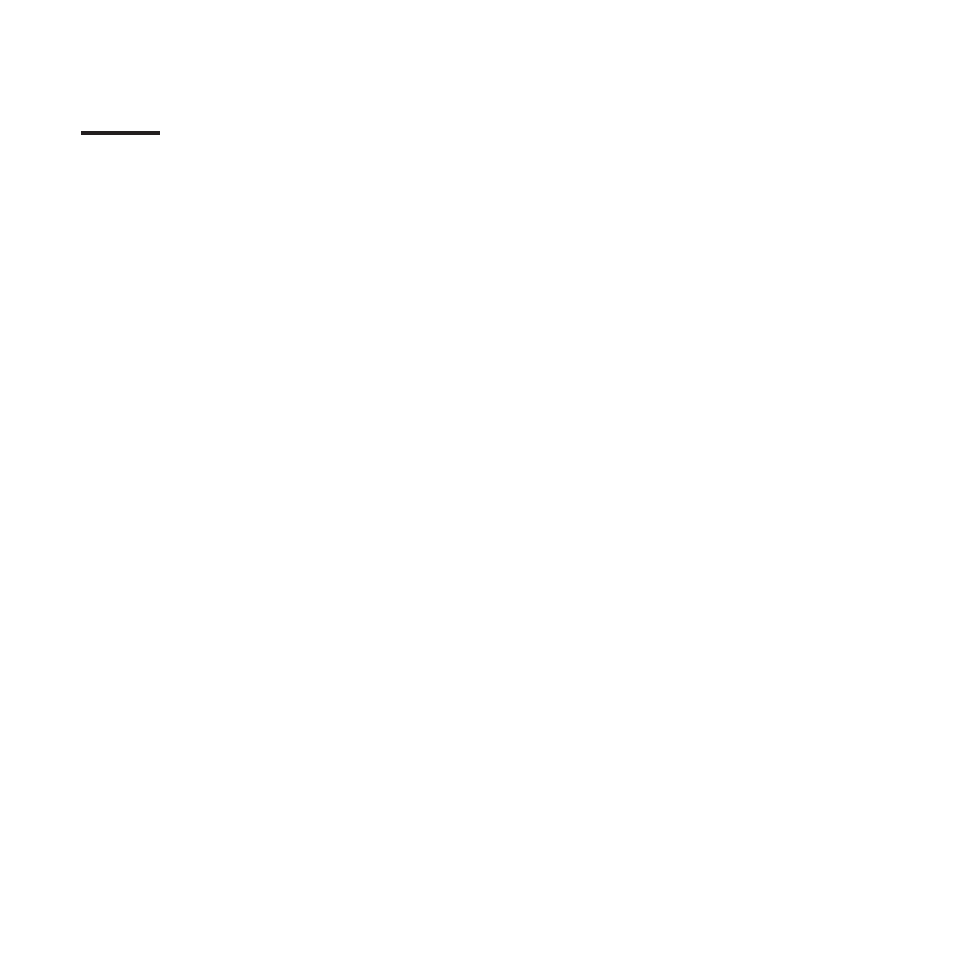
Contents
Safety . . . . . . . . . . . . . . . . . . . . . . . . . . . . vii
Chapter 1. Introduction . . . . . . . . . . . . . . . . . . . . . . 1
Notices and statements in this document . . . . . . . . . . . . . . . . 2
Related documentation . . . . . . . . . . . . . . . . . . . . . . 3
Chapter 2. Server setup roadmap . . . . . . . . . . . . . . . . . . 5
Chapter 3. What is included with your server . . . . . . . . . . . . . 7
Features and technologies . . . . . . . . . . . . . . . . . . . . . 7
Specifications . . . . . . . . . . . . . . . . . . . . . . . . . 10
Software . . . . . . . . . . . . . . . . . . . . . . . . . . . 11
Reliability, availability, and serviceability . . . . . . . . . . . . . . . . 12
Chapter 4. Server controls, LEDs, and power. . . . . . . . . . . . . 15
Front view
. . . . . . . . . . . . . . . . . . . . . . . . . . 15
. . . . . . . . . . . . . . . . . . . 16
EasyLED diagnostics panel . . . . . . . . . . . . . . . . . . . 17
Rear view . . . . . . . . . . . . . . . . . . . . . . . . . . . 24
System-board internal connectors . . . . . . . . . . . . . . . . . . 25
System-board external connectors . . . . . . . . . . . . . . . . . . 27
System-board switches and jumpers . . . . . . . . . . . . . . . . . 27
System-board LEDs . . . . . . . . . . . . . . . . . . . . . . . 29
SAS backplane connectors
. . . . . . . . . . . . . . . . . . . . 33
Power-supply LEDs . . . . . . . . . . . . . . . . . . . . . . . 33
Server power features . . . . . . . . . . . . . . . . . . . . . . 34
. . . . . . . . . . . . . . . . . . . . . 34
. . . . . . . . . . . . . . . . . . . . . 35
Chapter 5. Installing optional devices and replacing customer replaceable
units. . . . . . . . . . . . . . . . . . . . . . . . . . . . 37
. . . . . . . . . . . . . . . . . . . . . . 37
System reliability guidelines . . . . . . . . . . . . . . . . . . . 38
Working inside the server with the power on . . . . . . . . . . . . . 38
Handling static-sensitive devices . . . . . . . . . . . . . . . . . 39
Server components . . . . . . . . . . . . . . . . . . . . . . . 40
Opening the bezel. . . . . . . . . . . . . . . . . . . . . . . . 41
Opening the bezel media door . . . . . . . . . . . . . . . . . . . 41
Removing the left-side cover . . . . . . . . . . . . . . . . . . . . 42
Removing the bezel . . . . . . . . . . . . . . . . . . . . . . . 44
Installing the bezel
. . . . . . . . . . . . . . . . . . . . . . . 46
. . . . . . . . . . . . . . . . . . 47
Closing the power-supply cage . . . . . . . . . . . . . . . . . . . 49
Turning the stabilizing feet. . . . . . . . . . . . . . . . . . . . . 51
Internal cable routing and connectors
. . . . . . . . . . . . . . . . 52
Removing the air baffle . . . . . . . . . . . . . . . . . . . . . . 58
Installing the air baffle . . . . . . . . . . . . . . . . . . . . . . 59
Removing the fan-cage assembly . . . . . . . . . . . . . . . . . . 60
Installing the fan-cage assembly
. . . . . . . . . . . . . . . . . . 61
. . . . . . . . . . . . . . . . . . . . . . 61
Installing the battery . . . . . . . . . . . . . . . . . . . . . . . 62
© Lenovo 2009. Portions © IBM Corp. 2009.
iii
