Installing a hot-swap fan, Completing the installation – Lenovo ThinkServer TD200x User Manual
Page 113
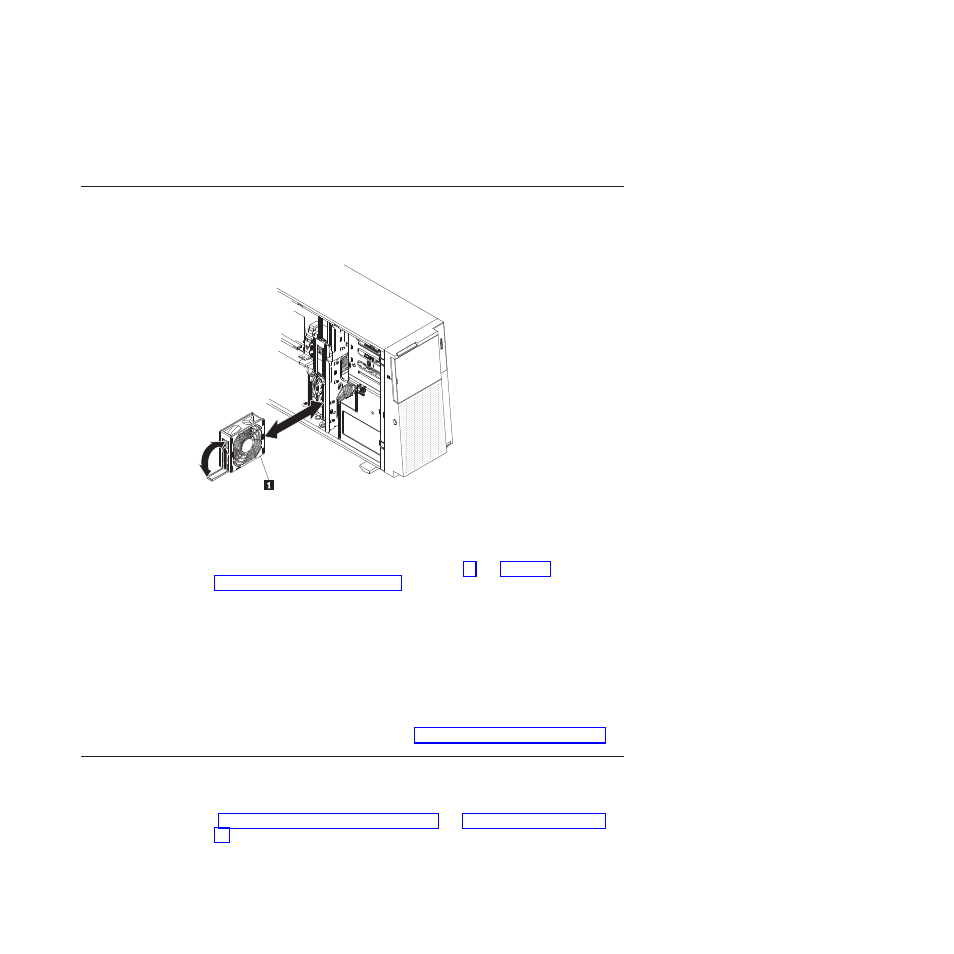
4. Pull outward on the free end of the handle to remove the fan from the server.
5. If you are instructed to return the hot-swap fan, follow all packaging instructions,
and use any packaging materials for shipping that are supplied to you.
Installing a hot-swap fan
The server comes with three 120 mm x 38 mm hot-swap fans in the fan support
bracket at the front of the server. The following instructions can be used to install
any hot-swap fan in the server.
1
Hot-swap fan
To install a hot-swap fan, do the following:
1. Read the safety information that begins on page vii and “Handling
static-sensitive devices” on page 39.
Attention:
Static electricity that is released to internal server components
when the server is powered on might cause the server to halt, which might
result in the loss of data. To avoid this potential problem, always use an
electrostatic-discharge wrist strap or other grounding system when you work
inside the server with the power on.
2. Touch the static-protective package that contains the hot-swap fan to any
unpainted metal surface on the server; then, remove the fan from the package.
3. Open the fan-locking handle on the replacement fan.
4. Insert the fan into the socket and close the handle to the locked position.
5. Install and lock the left-side cover (see “Installing the side cover” on page 99).
Completing the installation
To complete the installation, do the following:
1. Insert the bezel hinges into the slots on the server chassis and close the bezel
(“Closing the bezel media door” on page 98 and “Closing the bezel” on page
98).
2. Position the left-side cover over the server.
3. Place the bottom edge of the cover onto the bottom edge of the server.
Chapter 5. Installing optional devices and replacing customer replaceable units
97
