Lenovo ThinkServer TD200x User Manual
Page 184
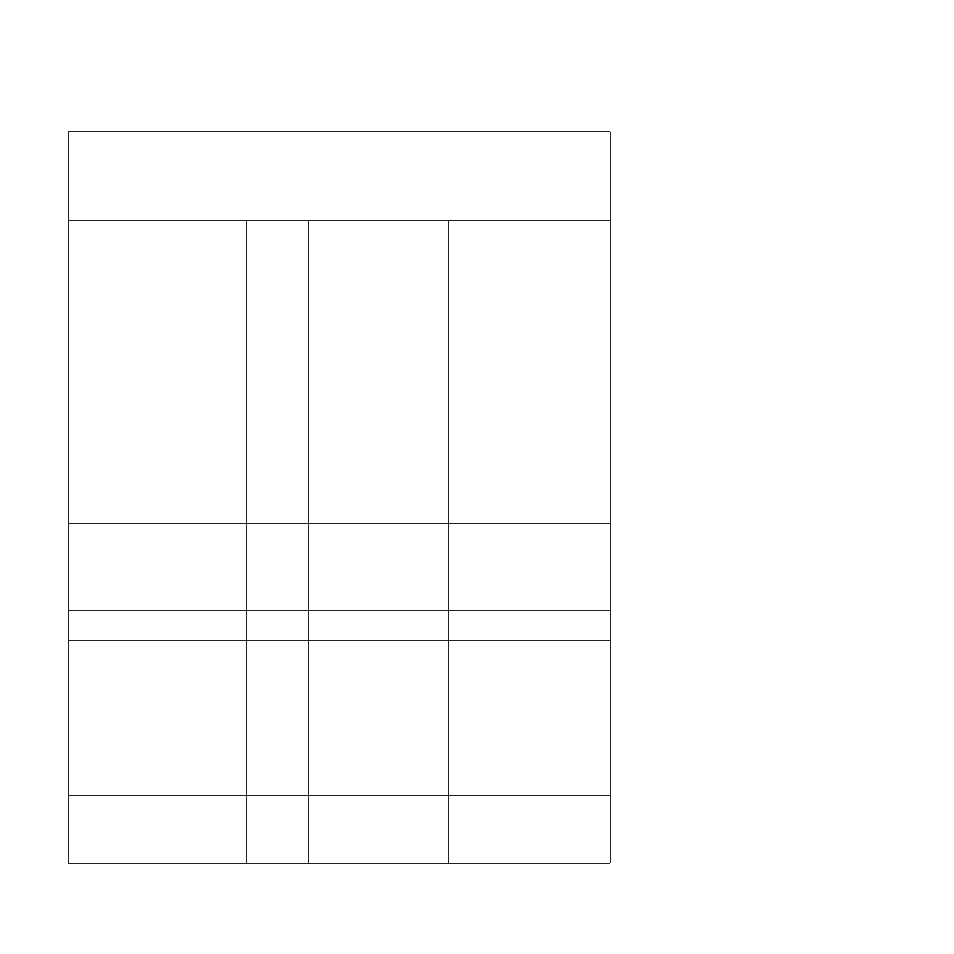
v
Follow the suggested actions in the order in which they are listed in the Action column until the problem
is solved.
v
See the "Parts Listing" section in the Hardware Maintenance Manual to determine which components are
customer replaceable units (CRU) and which components are field replaceable units (FRU).
v
If an action step is preceded by “(Trained service technician only),” that step must be performed only by a
trained service technician.
Fault in slot System board on system
%1.
(%1 = CIM_ComputerSystem.
ElementName)
Error
1. Check the extender-card
LEDs.
2. Reseat the affected adapters
and extender card.
3. Update the server and
adapter firmware (UEFI and
IMM).
Important: Some cluster
solutions require specific code
levels or coordinated code
updates. If the device is part
of a cluster solution, verify
that the latest level of code is
supported for the cluster
solution before you update
the code.
4. Remove both adapters.
5. Replace the PCIe adapter.
6. Replace the extender card.
7. (Trained service technician
only) Replace the system
board.
Redundancy Bckup Mem Status has
been reduced.
Error
Redundancy has been lost
and is insufficient to continue
operation.
1. Check the system-event log
for DIMM failure events
(uncorrectable or PFA) and
correct the failures.
2. Re-enable mirroring in the
Setup utility.
IMM Network Initialization Complete.
Info
An IMM network has
completed initialization.
No action; information only.
Certificate Authority %1 has detected
a %2 Certificate Error.
Error
A problem has occurred with
the SSL Server, SSL Client,
or SSL Trusted CA certificate
that has been imported into
the IMM. The imported
certificate must contain a
public key that corresponds
to the key pair that was
previously generated by the
Generate a New Key and
Certificate Signing
Request link.
1. Make sure that the certificate
that you are importing is
correct.
2. Try importing the certificate
again.
Ethernet Data Rate modified from %1
to %2 by user %3.
(%1 = CIM_EthernetPort.Speed;
%2 = CIM_EthernetPort.Speed;
%3 = user ID)
Info
A user has modified the
Ethernet port data rate.
No action; information only.
168
ThinkServer TD200x Types 3719, 3821, 3822, and 3823: Installation and User Guide
