4 applications, 1 sample rate range and oversampling mode detect, 1 sample rate auto-detect – Cirrus Logic CS4349 User Manual
Page 18: Table 12. cs4349 auto-detect, 2 system clocking
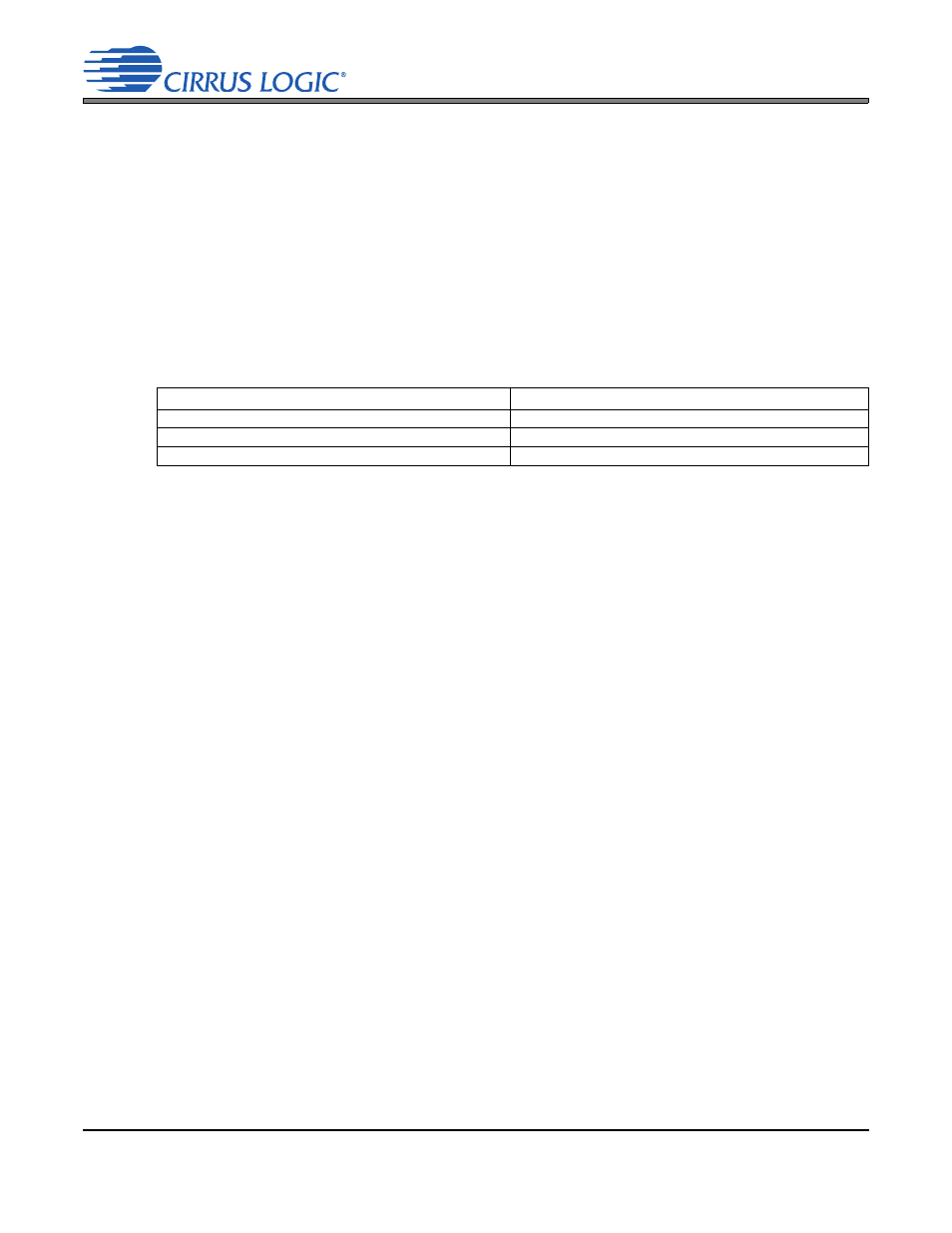
18
DS782F2
CS4349
4 APPLICATIONS
4.1
Sample Rate Range and Oversampling Mode Detect
The device operates in one of three oversampling modes based on the input sample rate. In Control Port
Mode, the allowed sample rate range in each mode depends on how the FM[1:0] bits are configured. In
Stand-Alone Mode, the sample-rate range is as shown
4.1.1
Sample Rate Auto-Detect
The Auto-Detect feature is enabled by default. In this state, the CS4349 auto-detects the correct mode
when the input sample rate (Fs), defined by the LRCK frequency, falls within one of the ranges shown in
. Sample rates outside the specified range for each mode are not supported when Auto-Detect
is enabled.
In Control Port Mode, the Auto-Detect feature can be disabled by the Functional Mode (FM[1:0]) bits in
the control port register 02h. In this state, the CS4349 will not auto-detect the correct mode based on the
input sample rate (Fs). The operational mode must then be set manually according to one of the ranges
referred to in
. Sample rates outside the specified range for each mode are not supported.
In Stand-Alone Mode, it is not possible to disable auto-detect of sample rates.
4.2
System Clocking
The device requires external generation of the left/right (LRCK) and serial (SCLK) clocks. The left/right
clock, defined also as the input sample rate (F
s
).
for the required SCLK-to-LRCK timing associated with the selected digital interface
“Switching Specifications - Serial Audio Interface” on page 13
frequencies.
Input Sample Rate (Fs)
Mode
30 kHz - 54 kHz
Single-Speed Mode
60 kHz - 108 kHz
Double-Speed Mode
120 kHz - 216 kHz
Quad-Speed Mode
Table 12. CS4349 Auto-Detect
