Kramer Electronics VS-848 User Manual
Page 28
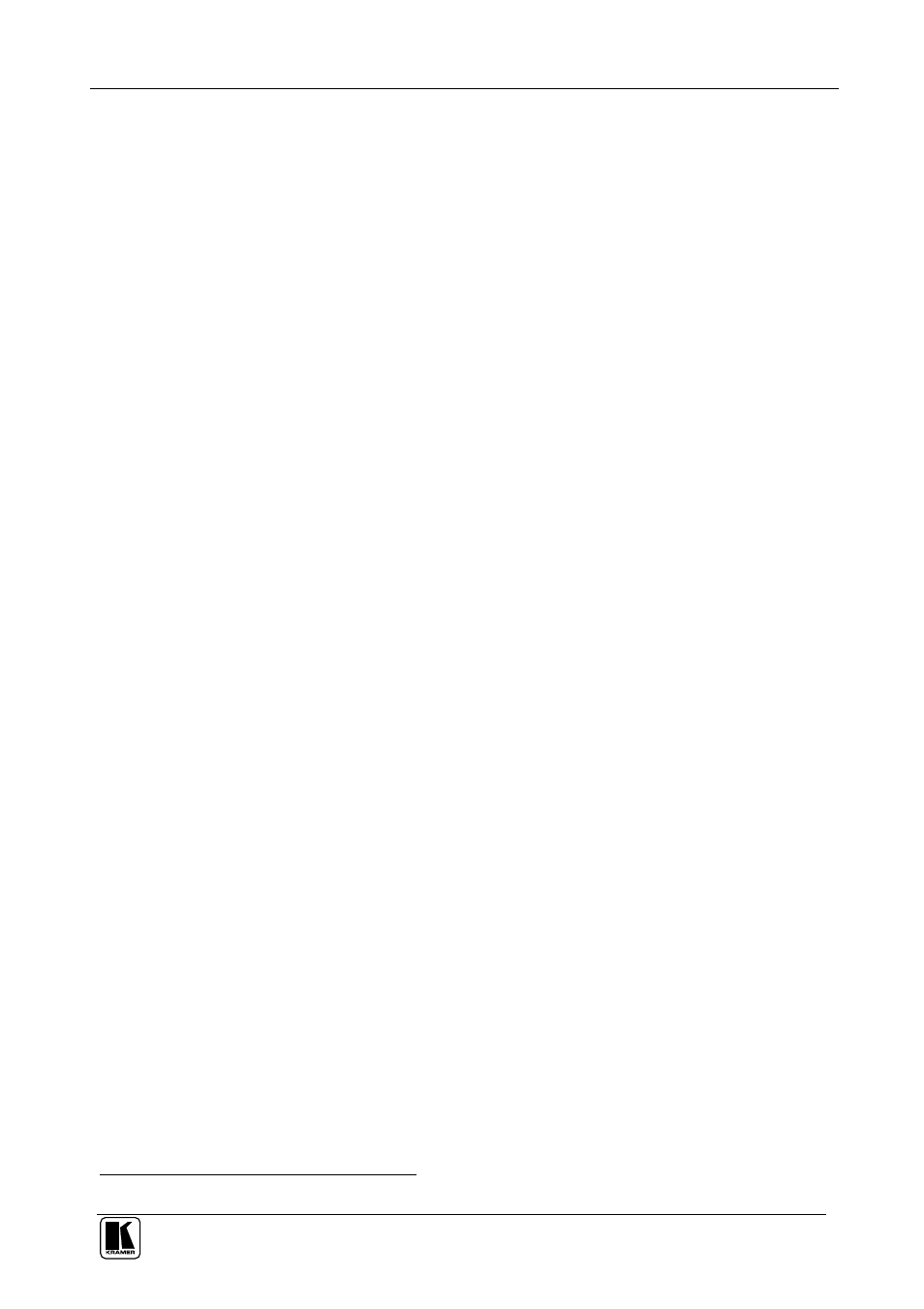
Operating VS-808xl Matrix Switcher
25
7.4.2 Recalling an Input/Output Configuration
To recall an input/output configuration, do the following:
1. Press the RCL button.
The RCL button blinks.
2. Press the appropriate INPUT SELECTOR button (the INPUT SELECTOR
button # corresponding to the setup #). The memory recalls the stored data
from that reference.
7.4.3 Deleting an Input/Output Configuration
To delete an input/output configuration, do the following:
1. Press the STO and RCL buttons simultaneously.
Both the STO and RCL buttons blink.
2. Press the appropriate INPUT SELECTOR button.
This erases that specific input/output configuration from the memory,
leaving it empty and available
1
.
7.5 Resetting the Machine
To reset the machine, press INPUT buttons 1, 2 and 3 simultaneously. The
machine resets itself and a 7-segment self-test is performed automatically.
1 Storing a new configuration over a previous configuration (without deleting it first) replaces the previous configuration
