Section – Kramer Electronics VP-8x8AK User Manual
Page 38
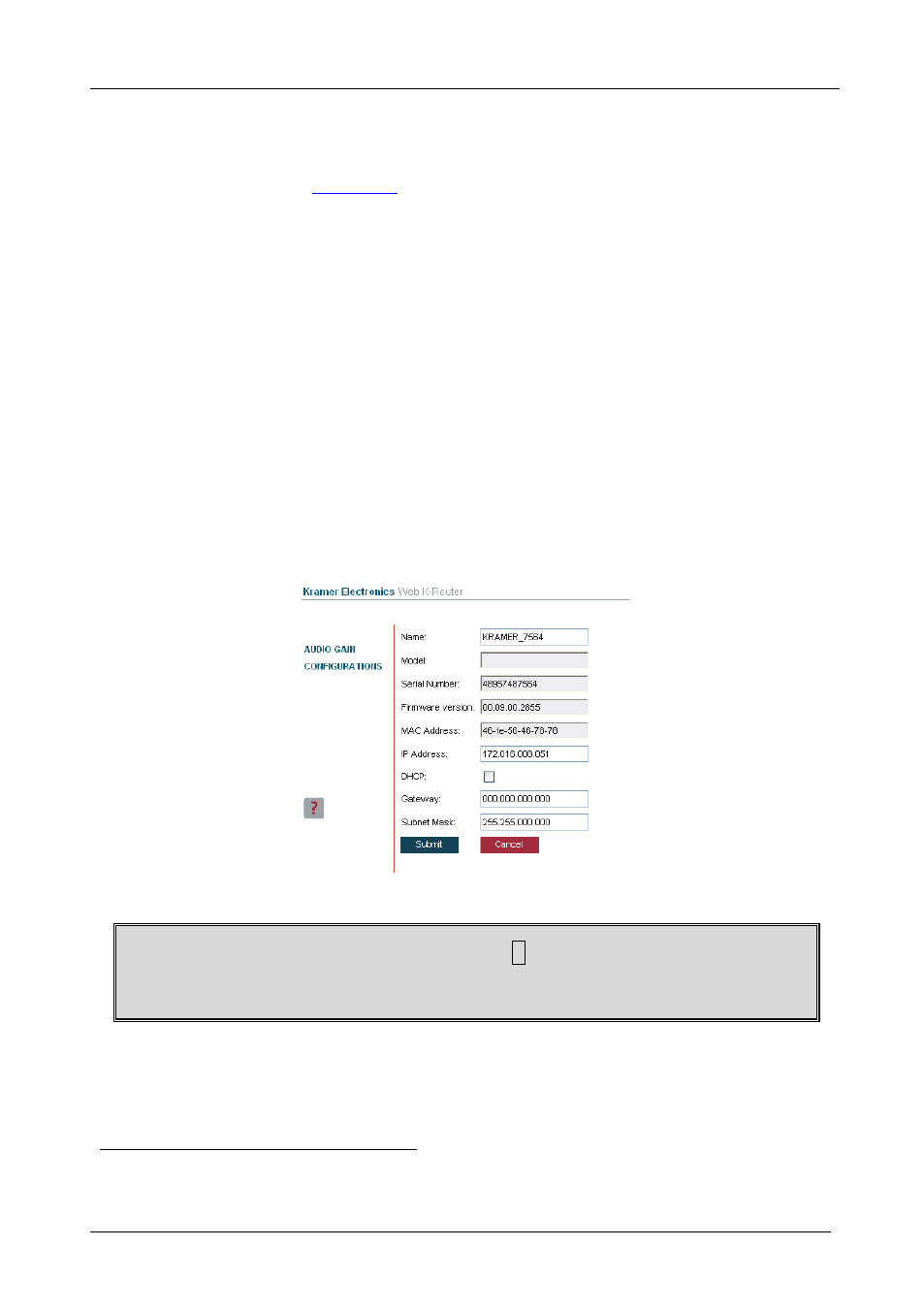
KRAMER: SIMPLE CREATIVE TECHNOLOGY
Controlling via the Embedded Web Pages
34
9.4
The Configurations Page
The CONFIGURATIONS page lets you view some Ethernet settings
1
and
change others (see
).
To change the configuration definitions:
1. Click CONFIGURATIONS.
The CONFIGURATIONS Web page appears.
2. Change the definitions as required.
3. Click the Submit button to apply changes
2
. A window appears asking if
you are sure you want to change the network settings.
4. Click Yes.
A window appears announcing that the configuration has been
successfully changed.
5. Click OK
6. If the IP number had been changed, close the browser and reload the Web
page.
VP-8x8AK
VP-8x8AK
Figure 28: CONFIGURATIONS Embedded Web Page
HELP BOX ?
This page lets you view and set the device configuration.
1 The model name, serial number, firmware version and MAC address
2 Or Cancel to cancel changes
- VM-28H (23 pages)
- VM-216H (25 pages)
- VM-22H (12 pages)
- VM-24H (23 pages)
- VM-24HC (21 pages)
- VM-24HD (10 pages)
- VM-24HDCP (19 pages)
- VM-42 (8 pages)
- VP-222K (10 pages)
- VP-242 (8 pages)
- VP-32K (13 pages)
- VS-202YC (23 pages)
- 4x1S (15 pages)
- 4x1V (12 pages)
- 6241HDxl (10 pages)
- 6241N (10 pages)
- 6502 (12 pages)
- PT-201VGA (8 pages)
- TailorMade (21 pages)
- TailorMade (22 pages)
- VP-1201 (50 pages)
- VP-12x8 (34 pages)
- VP-1608 (46 pages)
- VS-88SDI (42 pages)
- VP-321xl (37 pages)
- VP-16x18AK (60 pages)
- VP-201xl (8 pages)
- VP-211K (15 pages)
- VP-27 (32 pages)
- VS-66HN (25 pages)
- VS-88HDxl (43 pages)
- VP-28 (42 pages)
- VP-2x2 (17 pages)
- VP-31 (25 pages)
- VP-311DVI (20 pages)
- VS-88HD (21 pages)
- VS-88HD (44 pages)
- VP-31KSi (16 pages)
- VP-81KSi (51 pages)
- VP-31KSi (48 pages)
- VP-41 (8 pages)
- VP-411DS (22 pages)
- VS-81HDxl (25 pages)
- VP-4x1CS (39 pages)
- VP-4x4K (61 pages)
