7 operating the vp-8x8ak, 1 switching an input to an output, 2 understanding the 7-segment displays – Kramer Electronics VP-8x8AK User Manual
Page 24: 1 the status 7-segment display, Operating the vp-8x8ak, Switching an input to an output, Understanding the 7-segment displays, The status 7-segment display, N 7.2.1, 7operating the vp-8x8ak
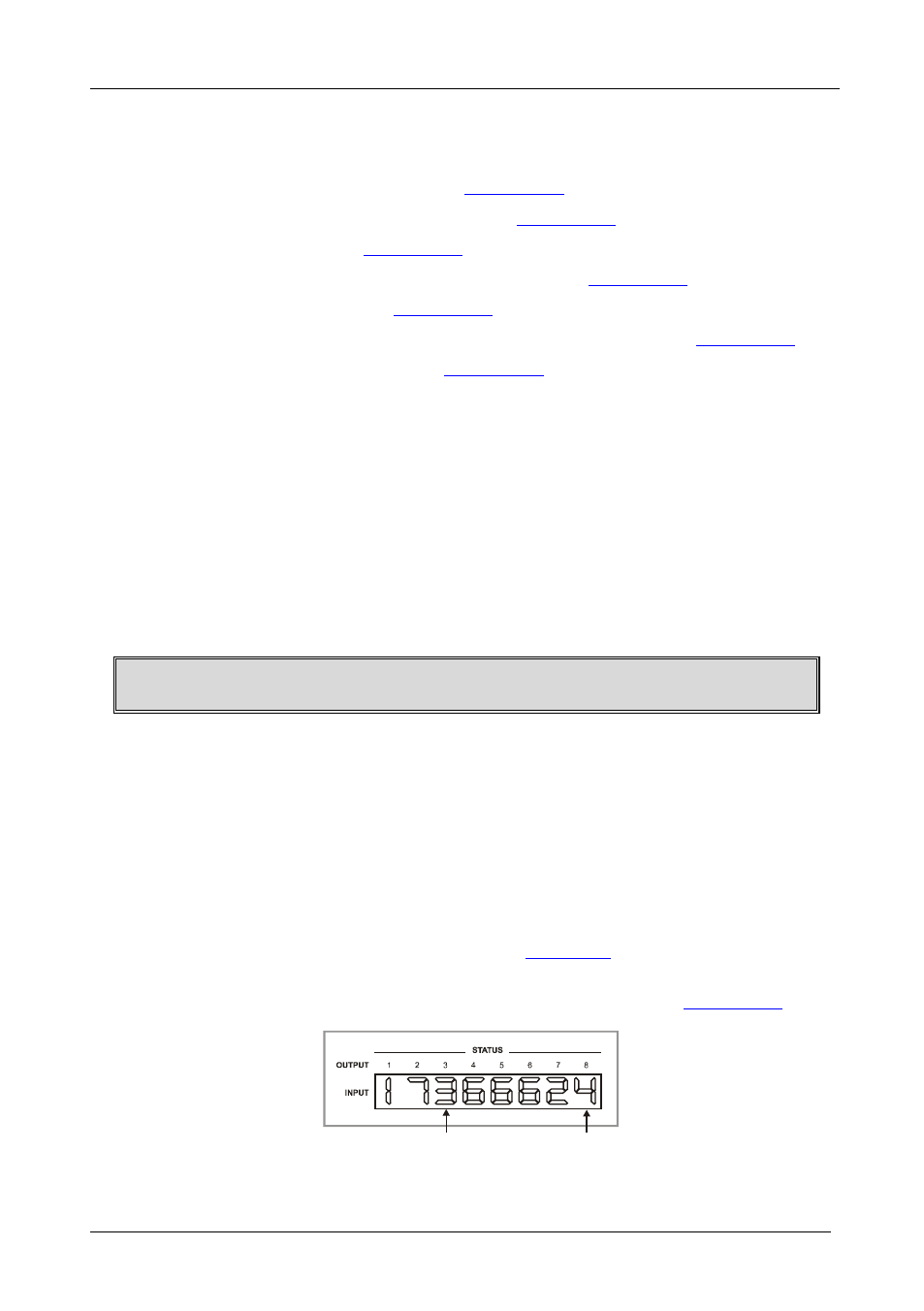
KRAMER: SIMPLE CREATIVE TECHNOLOGY
Operating the VP-8x8AK
20
7
Operating the VP-8x8AK
This section describes how to:
• Use the IN and OUT buttons (see
• Understand the 7-segment displays (see
• Store and recall input/output configurations (see
• Choose the audio-follow-video or the breakaway feature (see
• Use the audio gain control (see
7.1
Switching an Input to an Output
To switch an input to an output:
1. Press the required OUT button.
The input under the selected output on the IN 7-segment display blinks.
2. Press an IN button to select the input to switch to the output.
The selected input number appears on the 7-segment display.
Note: If the crosspoint status is disrupted, cycle the power to recover or
perform the above steps for each affected output.
Incomplete operations on the VP-8x8AK timeout after 15 seconds
7.2
Understanding the 7-Segment Displays
The VP-8x8AK has two displays:
• The STATUS 7-segment display
• The REL. AUDIO LEVEL (dB) 7-segment display
7.2.1 The STATUS 7-Segment Display
During normal operation, the STATUS display shows which inputs are
switched to which outputs, as illustrated in
. In the VIDEO mode,
the display shows the video signal setup and in the AUDIO mode, it shows
the audio signal setup. In the AFV it shows both signals (see
input 4 is connected
to output 8
input 3 is connected
to output 3
Figure 11: 7-segment Display During Normal Operation
