Figure 25: load preset message, Figure 26: recalling a preset in the confirm mode – Kramer Electronics VP-8x8AK User Manual
Page 36
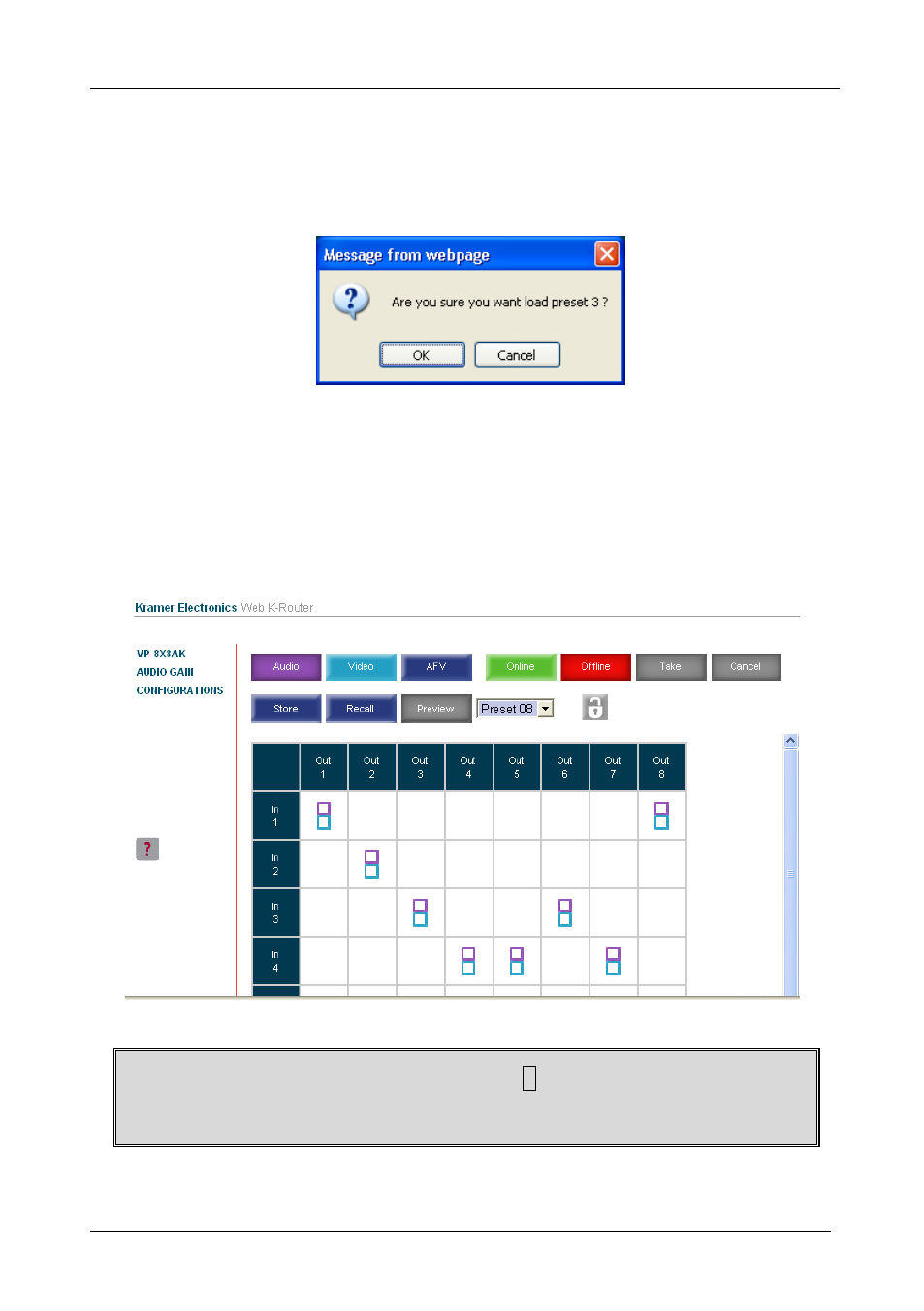
KRAMER: SIMPLE CREATIVE TECHNOLOGY
Controlling via the Embedded Web Pages
32
2. Click and hold the Preview button to view the selected Preset and then
release.
3. Click Recall.
The following window appears:
Figure 25: Load Preset Message
4. Click OK.
The new In/Out configuration takes effect.
You can recall a preset configuration in the Confirm mode by repeating the
above procedure in the Offline state. The recalled configuration will become
active when you press the Take button.
Figure 26: Recalling a Preset in the Confirm Mode
The Help Box ?
This is the main panel window. In this window you can control the channels.
See also other documents in the category Kramer Electronics Routers:
- VM-28H (23 pages)
- VM-216H (25 pages)
- VM-22H (12 pages)
- VM-24H (23 pages)
- VM-24HC (21 pages)
- VM-24HD (10 pages)
- VM-24HDCP (19 pages)
- VM-42 (8 pages)
- VP-222K (10 pages)
- VP-242 (8 pages)
- VP-32K (13 pages)
- VS-202YC (23 pages)
- 4x1S (15 pages)
- 4x1V (12 pages)
- 6241HDxl (10 pages)
- 6241N (10 pages)
- 6502 (12 pages)
- PT-201VGA (8 pages)
- TailorMade (21 pages)
- TailorMade (22 pages)
- VP-1201 (50 pages)
- VP-12x8 (34 pages)
- VP-1608 (46 pages)
- VS-88SDI (42 pages)
- VP-321xl (37 pages)
- VP-16x18AK (60 pages)
- VP-201xl (8 pages)
- VP-211K (15 pages)
- VP-27 (32 pages)
- VS-66HN (25 pages)
- VS-88HDxl (43 pages)
- VP-28 (42 pages)
- VP-2x2 (17 pages)
- VP-31 (25 pages)
- VP-311DVI (20 pages)
- VS-88HD (21 pages)
- VS-88HD (44 pages)
- VP-31KSi (16 pages)
- VP-81KSi (51 pages)
- VP-31KSi (48 pages)
- VP-41 (8 pages)
- VP-411DS (22 pages)
- VS-81HDxl (25 pages)
- VP-4x1CS (39 pages)
- VP-4x4K (61 pages)
