2 switching the vp-725na as a scaler, 3 understanding the audio features, 1 adjusting the audio level – Kramer Electronics VP-725NA User Manual
Page 29: Understanding the audio features, N 6.3
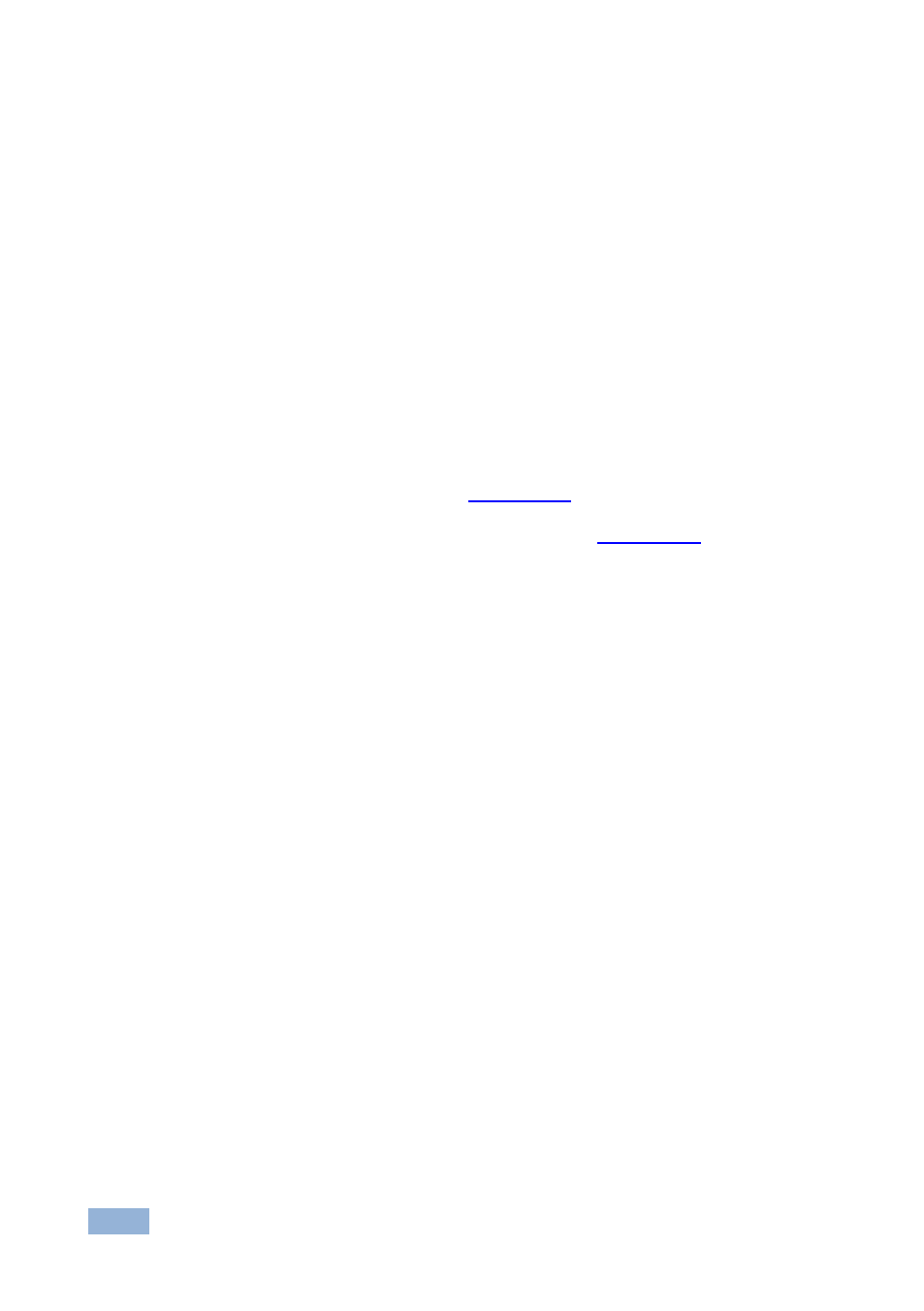
24
VP-725NA - Operating the VP-725NA Presentation Switcher/Scaler
6.2.2
Switching the VP-725NA as a Scaler
To operate the
VP-725NA as a scaler, press the SCALER button (it illuminates)
and then switch one of the 21 inputs to the scaled video outputs. If you also press
the MASTER AUDIO button, the audio follows the scaled video output.
When the
VP-725NA is in use, both modes operate simultaneously, as well as
independently, that is, the Scaler output is available even when switching in the
VIDEO GROUP mode, and vice versa.
6.3
Understanding the Audio Features
This section describes:
•
Adjusting the audio level (see
Section 6.3.1
•
Using the Microphone CONTROL Modes (see
Section 6.3.2
6.3.1
Adjusting the Audio Level
You can set the audio level to determine the volume for each Group input and
output, as well as for the Master In, Master Out, and Mic In.
To adjust the group audio level via the front panel:
1. Press the AUDIO GROUP
button.
2. Press the AUDIO LEVEL
LINE
button to adjust the group audio input level or
press the AUDIO LEVEL
OUT
button to adjust the group audio output level.
An OSD audio level adjustment box appears on the screen.
Press the UP and DOWN buttons to scroll through the various groups.
3. Press the + and – buttons to adjust the audio level.
Audio level within the group is adjusted for the selected input only.
When selecting a
different input within the group, that input updates automatically
