9 connecting to the vp-31ksi via the ethernet port, 1 connecting directly to the ethernet port, Connecting to the vp-31ksi via the ethernet port – Kramer Electronics VP-31KSi User Manual
Page 20: Connecting directly to the ethernet port, N 5.9
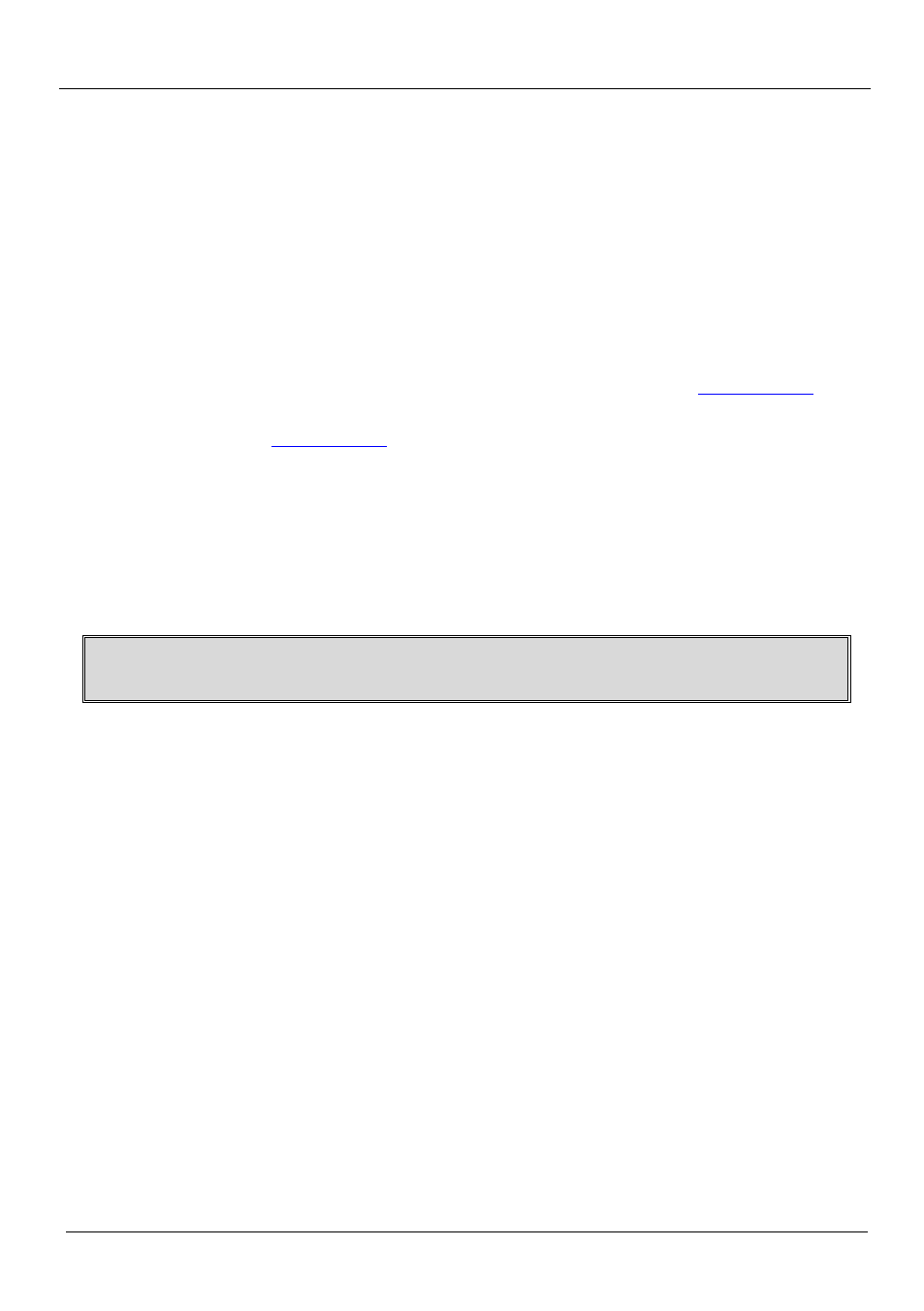
KRAMER: SIMPLE CREATIVE TECHNOLOGY
Connecting the VP-31KSi 3x1 UXGA/Audio STEP-IN Switcher
16
The “Device startup” trigger. This trigger is generated when one or more signals
are detected on any of the inputs and can be used for example, to activate a
projector connected to the output of the VP-31KSi.
The “Device inactivity” trigger. This trigger is generated when there is no signal
detected on any input during the inactivity timeout period (which is set using the
K-Config software to be between 0 and 180 minutes). This trigger can be used for
example, to deactivate a projector connected to the output of the VP-31KSi.
5.9 Connecting to the VP-31KSi via the Ethernet Port
You can connect the VP-31KSi via the Ethernet in the following ways:
•
For direct connection to the PC, use a crossover cable (see
Section 5.9.1
•
For connection via a network hub or network router, use a straight through
cable (see
Section 5.9.2
Note: The following instructions are valid only if your PC uses a fixed IP address.
If your PC receives an IP address from a DHCP server, consult your IT department
regarding a suitable IP address.
5.9.1 Connecting Directly to the Ethernet Port
You can connect the Ethernet port of the VP-31KSi to the Ethernet port on your
PC via a crossover cable with RJ-45 connectors.
This type of connection is recommended for identification of the factory
default IP address of the
VP-31KSi during the initial configuration
To connect the VP-31KSi directly to a PC:
1. Using a crossover cable, connect the VP-31KSi to the PC via the Ethernet
port on both units.
2. On the PC, click Start > Control Panel.
3. Double-click Network Connections.
4. Right-click, and from the menu select Properties.
The Local Area Connection Properties window appears.
