2 connecting via a network hub, switch, or router, 3 configuring the ethernet port on the vp-31ksi, 1 using the front panel input selector buttons – Kramer Electronics VP-31KSi User Manual
Page 22: 2 the audio-follow-video and breakaway modes, Connecting via a network hub, switch, or router, Configuring the ethernet port on the vp-31ksi, Using the front panel input selector buttons, The audio-follow-video and breakaway modes, Table 5: button illumination descriptions
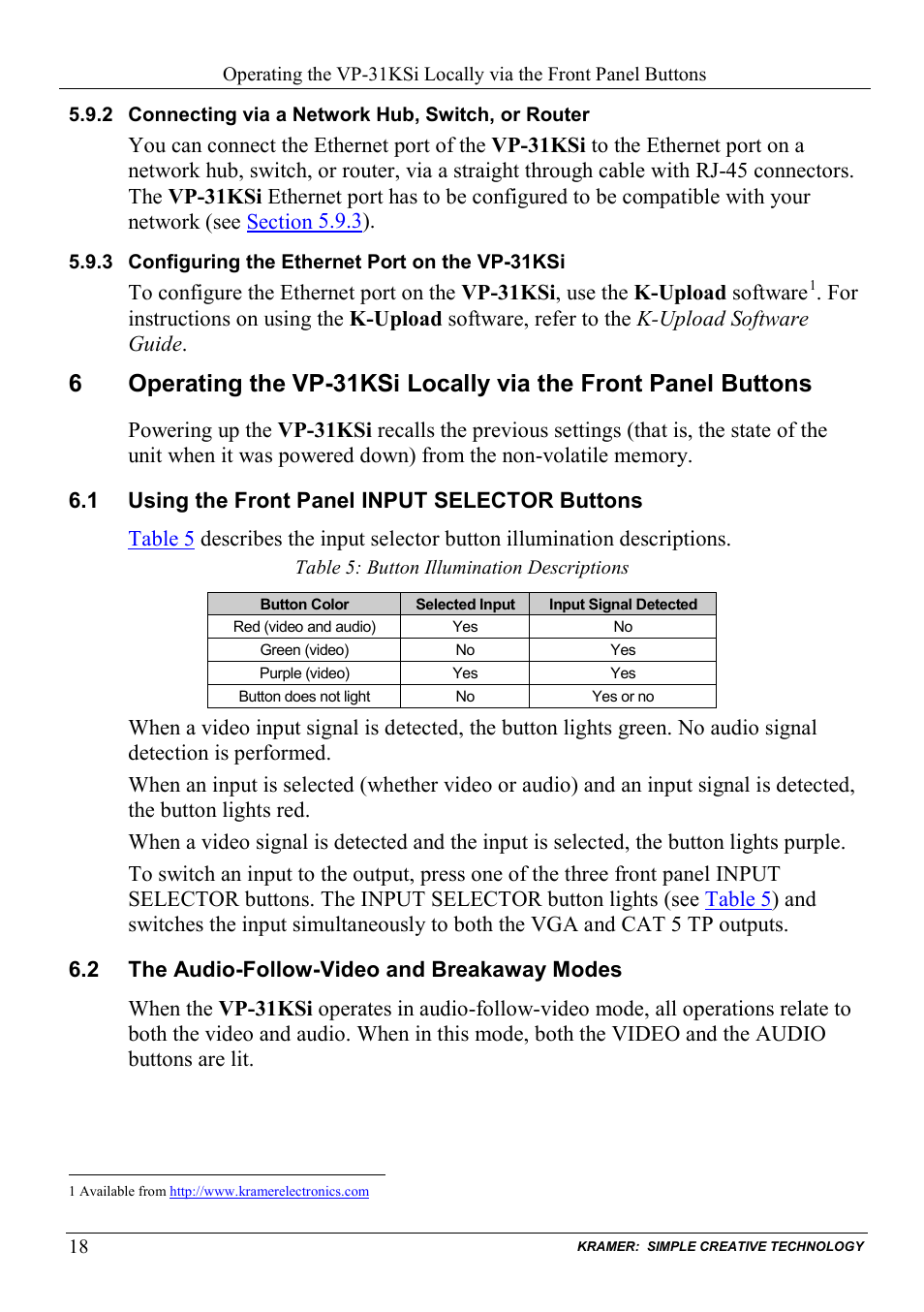 2 connecting via a network hub, switch, or router, 3 configuring the ethernet port on the vp-31ksi, 1 using the front panel input selector buttons | 2 the audio-follow-video and breakaway modes, Connecting via a network hub, switch, or router, Configuring the ethernet port on the vp-31ksi, Using the front panel input selector buttons, The audio-follow-video and breakaway modes, Table 5: button illumination descriptions | Kramer Electronics VP-31KSi User Manual | Page 22 / 48
2 connecting via a network hub, switch, or router, 3 configuring the ethernet port on the vp-31ksi, 1 using the front panel input selector buttons | 2 the audio-follow-video and breakaway modes, Connecting via a network hub, switch, or router, Configuring the ethernet port on the vp-31ksi, Using the front panel input selector buttons, The audio-follow-video and breakaway modes, Table 5: button illumination descriptions | Kramer Electronics VP-31KSi User Manual | Page 22 / 48 