9 upgrading the firmware, 10 setting the ip network parameters, Upgrading the firmware – Kramer Electronics VP-28 User Manual
Page 28: Setting the ip network parameters
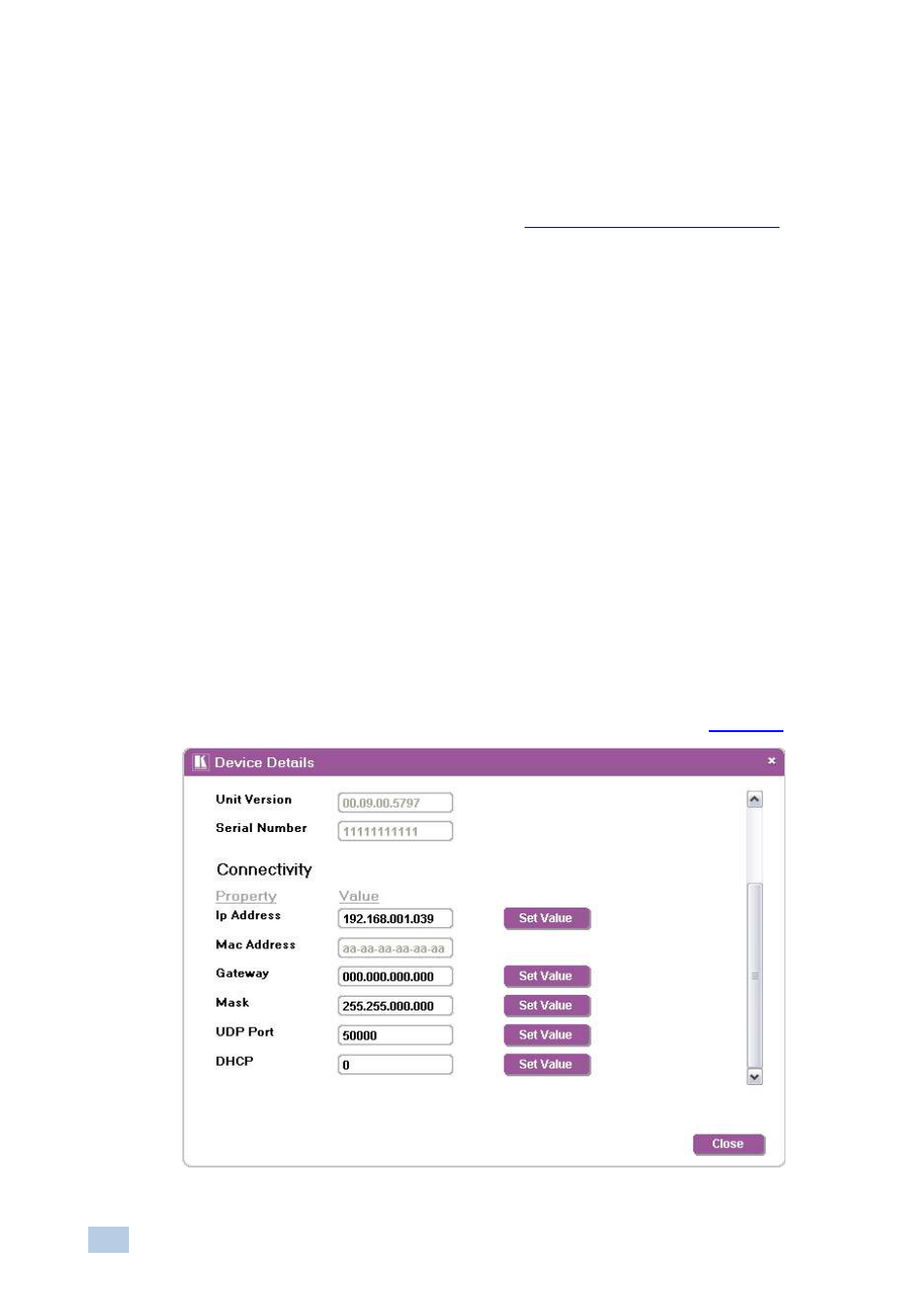
24
VP-28 - Operating the VP-28 Remotely
7.9
Upgrading the Firmware
To upgrade the firmware:
1. Download the latest firmware file fr
2. Click
Device > Firmware Upgrade.
3. Browse to the firmware file that you downloaded.
4. Click
Open.
The device firmware is loaded.
Note: Do not interrupt the uploading process or the device may be
damaged.
5. When the process is complete power cycle the device.
7.10 Setting the IP Network Parameters
To set the IP network parameters:
1. Click
Device > Device Details.
2. Under
Connectivity, edit the required parameter as shown in
See also other documents in the category Kramer Electronics Routers:
- VM-28H (23 pages)
- VM-216H (25 pages)
- VM-22H (12 pages)
- VM-24H (23 pages)
- VM-24HC (21 pages)
- VM-24HD (10 pages)
- VM-24HDCP (19 pages)
- VM-42 (8 pages)
- VP-222K (10 pages)
- VP-242 (8 pages)
- VP-32K (13 pages)
- VS-202YC (23 pages)
- 4x1S (15 pages)
- 4x1V (12 pages)
- 6241HDxl (10 pages)
- 6241N (10 pages)
- 6502 (12 pages)
- PT-201VGA (8 pages)
- TailorMade (21 pages)
- TailorMade (22 pages)
- VP-1201 (50 pages)
- VP-12x8 (34 pages)
- VP-1608 (46 pages)
- VS-88SDI (42 pages)
- VP-321xl (37 pages)
- VP-16x18AK (60 pages)
- VP-201xl (8 pages)
- VP-211K (15 pages)
- VP-27 (32 pages)
- VS-66HN (25 pages)
- VS-88HDxl (43 pages)
- VP-2x2 (17 pages)
- VP-31 (25 pages)
- VP-311DVI (20 pages)
- VS-88HD (21 pages)
- VS-88HD (44 pages)
- VP-31KSi (16 pages)
- VP-81KSi (51 pages)
- VP-31KSi (48 pages)
- VP-41 (8 pages)
- VP-411DS (22 pages)
- VS-81HDxl (25 pages)
- VP-4x1CS (39 pages)
- VP-4x4K (61 pages)
