Kramer Electronics TP-410 User Manual
Page 8
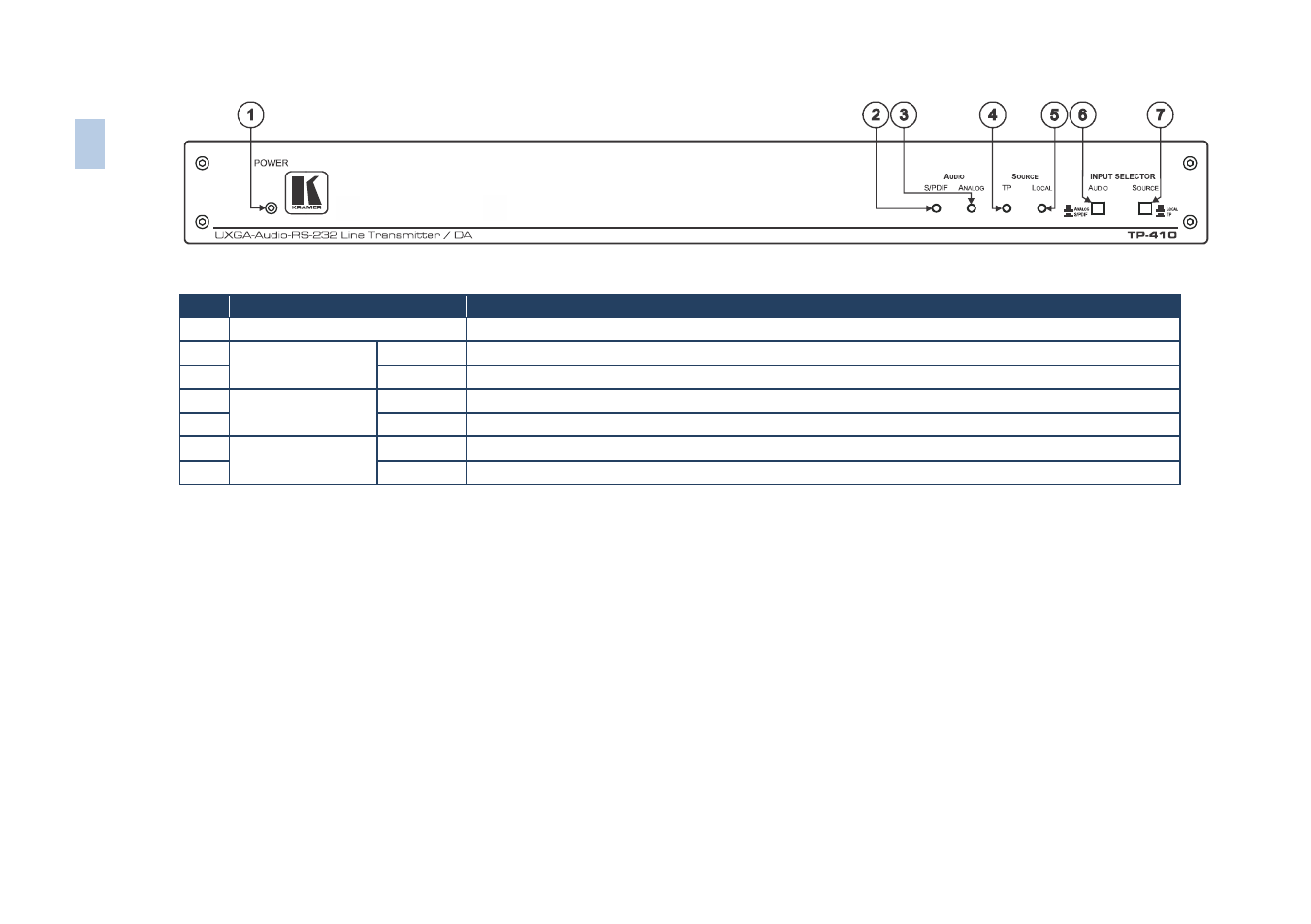
Figure 1: TP-410 UXGA-Audio-RS-232 Line Transmitter / DA Front Panel
#
Feature
Function
1
POWER LED
Lights when the unit receives power
2
AUDIO LEDs
S/PDIF
Lights when a local digital audio input is selected
3
ANALOG
Lights when a local analog audio input is selected
4
SOURCE LEDs
TP
Lights when a UXGA/Audio/RS-232 via twisted pair input is selected
5
LOCAL
Lights when the local UXGA/Audio/RS-232 input is selected
6
INPUT SELECTOR
Buttons
AUDIO
Press to select the digital audio source or release to select the analog audio source
7
SOURCE
Press to select the twisted pair source or release to select the local source
5
T
P
-4
10
–
O
ver
vi
e
w
See also other documents in the category Kramer Electronics Accessories for electrical:
- VM-114H (22 pages)
- VM-114H2C (25 pages)
- VM-114H4C (23 pages)
- VS-81ETH (27 pages)
- VS-81ETH (41 pages)
- VM-9T (13 pages)
- VP-12NHD (15 pages)
- VP-5R (20 pages)
- VP-6A (15 pages)
- PT-5R/T (13 pages)
- TP-102HD (13 pages)
- TP-104HD (33 pages)
- TP-112HD (13 pages)
- TP-114 (13 pages)
- TP-202 (15 pages)
- TP-205A (15 pages)
- TP-210 (14 pages)
- TP-210A (15 pages)
- tp-219hd (16 pages)
- TP-305A (15 pages)
- TP-310A (18 pages)
- VM-1H4C (17 pages)
- VP-200xlT (31 pages)
- VP-300THD (12 pages)
- VPM-2 (42 pages)
- SI-1VGA (2 pages)
- SID-DP (2 pages)
- SID-DVI (2 pages)
- SID-H (2 pages)
- SID-VGA (2 pages)
- SID-X1 (2 pages)
- SID-X1 (23 pages)
- SID-X1N (23 pages)
- SID-X2N (31 pages)
- SID-X3N (22 pages)
- 622R (17 pages)
- VS-169TP (7 pages)
- VS-169TP (45 pages)
- WSI-1VGA (2 pages)
- TP-107AV (32 pages)
- WP-501 (16 pages)
- RC-62 (94 pages)
- RC-5B2 (137 pages)
- WP-500 (2 pages)
