Troubleshooting, Page 23 – Muxlab Active VGA Managed System User Manual
Page 23
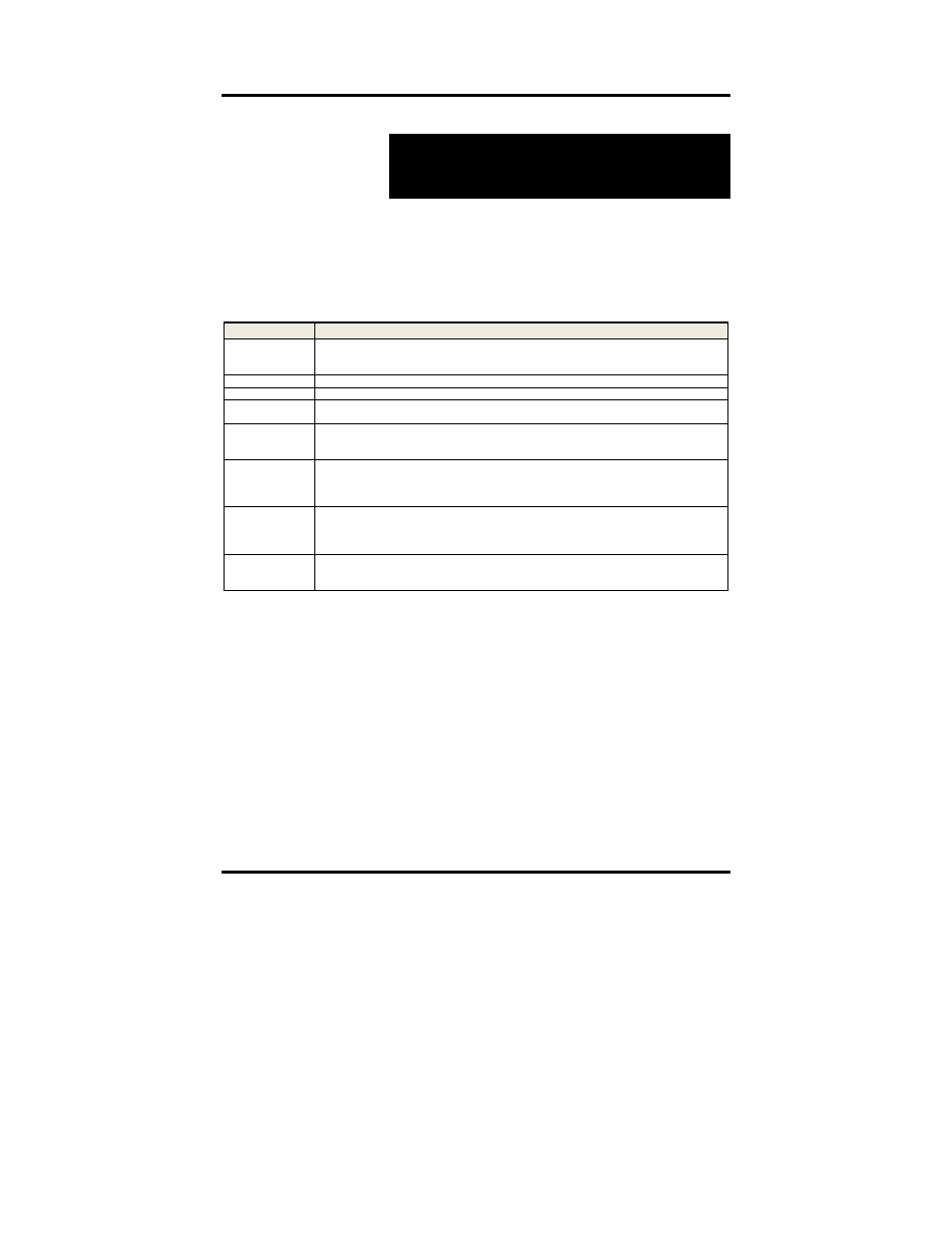
© MuxLab Inc.
Active VGA Managed Dispatcher Installation Guide
Page 23
4.
Troubleshooting
The following table describes some of the problem symptoms, the
probable causes and possible solutions. If the information below
does not solve the problem, the technical support contact
information can be found at the end of this section.
Problem
Possible Solutions
No Image
• Check that the Power LED is ON. (If not, check the power supply.)
• Check that the source PC is ON.
• Check that the local monitor is ON.
No Image
• Check that the Sync LED of the Dispatcher is ON.
No Image
• Check that the Sync LED of the Receivers is ON. (Otherwise, check UTP/STP cables.)
No Image
• Check that the source is plugged into the Dispatcher’s input, not into the local monitor out.
• Power down, and then power up the Dispatcher.
No Image
• Check that the Receivers are powered up and that the Power LED is ON.
• Check that the power supplies are not mixed up
(Dispatcher & Repeater Hub require 1.25A power supply. Receiver requires 0.5A power supply).
Choppy Sound
• Check cable lengths.
• Use STP cables if equipment is located in electrically noisy environment.
• When cascading multiple Receivers, ensure that the combined cable length of all segments
comprising the cascade does not exceed 1,000 feet (305 meters).
Smeared Picture
• Check cable lengths.
• Adjust Sharp and Gain controls.
• When cascading multiple Receivers, ensure that the combined cable length of all segments
comprising the cascade does not exceed 1,000 feet (305 meters).
Not All Display
Devices Work
• Check cable lengths.
• Check that video source is outputting a signal that is compatible with all the display devices
(try 480p or 720p).
