Pre-installation checklist – Muxlab Active VGA Managed System User Manual
Page 13
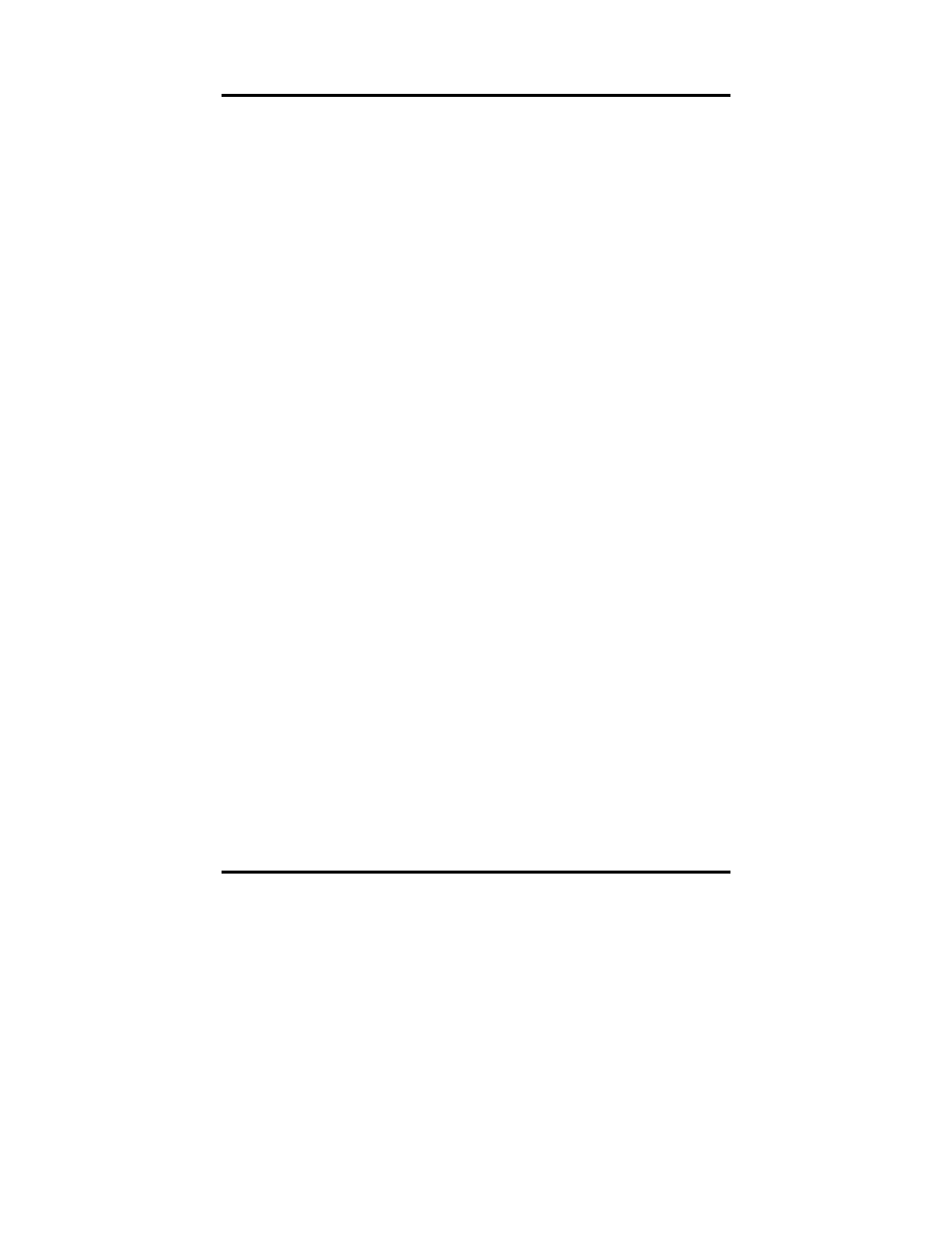
© MuxLab Inc.
Active VGA Managed Dispatcher Installation Guide
Page 13
3.3. Pre-Installation
Checklist
The Active VGA Managed Dispatcher provides a
centralized VGA dispatching center by means of copper
UTP/STP cables.
1. The Dispatcher is connected to the VGA video
source, usually a PC or Laptop computer, via video,
audio cables and RS232 cables (included).
2. The Dispatcher is typically installed in a remote
telecom room and is connected to remote display
devices via Cat 5e/6 UTP/STP cables. Each remote
display device is connected to one MuxLab Active
VGA Managed Dual Head Receiver, which in turn is
connected to the Dispatcher via Cat 5e/6 cables. A
MuxLab Active VGA Managed Repeater Hub may
also be used in conjunction with the Dispatcher to
increase the distance between the VGA source and
remote display devices.
3. The maximum cable distance between the
Dispatcher and any given Receiver may be up to
1,000 feet. This distance may effectively be doubled
by connecting MuxLab’s Active VGA Managed
Repeater Hub between the Dispatcher and Receivers.
When cascading Receivers (see MuxLab’s Active
VGA Managed Receiver Installation Guide), the
combined cable length of all segments comprising
the cascade cannot exceed a maximum distance of
1,000 feet.
