Muxlab CCTV Pass-Thru Balun User Manual
Specifications cont’d, Introduction, Installation
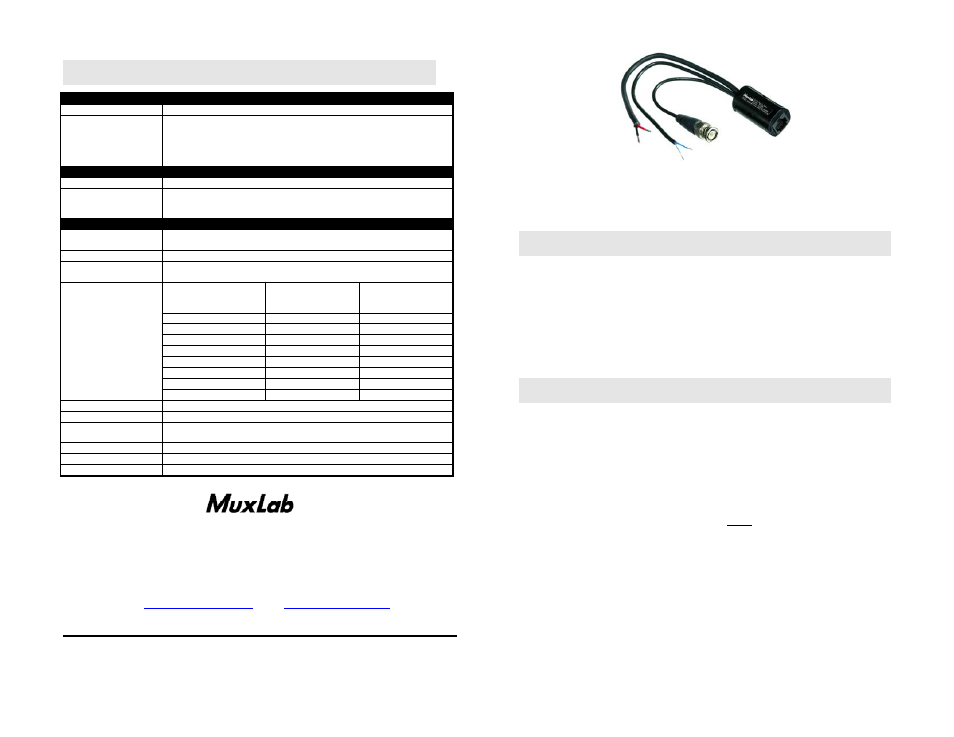
© MuxLab Inc.
Specifications Cont’d
Remote Power
Wiring
Remote low voltage power supported via two (2) twisted pairs.
Maximum Distance @
24VAC
via two twisted pairs*
*Longer distances may be
achieved @ 28 VAC.
5 vA: 350 ft (107m) 10 vA: 175 ft (53m)
20 vA: 90 ft (30m) 30 vA: 60 ft (20m)
*Based on 10% voltage drop at camera. Please consult your CCTV equipment
vendor for more detailed performance specifications.
2-Wire PTZ Control (i.e. RS-422)
Wiring
Remote 2-wire PTZ control supported via one (1) twisted pair.
Maximum Distance
Up to 4,000 ft (1.2 km) depending on the PTZ camera vendor**
**Please consult your CCTV equipment vendor for more detailed performance
specifications.
Mechanical & Environmental
Cable – UTP
24 gauge or lower solid copper twisted pair wire impedance: 100 ohms at 1 MHz
Maximum capacitance: 20 pf/foot. Attenuation: 6.6 dB/1000 ft at 1 MHz
Cable – Coax
Impedance: 75 Ω at 1 MHz. (RG59/U). Max. 25 ft. of coax allowed end to end.
Connectors
Combined signals: RJ45 Video: BNC-male 8” mini-coax lead
Power: 2-wire 18AWG lead Control: 2-wire 24AWG twisted pair lead
Pin Configuration*
*Reverse polarity
sensitive
Signal
RJ45 Pin
Cable Lead Color
Power A
1 (common with 3)
Red
Power B
2 (common with 6)
Black
Power A
3 (common with 1)
Red
Control +
4
Blue solid/White band*
Control -
5
White solid/Blue band*
Power B
6 (common with 2)
Black
Video BNC Center (Tip)
7 [T] opposite to 500000
Mini-coax
Video BNC Ground (Ring)
8 [R] opposite to 500000
Mini-coax
Temperature
Operating: 0° to 55°C. Storage:-20° to 85°C. Humidity: up to 95%
Enclosure
ABS fire retardant plastic
Dimensions
1.875” (4.7cm)x 1.0” (2.54cm) diameter plus cable leads; 8” (20cm) for video;
10” (25.4cm) for power and control leads
Weight
1.95 oz (55 gms)
Warranty
Lifetime
Order Information
500022
VideoEase CCTV Pass-Thru Balun
MuxLab Inc.
5450 Cote de Liesse, Montreal
Quebec, Canada, H4P 1A5
Tel.: (514) 905-0588; Fax: (514) 905-0589;
Toll Free (North America): (877) 689-5228
E-mail:
94-000303-A
SE-000387-A
VideoEase CCTV Pass-Thru Balun (500022)
Quick Installation Guide
Introduction
The VideoEase CCTV Pass-Thru Balun (500022) allows video, remote power and
2-wire pan, tilt, zoom (PTZ) control signals to be transmitted via one 4-pair Cat 5
cable, thus eliminating the need to install multiple cables for more efficient cabling.
The Pass-Thru Balun may be used in pairs or it may be installed at the camera and
connected to standard twisted pair cross connect devices at the remote end. The
product is fully compatible with other MuxLab CCTV baluns such as the 500000,
500009, 500023 and 500015.
Installation
The CCTV Pass-Thru Balun supports connectivity for video, remote power and control
via one four-pair twisted pair cable. It is not mandatory that all signals be present. One
or more of these signals may be present. To install the VideoEase CCTV Pass-Thru
Balun at the camera, perform the following steps:
Connect Video:
1. Identify the pin configuration of the CCTV Pass-Thru Balun. One twisted pair
is required for each camera video signal. Note: The CCTV Balun is reverse
polarity sensitive. Please ensure that “Ring” is connected to “Ring” and “Tip”
is connected to “Tip”.
2. Plug the Pass-Thru Balun into the BNC connector of the CCTV camera
Connect PTZ Control (optional):
3. If pan,tilt, zoom (PTZ) control signals (i.e.; RS422) are being sent to the
camera, first ensure that PTZ controls are turned off before making any
connections.
