Making adjustments to your saw, Adjusting your saw – SawStop ICS73600 User Manual
Page 55
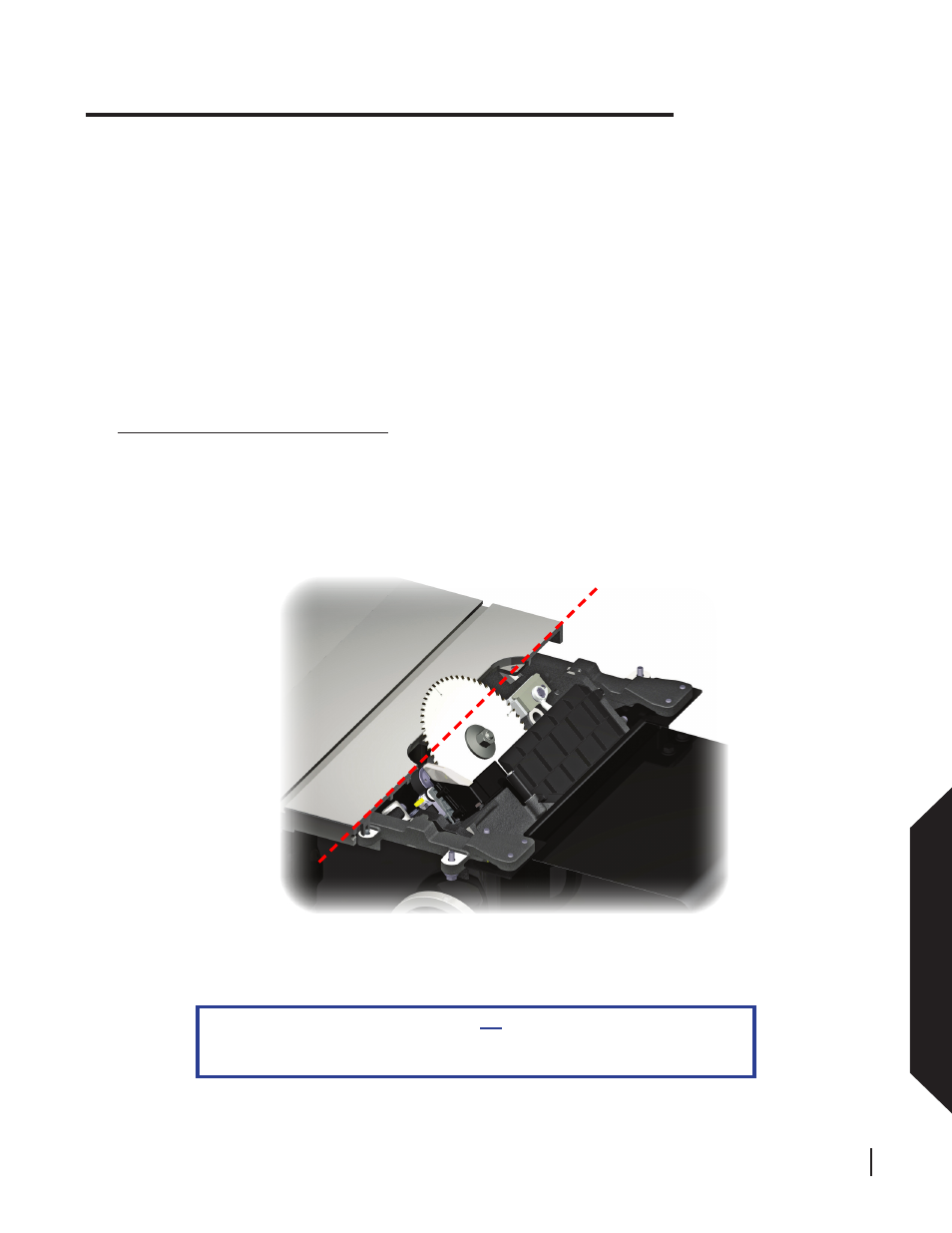
SawStop 10” Industrial Cabinet Saw 53
Adjusting
Your Saw
Making Adjustments to Your Saw
Once the set screws are loosened, the eccentric bushing should be free to turn. Using a 22 mm open-end
wrench or an adjustable wrench, turn the bushing in either direction while watching the dial test indicator
reading. Turn the bushing as necessary until the reading is the same as the second measurement but in the
opposite direction. For example, if the second measurement was +0.005 inch, then turn the eccentric bushing
until the dial indicator reads -0.005 inch. Retighten the set screws.
Now measure and, if necessary, adjust the parallelism of the table to the blade while the blade is in the
fully raised position. To confirm that the blade elevation assembly has been aligned, lower the blade to the
fully lowered position and recheck the parallelism of the table to the blade. Occasionally the blade elevation
alignment procedure will make a small change to the first measurement. If necessary, repeat the procedure
until the difference between the first and second measurements is within 0.002 inch.
3. Aligning the Blade to the Tilt Axis:
When making bevel cuts, the blade is tilted on an axis that runs along the surface of the table between the front
and rear trunnion brackets. See Fig. 63. If the blade is not parallel to this axis, the blade will move out of parallel
with the miter slots when it is tilted away from 0º (this assumes the table has been aligned to be parallel to the
blade at 0º tilt angle). The SawStop cabinet saw is the only major cabinet saw that allows you to fine tune the
parallelism of the blade to the tilt axis.
NOTICE! This alignment procedure is not intuitive. Make sure you read this
entire procedure before beginning and follow each step precisely. Any deviation
from this procedure may create a substantial misalignment in your saw.
Fig. 63
tilt axis
