Making adjustments to your saw, Adjusting your saw – SawStop ICS73600 User Manual
Page 53
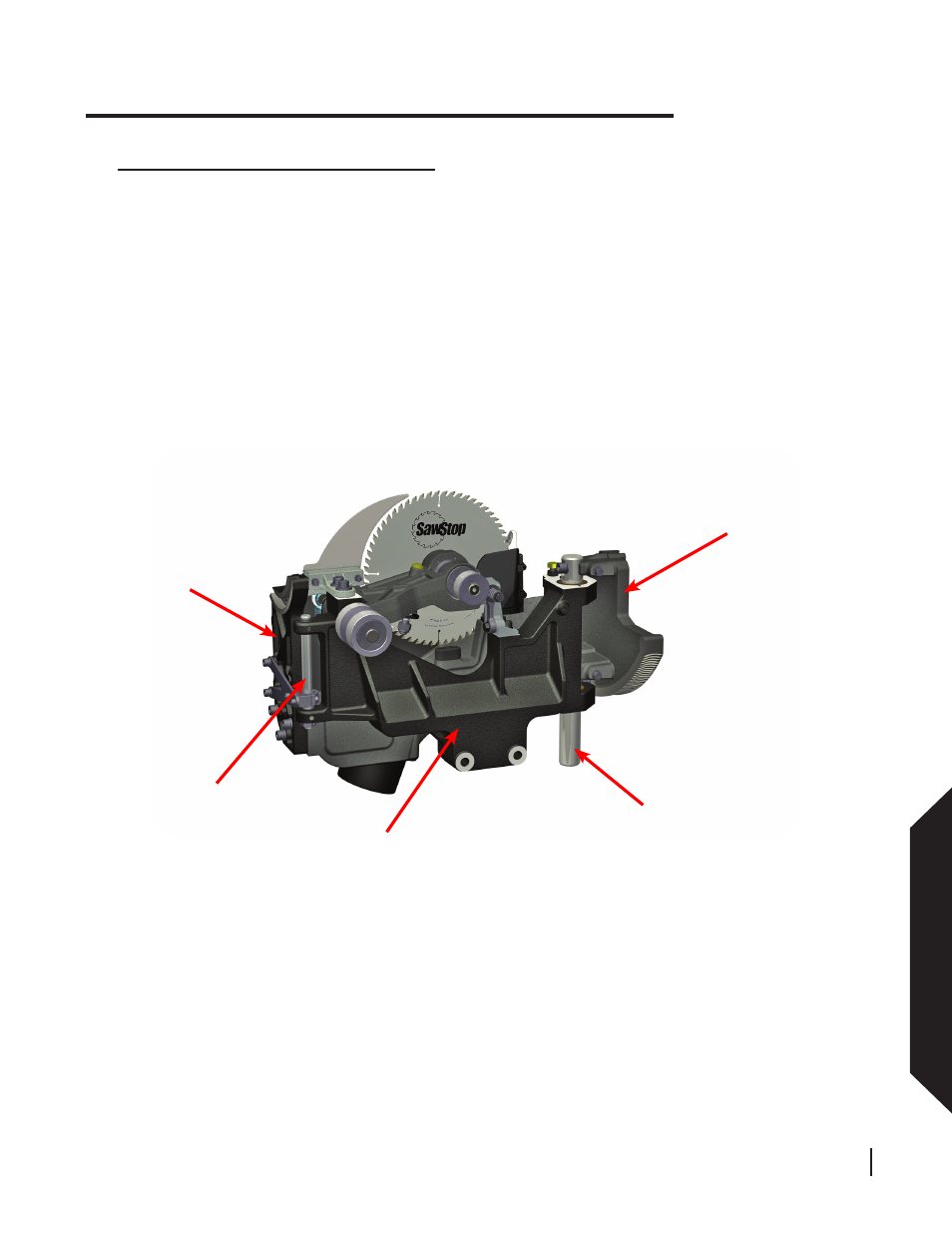
SawStop 10” Industrial Cabinet Saw 51
Adjusting
Your Saw
Making Adjustments to Your Saw
2. Aligning the Blade Elevation Assembly:
The blade elevation assembly controls the motion of the blade as it is raised and lowered. Aligning the blade
elevation assembly ensures that there is minimal lateral movement of the blade as it is raised and lowered.
Although all table saws suffer from some lateral blade movement due to tolerance stack-ups in machining, no
other major cabinet saw allows you any adjustment to minimize this problem.
The SawStop cabinet saw uses a vertical slide elevation design for ultra smooth operation and rigidity. As
shown in Fig. 60, the blade and arbor block are mounted on a large cast iron base called the elevation plate.
The elevation plate slides up and down on two shafts that are connected to the front and rear trunnions. This
blade elevation assembly is aligned by adjusting the angle of the rear shaft so that it is parallel with the front
shaft. When the front and rear shafts are parallel, the blade will have minimum lateral movement as it is raised
and lowered.
To align the blade elevation assembly, you will need a dial test indicator and a mount for the indicator as
described above. Begin by removing the insert and installing a clean, high-quality blade or precision blank
onto the arbor as described on page 17. The blade should be flat and parallel to within 0.001 inch or less, and
should not be coated with paint or similar materials that may affect the measurement. Attempting to align the
blade elevation assembly using a blade that is not very flat will cause similar inaccuracy in the alignment.
Fig. 60
front trunnion
rear trunnion
elevation plate
front shaft
rear shaft
