RMS Technologies IMD23 W/ POLE DAMPING TECHNOLOGY User Manual
Page 10
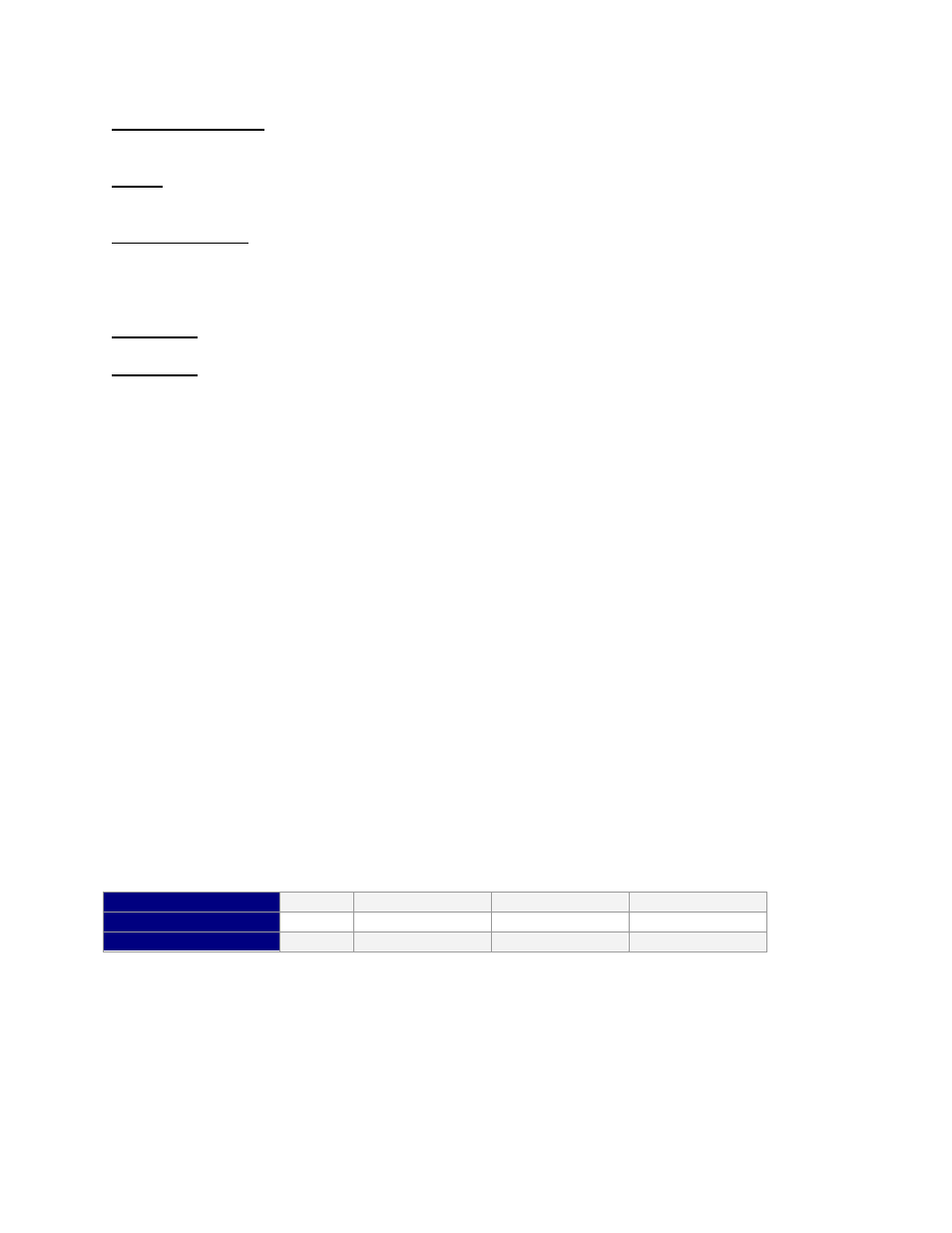
RMS Technologies
Page 10
Version 1.10
IMD23/23DE Manual
12/3/2007
Pin 9 (Direction): To switch the direction of motor rotation; connect Pin 9 with Pin 2 & 7,
Power Ground. An open or closed connection to Power Ground will change the direction.
Pin 3: This is the internal +5VDC. Use this for testing purposes or if optical isolation of the
I/O’s is not desired.
Pin 5 (Disable): To enable and disable the drive, connect Pin 5 with Pin 2 & 7, Power
Ground. An open or closed connection to Power Ground will enable and disable the drive,
respectively.
Pin 2 & 7: Connect the NEGATIVE of the Power Supply to this terminal.
Pin 1 & 6: Connect the POSITIVE of the Power Supply to this terminal. (+12 to 48VDC)
Note:
Remember to only use a max voltage and current setting of: 24VDC and 3 Amps OR
48VDC and 2 Amps.
WARNING!
DO NOT DISCONNECT THE DB-9 CABLE FROM THE IMD23 UNIT WHILE
POWER IS STILL BEING SUPPLIED. THIS MAY CAUSE DAMAGE TO THE INTERNAL DRIVER
BOARD.
WARNING!
If you do not have a +5 VDC Power Source, use a Resistor in series to limit
the current of the opto isolators. See following page for Resistor values. If the current
exceeds 10 mA, the opto couplers cease to function.
Resistor Values for the Opto Supply
The optocouplers must be powered by an external power supply to maintain isolation. The
Opto Supply for the optocouplers can be between +5 to 24 VDC with respect to the signal
input. It is recommended to use a +5 VDC Opto Supply in order to limit the current going
into the optocouplers to 10 mA. However, if the supply is greater than +5 VDC then a
resistor must be connected in series with each signal line to maintain 10 mA of current
running through the optocouplers (step, direction, and disable lines). Do NOT provide
more than 10 mA or damage may occur to the driver.
Step, Direction, and Disable lines have a 470 ohm internal resistor
Voltage:
5V
10V
15V
24V
Ohms needed:
0
500
1000
2000
Wattage rating:
0
¼ watt
¼ watt
½ watt
