Dynalab SMP40 User Manual
Page 4
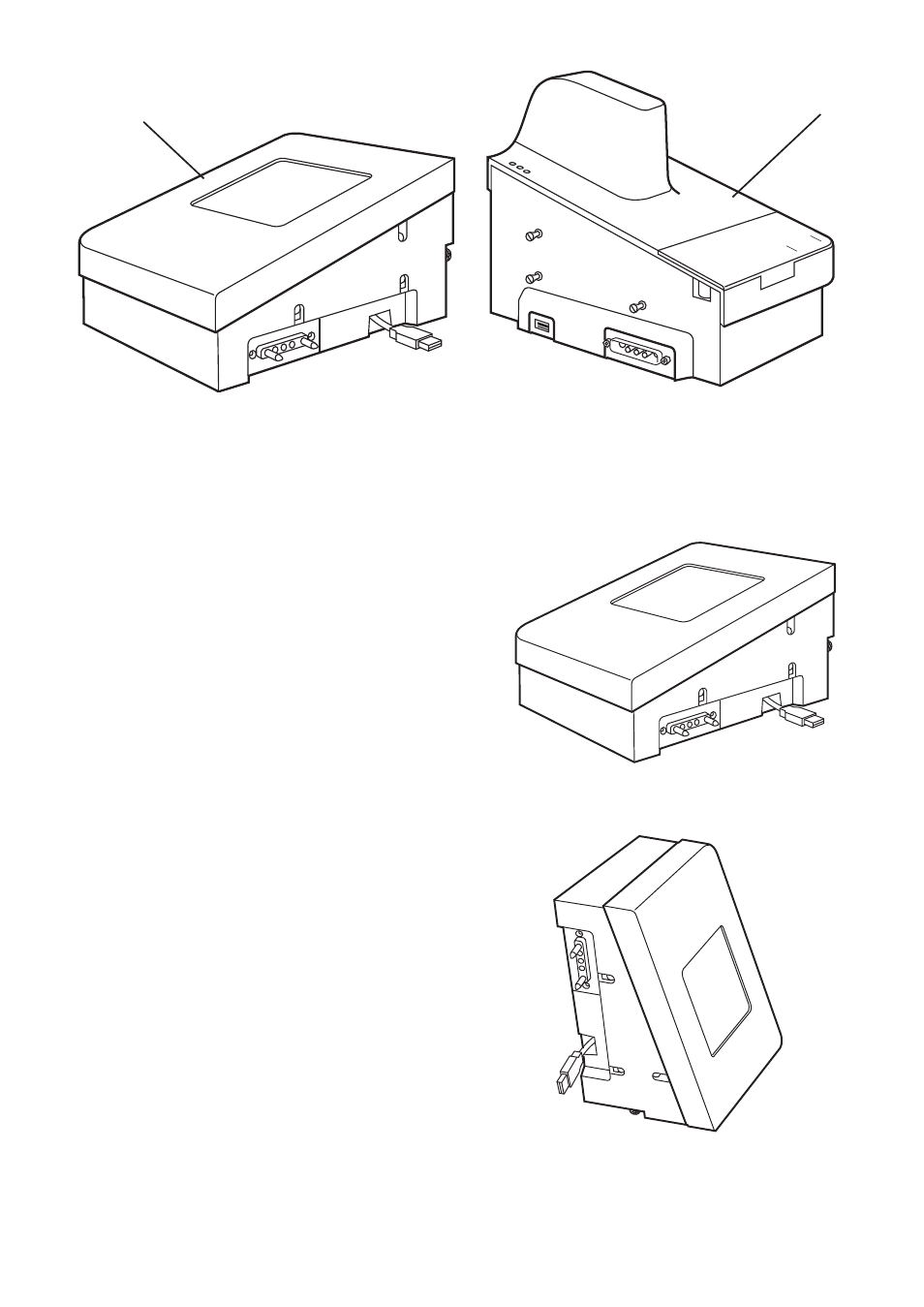
3.1 Module Separation
Figure 1: SMP40 module separation
The SMP40 can be split into two separate
modules using the split module release
mechanism located at the rear of the “Control”
module. Using the supplied accessory cables the
modules can be placed in separate locations up
to 1m apart.
Please ensure that the instruments electrical
power supply is switched off or disconnected
before commencing the following procedure.
1. Rotate the split module release mechanism
clockwise until it cannot be turned any further.
2. Gently pull the “Control” and “Melt” modules
apart taking care not to strain the connecting
USB cable.
3. Disconnect the USB cable on the control
module that connects the two modules.
4. Using the accessory cables supplied with your
SMP40 reconnect the power and USB
connections between the modules.
5. Once the devices power supply is
re-established the unit can then be used as
described in this manual.
6. Reconnecting the modules is the reverse of the
above.
Please ensure that the extension cables are
not removed from their connections when
the unit is connected to the electrical power
supply and switched on.
Control module
Melt module
The SMP40s touchscreen display is fitted with an
accelerometer device.
Flat
Upright
2
autom
atic m
elting
point
SMP4
0
autom
atic m
elting
point
SMP4
0
autom
atic m
elting
point
SMP4
0
