Dynalab SMP40 User Manual
Page 36
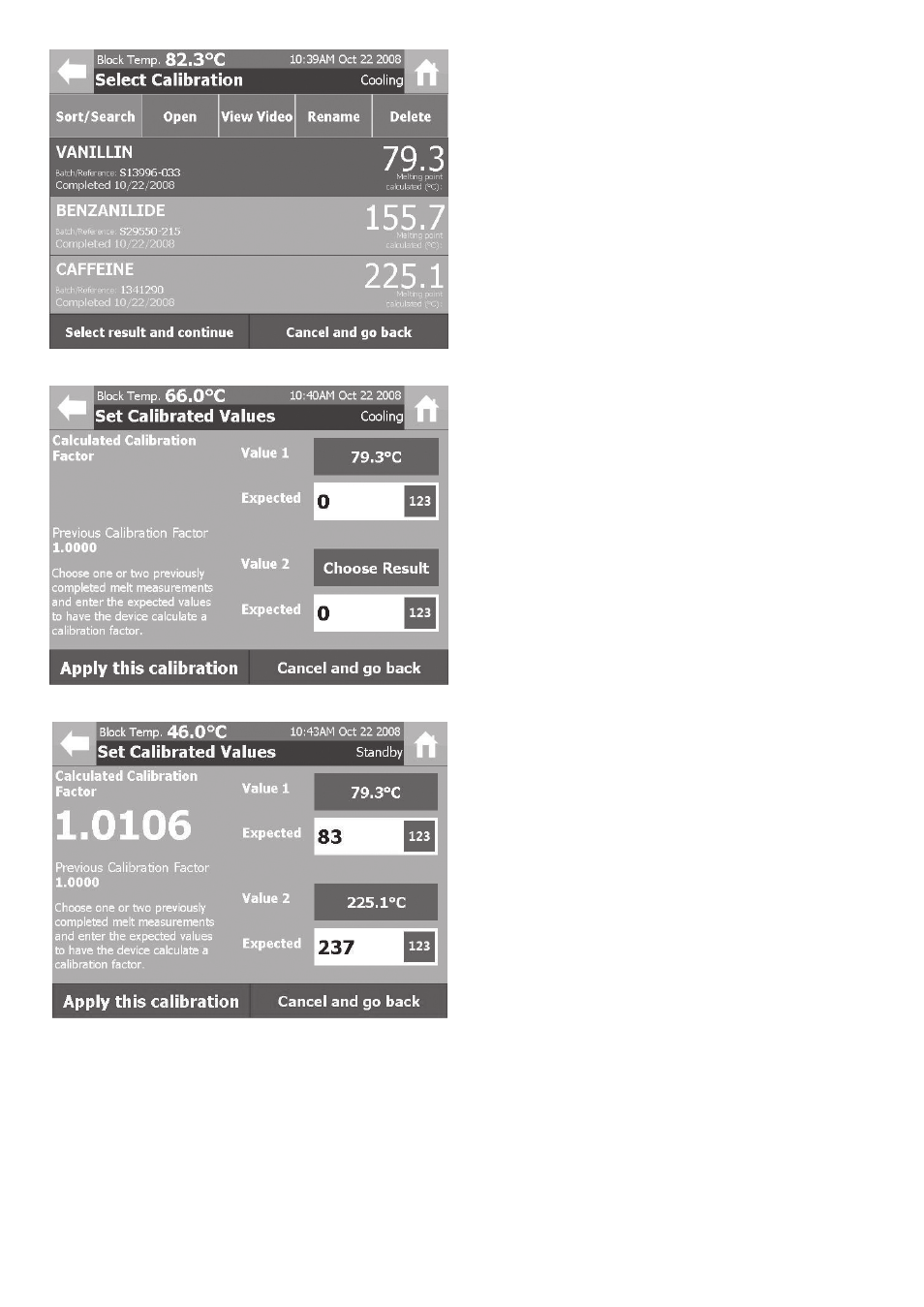
8 In the Select Calibration screen highlight the
result file to be used for the first calibration
point.
9 Press the "Select result and continue" button
on the Command toolbar.
10 The results melting point (mean clear point) is
now displayed in the field. If the selected
result needs to be changed press this field
again and go to step 8.
11 If a dual point calibration is required press the
“Choose Result” field next to Value 2 and
repeat the selection process described in
steps 8 to 10.
12 Enter the certified melting point (clear point)
of the reference material/s in the respective
“Expected” numerical entry field/s.
13 The new calibration factor is calculated and
displayed on the screen.
14 To accept the new calibration factor press the
“Apply this calibration” button on the
Command toolbar.
34
