Dynalab SMP40 User Manual
Page 14
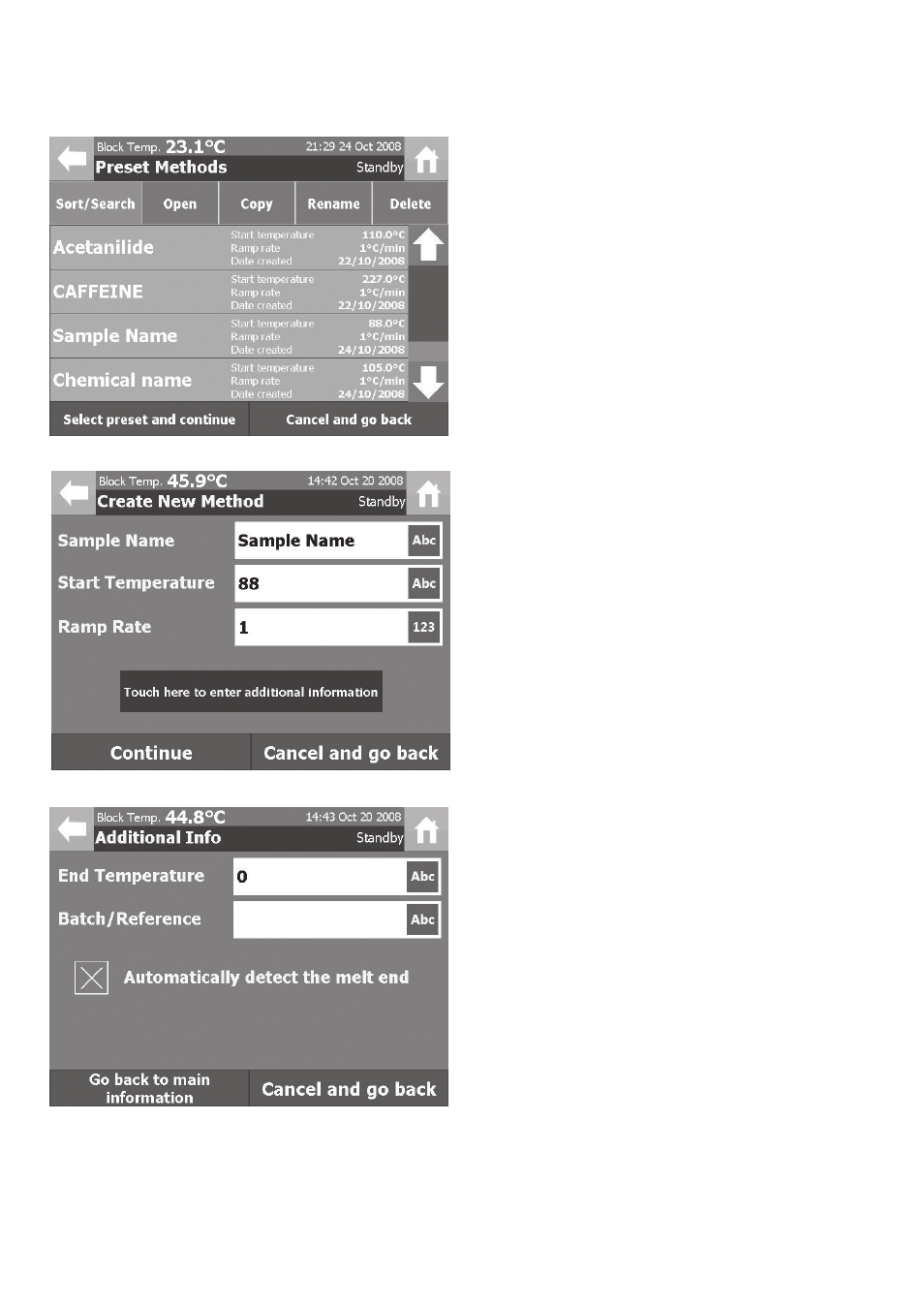
6.2 Preset Methods
In the Measurement menu screen touch the “Use a preset from the library” section of the screen.
12
1 In the preset methods screen select the
method to be used for the melt
determination by pressing on the method
details.
2 Press “Select preset and continue”.
3 Method parameters such as the Sample
Name, the Start Temperature and the Ramp
Rate can then be adjusted if required by
selecting the relevant field.
4 Optional sample and method information is
accessed by pressing the “Touch here to enter
additional information” button.
5 Method parameters can be adjusted if
required. The SMP40 will automatically detect
the end of the melt when the toggle selection
field has an X in the “Automatically detect
the melt end” field. Removing this check
mark allows a value to be entered into the
End Temperature field.
6 Enter any batch or reference details in the
Batch/Reference alphanumeric entry field.
7 To proceed to the melt determination, select
“Go back to main information” and then
select “Continue”.
