9 file management – Dynalab SMP40 User Manual
Page 28
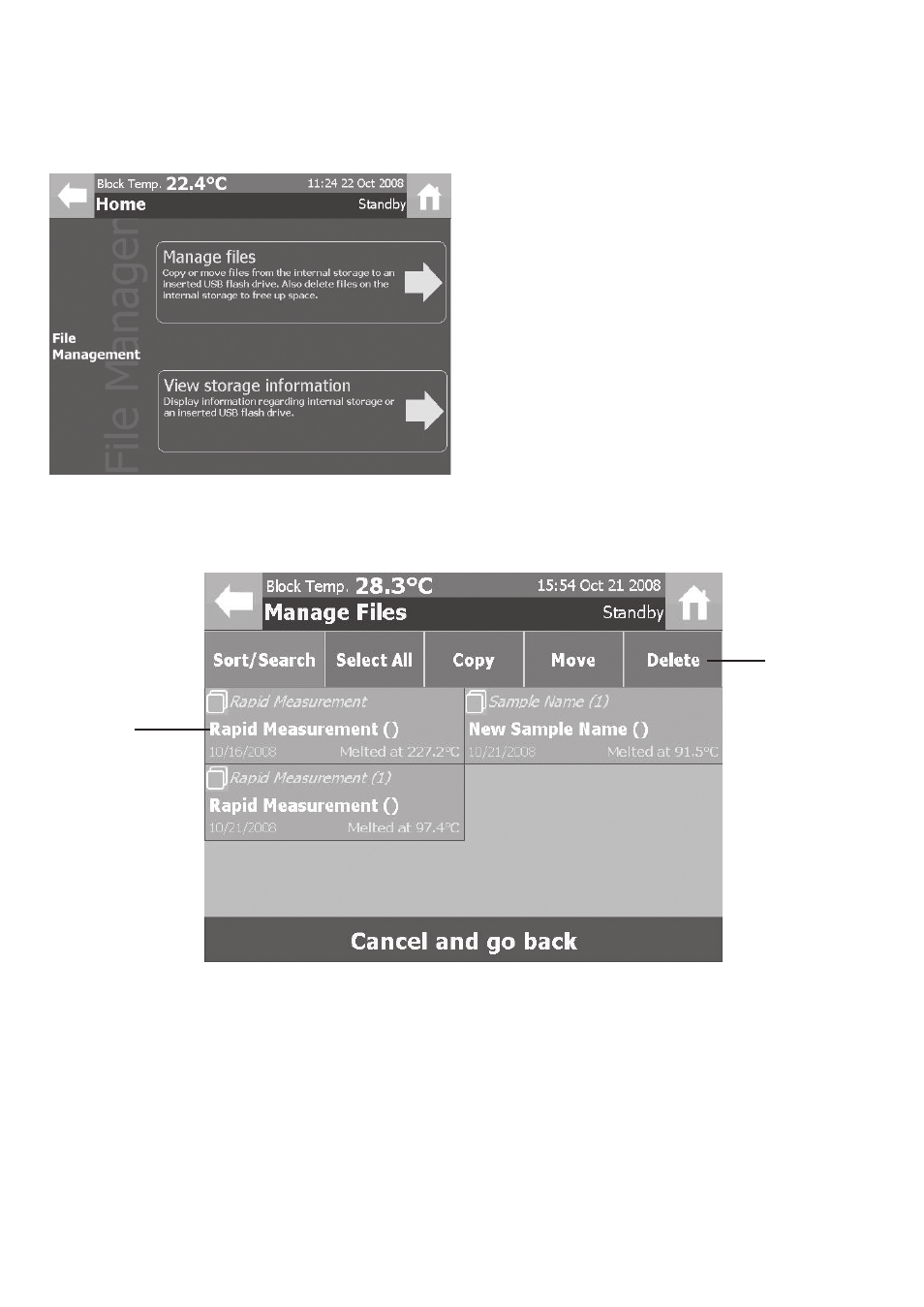
26
9 File Management
Touching the File Management section on the main menu screen will open the File Management
menu. Two options are now available:
Manage files: Result files can be copied, moved
or deleted from the devices internal storage.
View storage information: Displays status
information on the internal storage or an inserted
USB flash drive.
9.1 Manage Files
In the File Management menu screen touch the Manage files section of the screen.
Figure 9:
Manage Files
Screen
Manage files
toolbar
Individual
sample
results
The View Results screen allows the user to perform a number of actions with the result files stored on
the instrument. The actions available are displayed in the Result Toolbar:
Sort/Search: See page 18
Select All/Clear Selection: The Select All/Clear Selection action is used to select all of the result files
on the instrument or it can be used to deselect the result files currently highlighted.
Copy: The Copy action is used to copy the selected result files to the inserted USB flash drive.
Move: The Move action is used to move the selected result files to the inserted USB flash drive.
Delete: The Delete action is used to delete the selected result files from the instruments memory.
