Setting up new methods – Dynalab SMP40 User Manual
Page 12
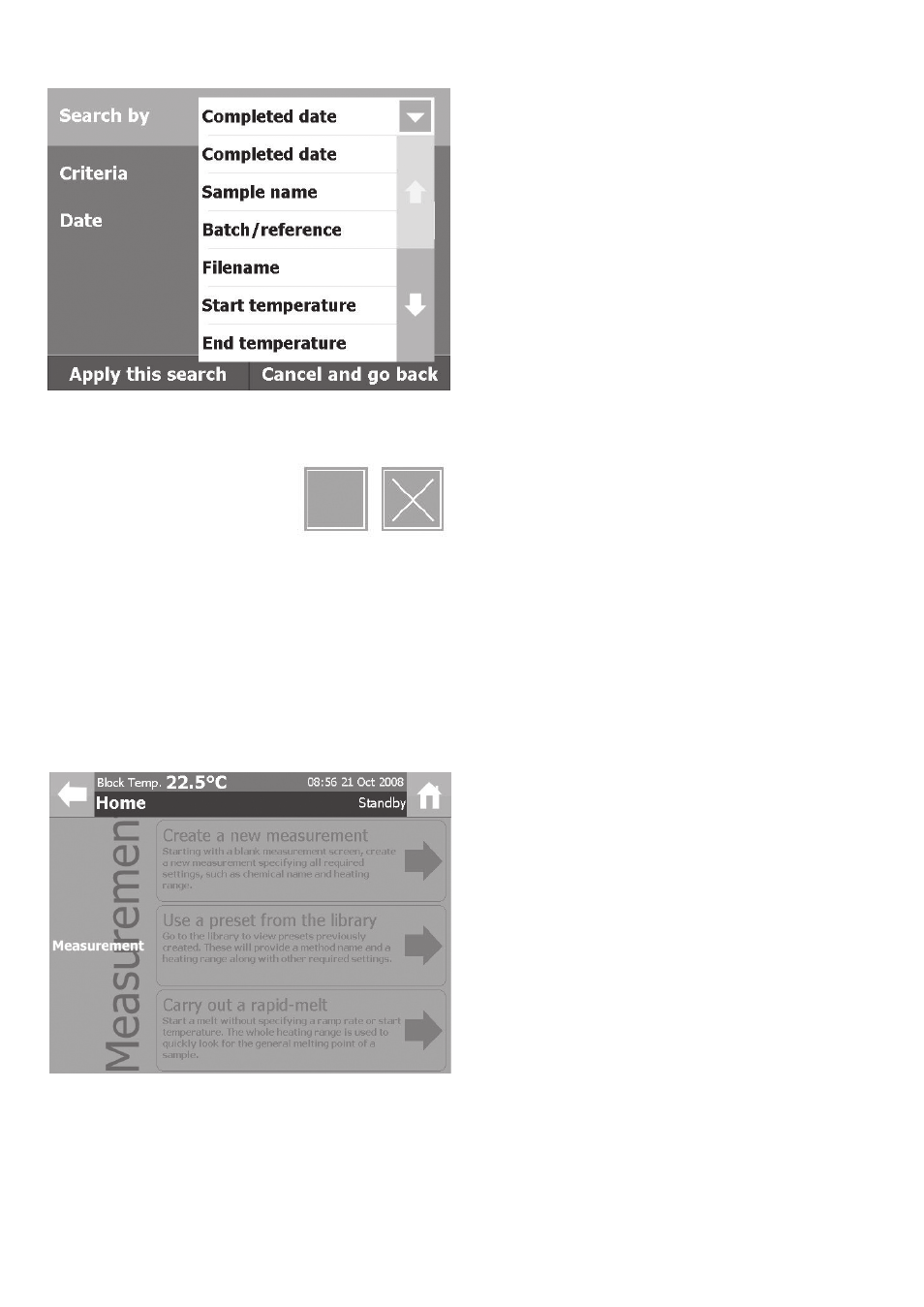
10
5.2.6 Drop Down List Field
1 Selecting a Drop Down List Field displays the
options available for that field.
2 Arrows keys may be displayed to indicate that
further options are available. Use the arrow
buttons to view the additional options.
3 Press the required option from the list to
select it.
1 Pressing a Toggle Selection Field will add or
remove the check mark in that field.
2 A check mark indicates that the option is
active.
5.2.7 Toggle Selection Field
6. Setting up New Methods
Create a new measurement: This option
allows a new melt determination to be started.
Measurement parameters such as the Sample
Name, Start Temperature and Ramp Rate need to
be entered when using this option.
Use a preset from the library: This option
allows a new melt determination to be started
using measurement parameters stored previously
on the device.
Carry out a rapid-melt: The device will roughly
determine the melting point of the sample using
preset measurement parameters.
Touching the measurement section on the main menu screen will open the measurement menu where
three options are available:
