Dynalab SMP40 User Manual
Page 22
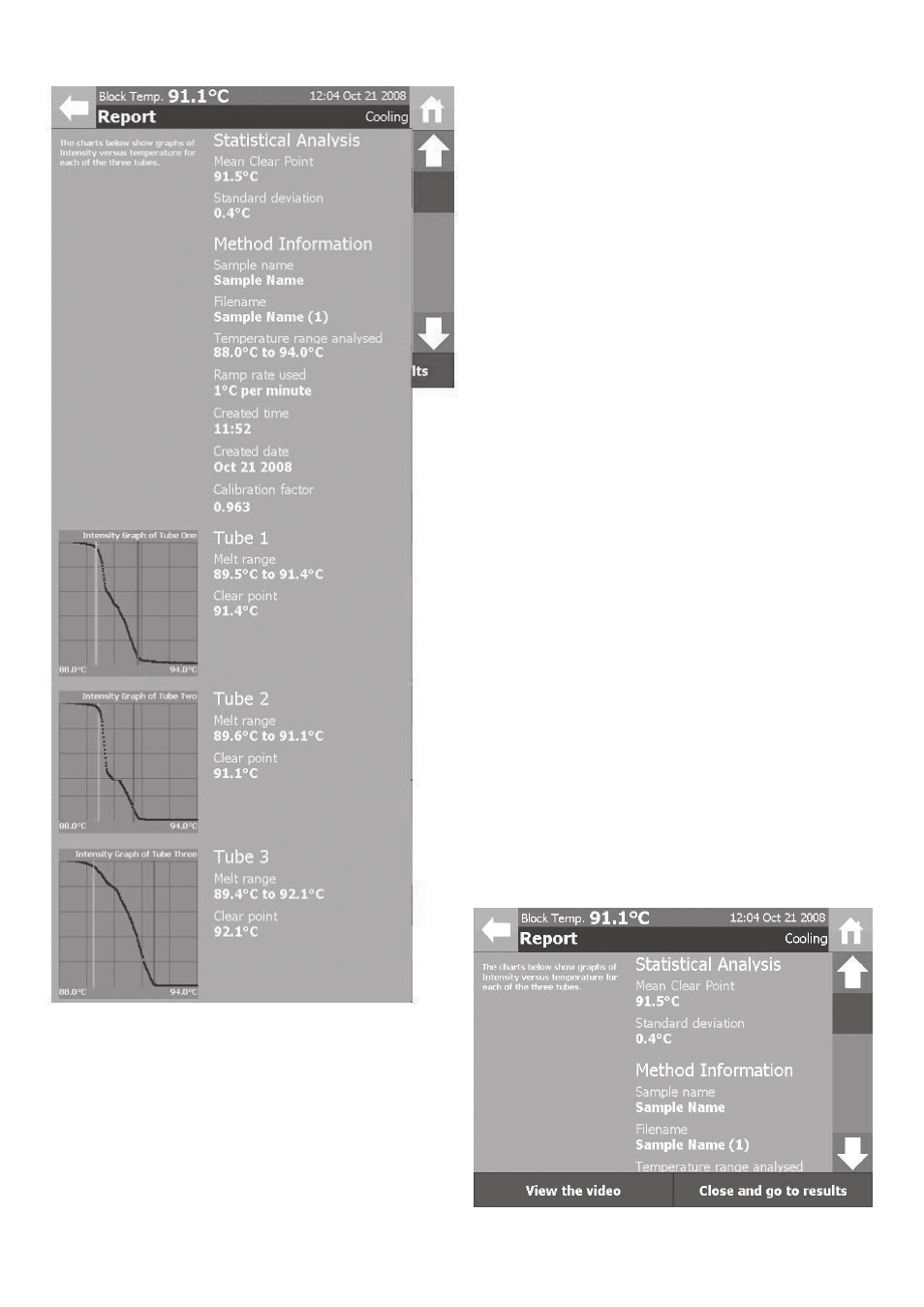
20
8.1.2 Opening Results Files
When a melt determination is complete or a
result file is opened, the screen will display the
Report Screen.
The report displays the following information:
The mean clear point: The average of the
sample capillaries clear point values is
automatically calculated.
The standard deviation of the clear points:
The standard deviation of the sample capillaries
clear point values is automatically calculated.
Method information: The Sample name,
Filename, Batch reference (if entered), Analysed
temperature range, Ramp rate, Time created,
Date created, and Calibration factor are all
displayed in the analysis report.
Intensity graphs for each capillary tube: The
device continuously measures each capillary tubes
image intensity value during the melt
determination. These graphs show how the
intensity value changes throughout the melt
determination. Coloured lines indicate the start
(green) and end (red) of the melting range.
Recorded events for each capillary tube:
Automatic and any manually recorded events are
displayed for each capillary tube.
Use the scrollbar to review the data
contained in the report: Use the arrows to
scroll up and down the report.
If a video record of the melt determination has
been stored it can be reviewed by pressing the
“View the video” button on the command
toolbar.
