Dynalab SMP40 User Manual
Page 27
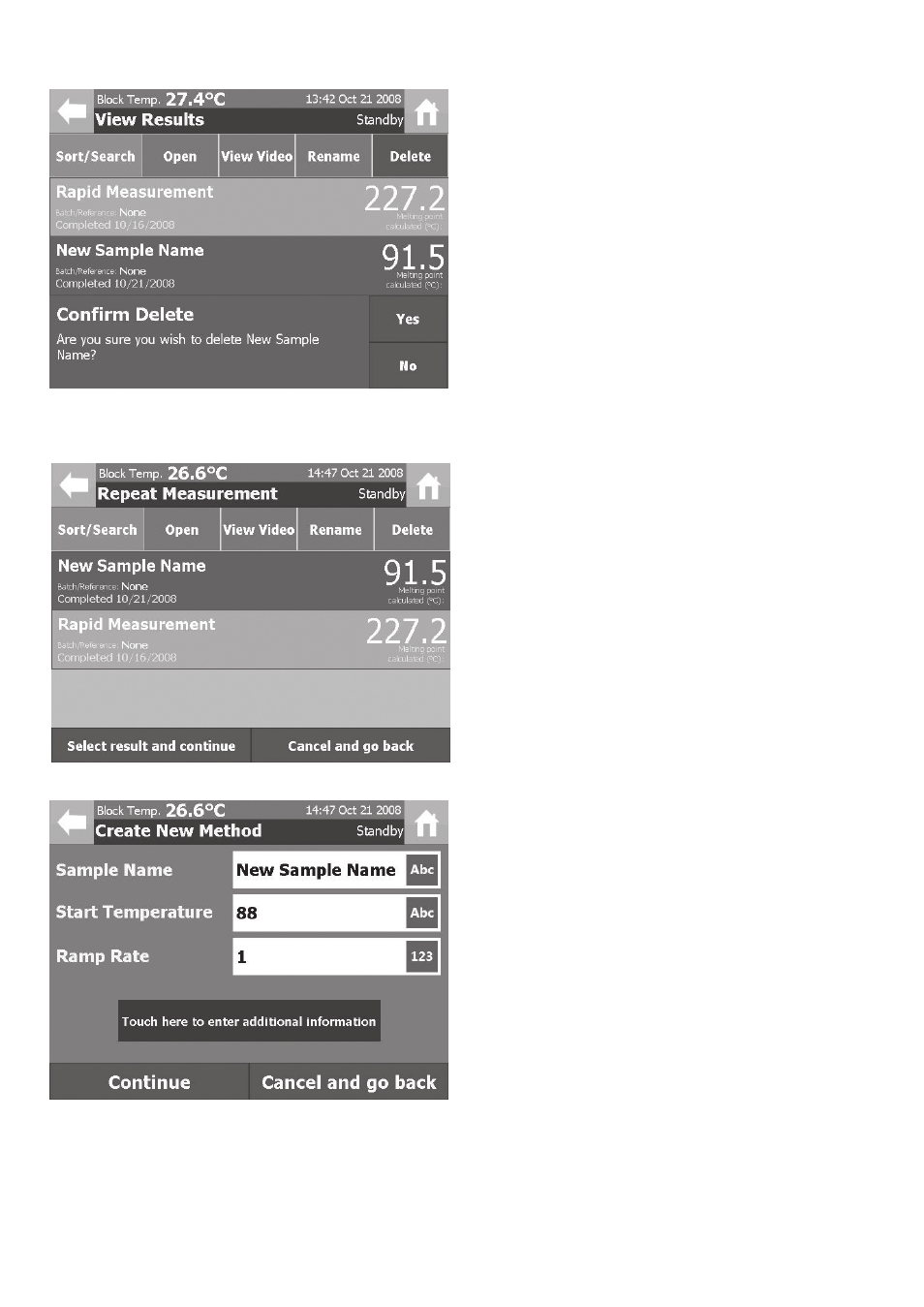
25
8.1.5 Deleting Result Files
8.2 Re-use Result Parameters
1 To delete individual results from the
instruments memory highlight the result to be
deleted and press the “Delete” button on the
Result Toolbar.
2 A confirm delete dialogue box will appear
asking the user to confirm the action. Select
“Yes” to confirm or “No” to cancel.
In the Results menu screen touch the “Re-use
result parameters” section of the screen.
1 In the Repeat Measurement screen highlight
the result file to be repeated.
2 Press “Select result and continue”.
3 The method parameters used previously will
be loaded into the Create New Method
screen.
4 Method parameters and information can be 4
adjusted and a new measurement initiated as
described on page 14.
