Dynalab SMP40 User Manual
Page 18
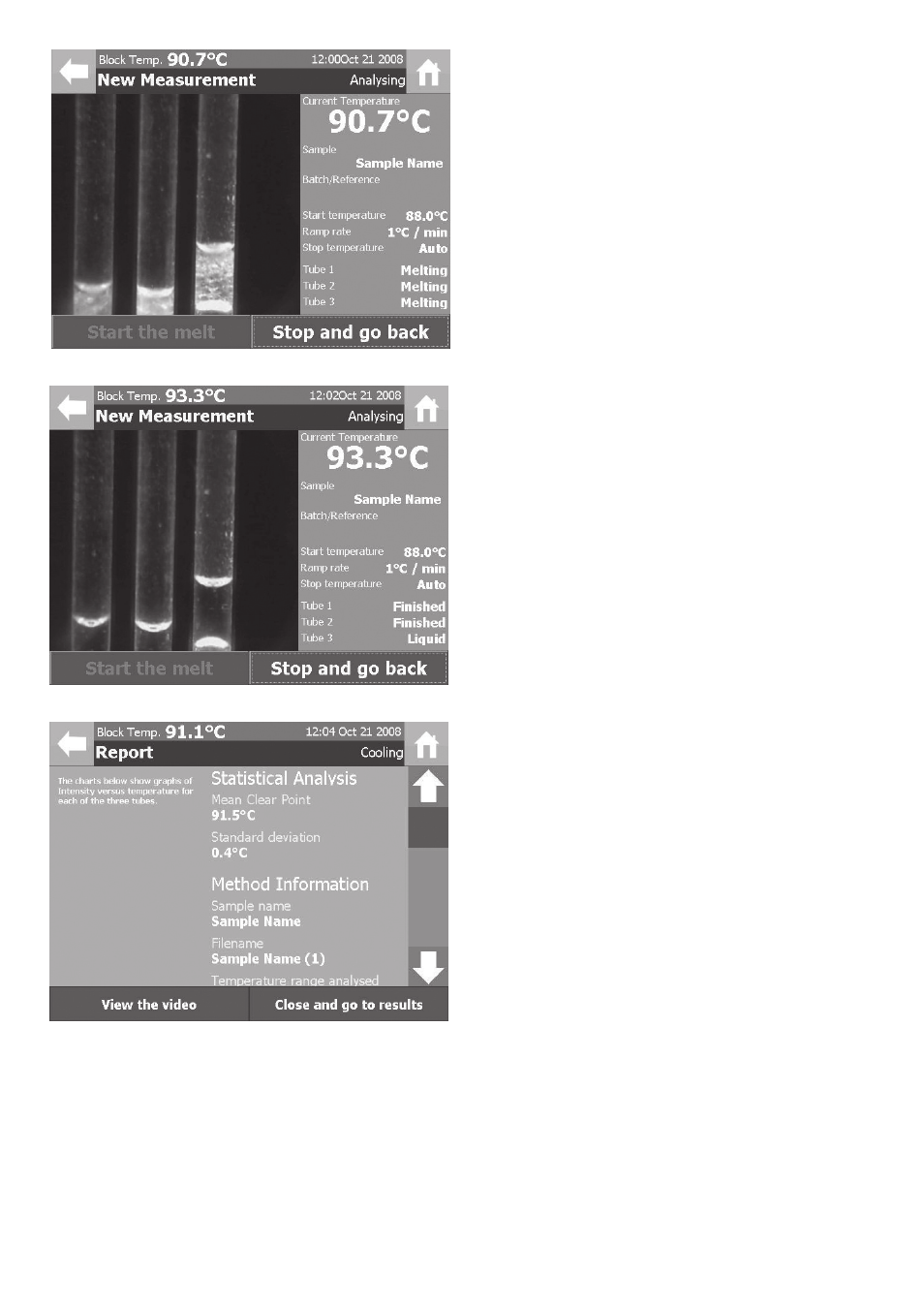
16
8 As the melt determination progresses the
capillary tube melt status changes through:
Solid: No changes have been detected in the
samples physical form.
Melting: The sample is showing the first signs of
a change in its physical form.
Liquid: The change in the samples physical form
is complete.
Finished: Once a capillary tube displays
“finished” the melt determination is complete.
Once all of the sample capillaries are deemed to
have finished, or the instrument reaches the
previously specified end temperature, the
instrument will complete the measurement and
display the samples analysis report.
At any time in the melt determination pressing
the “Stop and go back” button will end the melt
determination and save any data collected up
until that point.
Once the melt determination is complete the
analysis report will be displayed. The analysis
report displays the following information:
Statistical Analysis: The mean and standard
deviation are calculated for the clear point values
in the melt determination.
Method Information: Sample name, Filename,
Batch reference, Start and end temperatures,
Ramp rate, Time created, Date created, and
Calibration factor.
Individual Capillaries Results: Intensity graph,
melting range and clear point.
