Dynalab SMP40 User Manual
Page 20
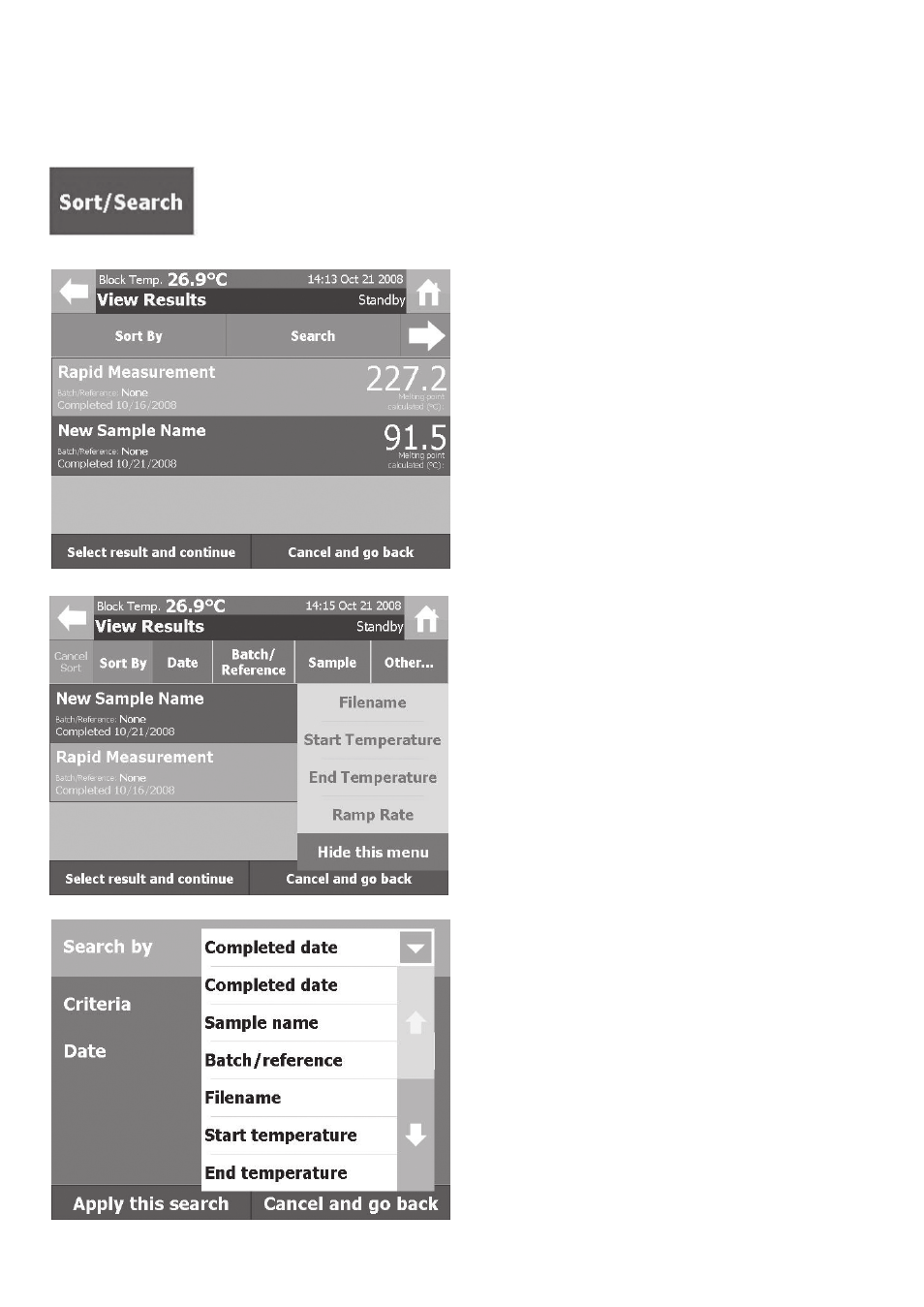
18
Rename: The Rename action is used to change the Sample Name for the selected result.
Delete: The Delete action is used to delete the selected result from the instruments internal storage.
8.1.1 Sort/Search Function
In the menus that display the stored methods and
results the user has the option to organise the
displayed data using either a sort by or search for
function.
Sort:
1 Pressing the “Sort/Search” button will change
the tool bar to allow the user to specify which
function is required.
2 Pressing the “Sort By” button will display the
sort toolbar options.
3 The sort toolbar allows a method or
parameter to be selected to organise the
displayed data.
4 Select the parameter to be used to organise
the displayed data by pressing the
appropriate button.
5 Pressing the button twice will reverse the
order or the displayed data.
6 Highlight the required result file and press the
“Select result (or preset) and continue”
button.
7 The “Other” button on the toolbar can be
used to access additional parameters such as
Filename, Start Temperature, End Temperature
and Ramp Rate with which to sort the
displayed files.
Search
1 Pressing the “Sort/Search” button will change
the tool bar to allow the user to specify
which function is required.
2 Pressing the “Search By” button will display
the search options screen.
3 Pressing on a data entry field allows the user
to define the search criteria for that field.
