Table of holding registers, Read discrete inputs - 02h, Read holding registers – 03h – NOVUS DigiRail- DigiRail-4C User Manual
Page 2: Write single register – 06h
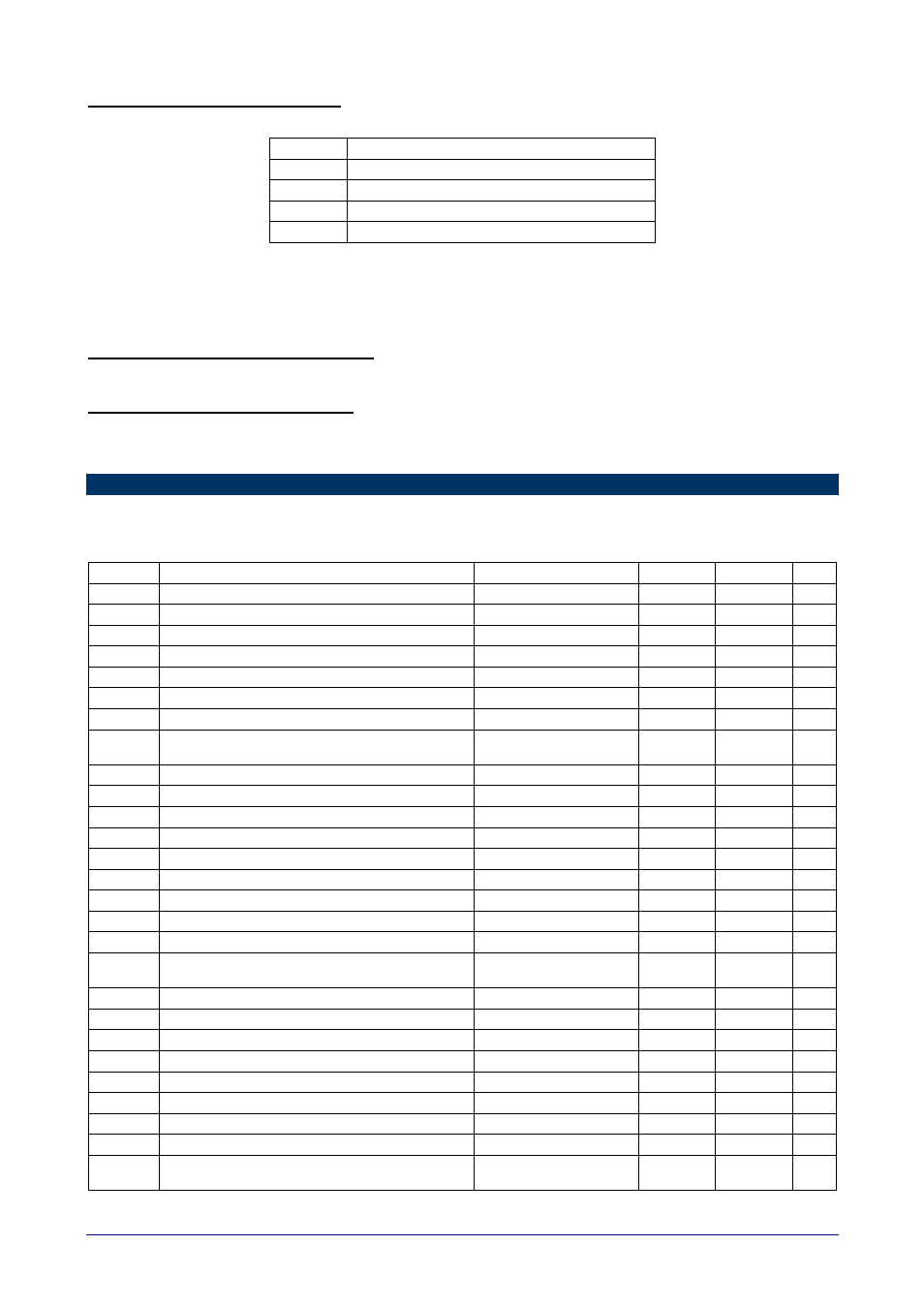
DigiRail-4C
NOVUS AUTOMATION
2/5
READ DISCRETE INPUTS - 02H
This command can be used for reading the current state of one or several digital inputs, according to the table below.
Address
Description
0
State of digital input 1 (0=off; 1=on)
1
State of digital input 2 (0=off; 1=on)
2
State of digital input 3 (0=off; 1=on)
3
State of digital input 4 (0=off; 1=on)
The specified addresses correspond to the low level physical addresses, where zero (0) corresponds to the address of
PLC 10001.
The response of this command will inform the state of each requested input with one bit only. Thus the state of the first
requested input comes at bit 0 (less significant bit), the state of the second at bit 1 and so on.
READ HOLDING REGISTERS – 03H
This command can be used for reading one or several holding registers, according to the table in the chapter apart.
WRITE SINGLE REGISTER – 06H
This command can be used for writing in a holding register, according to the table in the chapter apart.
TABLE OF HOLDING REGISTERS
The specified addresses correspond to the low level physical addresses, where zero (0) corresponds to the address of
PLC 40001. The columns minimum and maximum contain the range of values valid for each parameter. The column R/W
indicates if the parameter is for writing and reading (R/W) or for reading (R) only.
Address
Description
SuperView Mnemonic
Minimum
Maximum
R/W
0
Series number (word high)
-
0
65535
R
1
Series number (word low)
-
0
65535
R
2
Baud-rate
-
0
7
R/W
3
Modbus Address
-
1
247
R/W
4
Parity
-
0
2
R/W
5
Firmware version
-
0
999
R
6
Diagnostic state timer (in tenths of seconds)
-
0
600
R/W
7
State of the digital inputs, where bit 0 represents input
1, bit 1 represents input 2 (0=off; 1=on), etc.
-
0
15
R
8
State of digital input 1 (0=off; 1=on)
In1St
0
1
R
9
State of digital input 2 (0=off; 1=on)
In2St
0
1
R
10
State of digital input 3 (0=off; 1=on)
In3St
0
1
R
11
State of digital input 4 (0=off; 1=on)
In4St
0
1
R
12
Debounce of the digital input 1 (in ms)
In1DBounc
0
10000
R/W
13
Debounce of the digital input 2 (in ms)
In2DBounc
0
10000
R/W
14
Debounce of the digital input 3 (in ms)
In3DBounc
0
10000
R/W
15
Debounce of the digital input 4 (in ms)
In4DBounc
0
10000
R/W
16
Configuration of the digital inputs
InCfg
0
1
R/W
17
Preset, inhibiting and selecting the margin of the
counters
InPreset
0
4095
R/W
18
Value of the input 1 counts - most significant word
Count1H
0
0
R
19
Value of the input 1 counts - least significant word
Count1L
0
0
R
20
Value of the input 2 counts - most significant word
Count2H
0
65535
R
21
Value of the input 2 counts - least significant word
Count2L
0
65535
R
22
Value of the input 3 counts - most significant word
Count3H
0
65535
R
23
Value of the input 3 counts - least significant word
Count3L
0
65535
R
24
Value of the input 4 counts - most significant word
Count4H
0
65535
R
25
Value of the input 4 counts - least significant word
Count4L
0
65535
R
26
Preset value of the input 1 counts - most significant
word
Preset1H
0
65535
R/W
