Installation recommendations, Power supply, Rs485 – NOVUS DigiRail-VA User Manual
Page 5: Usb interface
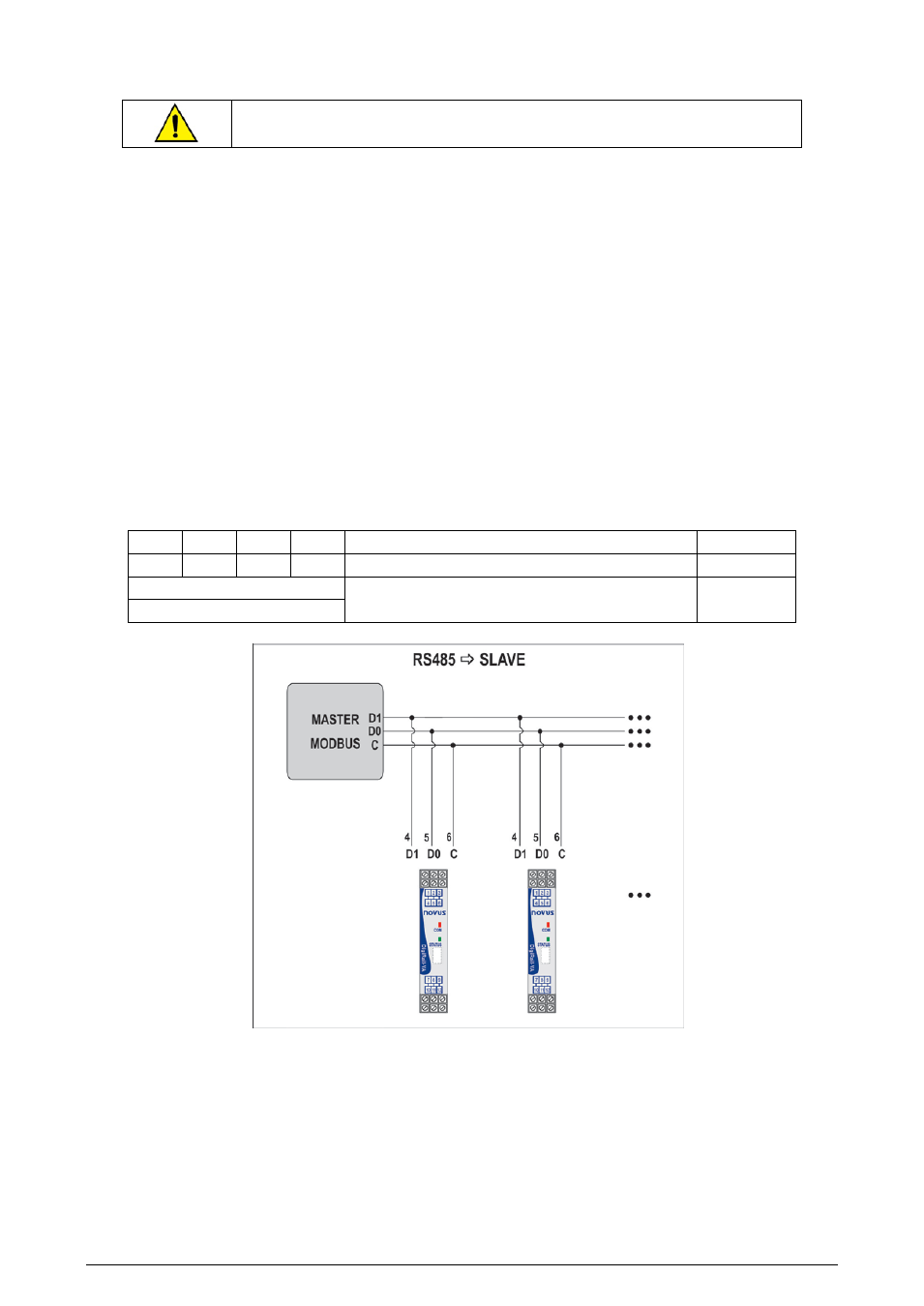
DigiRail-VA
NOVUS AUTOAMTION
5/19
INSTALLATION RECOMMENDATIONS
We recommend using an appropriate fuse for the protection of the load to be measured.
• Input conductors should travel the system plant separately from the output and supply conductors, in grounded
electrical ducts.
• The power source of the instruments should come from a network that is appropriate for the instrumentation.
• The use of RC FILTERS (47
Ω and 100 nF, in series) parallel to the contactor coils and solenoids that are near or
connected to the equipment is recommended.
• In control applications, it is essential to consider what can happen when any part of the system fails.
• Section of used wires: minimum gauge of 0,14 mm².
POWER SUPPLY
The terminals 11 and 12 (or 10 and 12) are intended for the power supply for DigiRail-VA. The polarity of the power
supply must be carefully observed and the voltage level.
RS485
The RS485 interface of DigiRail-VA has terminals for 3-wire communication (including the common) and operates as a
Modbus RTU slave. The commands and the table of available registers can be viewed in the "Modbus Commands and
Register´s Table".
This interface can be configured to operate in the following baudrate: 1200, 2400, 4800, 9600, 19200, 38400, 57600 and
115200. In addition, it can be configured to operate with one or two stop bits, and parity even, odd or none.
More details on the implementation of a Modbus network via RS485 can be found in "Basic Concepts of RS485 and
RS422"; available on the CD that accompanies the product.
D1
D
D+
B
Two way data line.
Terminal 4
D0
D
D-
A
Inverted two way data line.
Terminal 5
C
Optional connection that improves the communication
performance.
Terminal 6
GND
USB INTERFACE
The DigiRail-VA has a USB device interface, used for configuration and monitoring. The Windows® operating system
will detect the device as a virtual serial port, allowing the use for supervisory software (SCADA).
To access this interface should be use the USB cable supplied with the equipment. When you first access, you need to
install the USB drivers on the computer. To see how to do this, see "Installing the USB Driver" section.
The communication of this interface is by the Modbus RTU protocol. The commands and the table of available registers
of this interface can be viewed in the "Modbus Commands and Register´s Table".
