The settings screen, Programming, etc, Dual temperature ranges (high vs. low) – Balboa Water Group spaTouch Menu Panel User Manual
Page 8
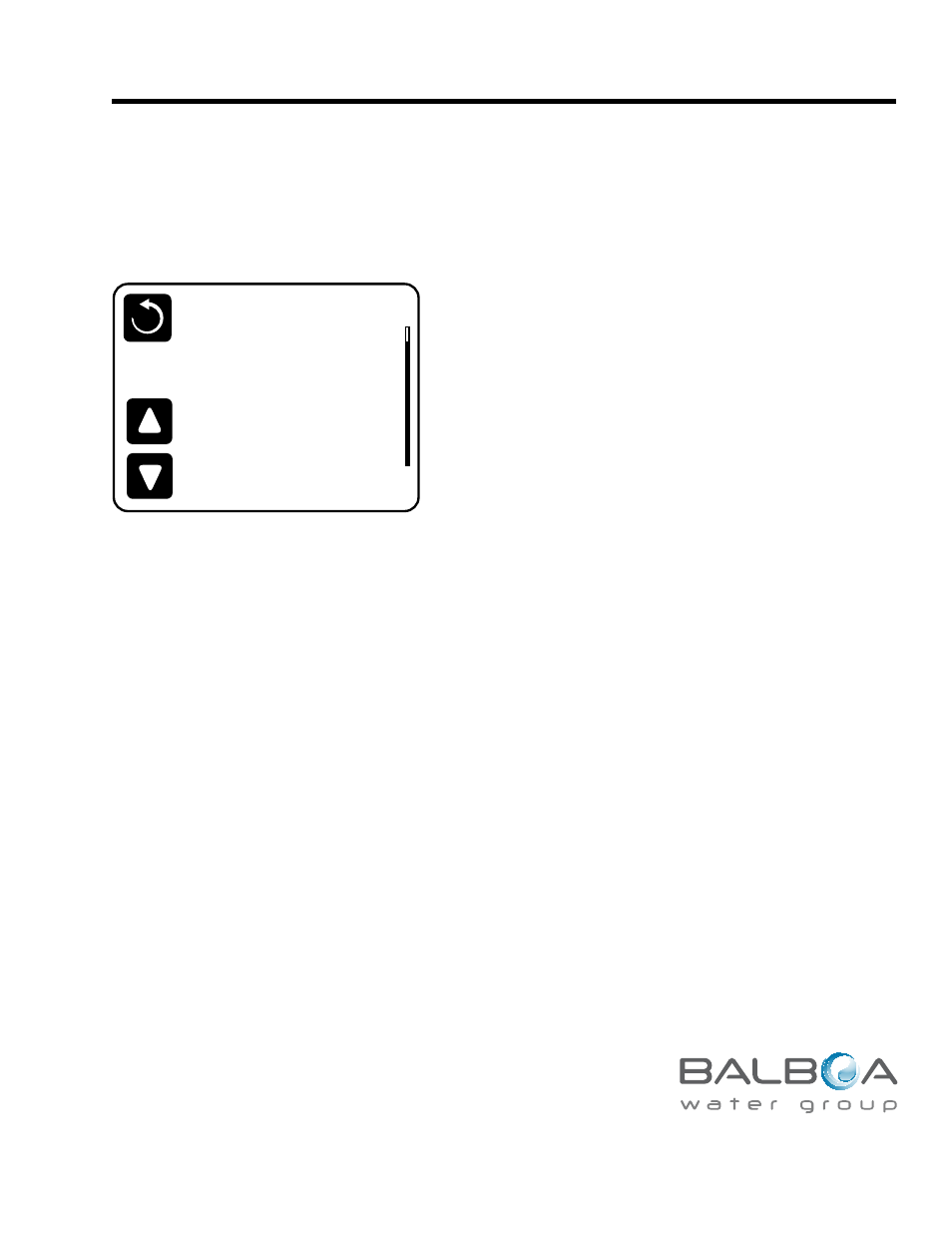
42256_A
01-09-14
8
Manufactured under one or more of these patents. U.S. Patents: 5332944, 5361215, 5550753, 5559720, 5,883,459, 6253227, 6282370, 6590188, 6976052, 6965815, 7030343, 7,417,834 b2,
Canadian Patent: 2342614, Australian patent: 2373248 other patents both foreign and domestic applied for and pending. All material copyright of Balboa Water Group.
The Settings Screen
Programming, Etc.
The Settings Screen is where all programming and other spa behaviors are controlled.
This screen has several features that can be acted on directly. These features may include Temp Range, Heat Mode, Hold,
and Invert Panel. When one of these items is selected, it will toggle between two settings.
All other menu items (with an arrow pointing to the right) go to another level in the menu.
Settings
Back
Temp Range
Heat Mode
Time of Day
Filter Cycles
Light Cycle
Invert Panel
Lock
High
Ready
ᮣ
ᮣ
ᮣ
Normal
ᮣ
Dual Temperature Ranges (High vs. Low)
This system incorporates two temperature range settings with independent set temperatures. The specific range can be
selected on the Settings screen and is visible on the Main Screen in the upper right corner of the display.
These ranges can be used for various reasons, with a common use being a “ready to use” setting vs. a “vacation” setting.
Each range maintains its own set temperature as programmed by the user. This way, when a range is chosen, the spa will
heat to the set temperature associated with that range.
High Range can be set between 80°F and 104°F.
Low Range can be set between 50°F and 99°F.
More specific Temp Ranges may be determined by the Manufacturer.
Freeze Protection is active in either range.
