102°f, Restricting operation unlocking – Balboa Water Group spaTouch Menu Panel User Manual
Page 15
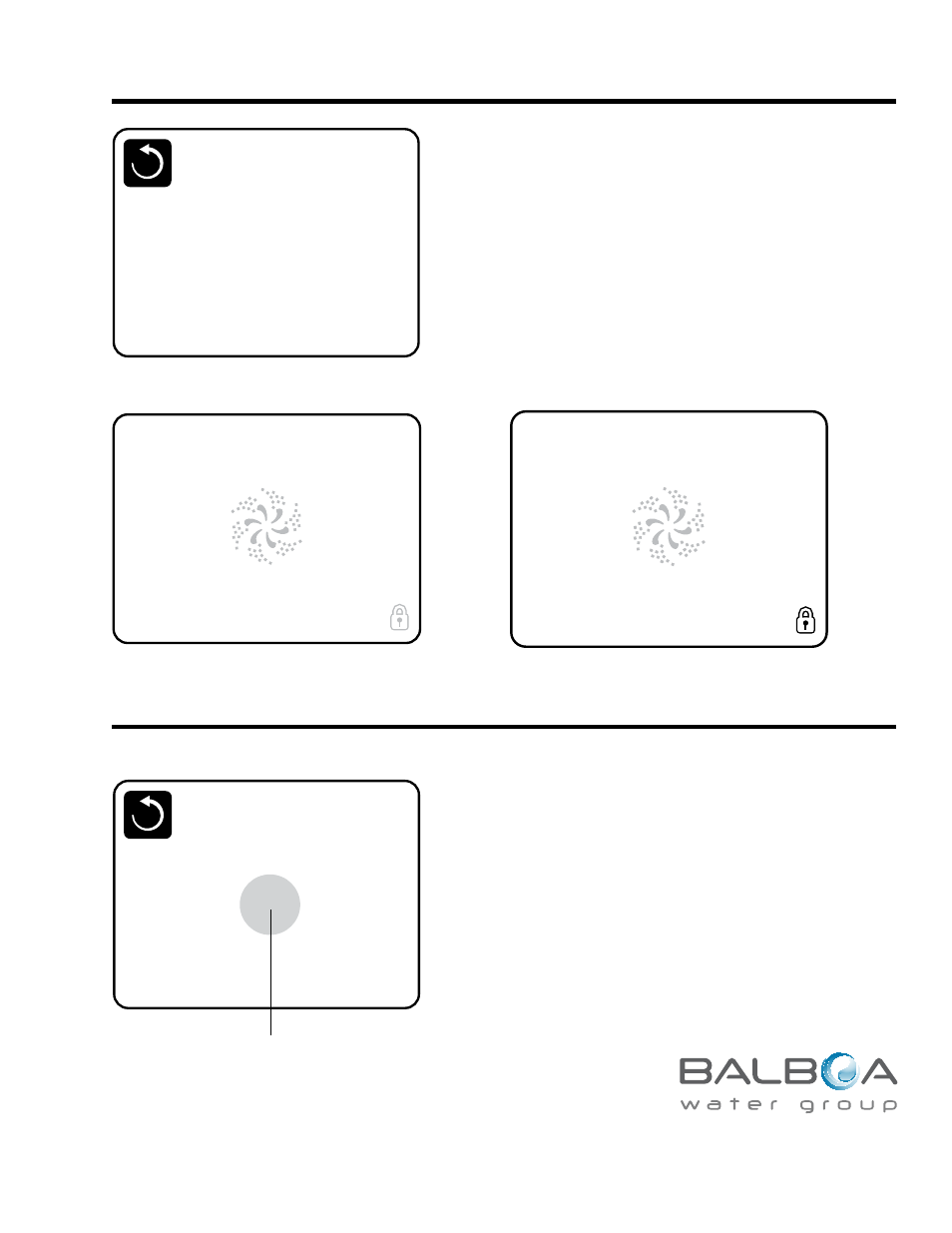
42256_A
01-09-14
15
Manufactured under one or more of these patents. U.S. Patents: 5332944, 5361215, 5550753, 5559720, 5,883,459, 6253227, 6282370, 6590188, 6976052, 6965815, 7030343, 7,417,834 b2,
Canadian Patent: 2342614, Australian patent: 2373248 other patents both foreign and domestic applied for and pending. All material copyright of Balboa Water Group.
Restricting Operation
Unlocking
To unlock either Settings or Panel first select Settings
(if it says “On”) or Panel (if it says “On”), than press
in the middle of the screen for at least 5 seconds.
The control can be restricted to prevent unwanted use or temperature
adjustments.
Locking the Panel prevents the controller from being used, but all
automatic functions are still active.
Locking the Settings allows Jets and other features to be used,
but the Set Temperature and other programmed settings cannot be
adjusted.
Settings Lock allows access to a reduced selection of menu items.
These include Filter Cycles, Invert, Information and Fault Log.
They can be seen, but not changed or edited.
Settings Locked
Panel Locked
Lock
Back
Settings
Panel
Off
Off
Lock
Back
Settings
Panel
Off
On
Set: 104°F
8:32 PM
Ozone
Filter 1
Unlock
High Range
102°F
Ready in Rest Mode
Heating
Press here for
5 seconds to
unlock
Set:
104°F
8:32 PM
Ozone
Filter 1
Spa
Scenes
Settings
High Range
102°F
Ready in Rest Mode
Heating
