Bp1500 tech sheet, Reminder messages, Power requirements (d) – Balboa Water Group spaTouch Menu Panel User Manual
Page 26: Test the gfci (or rcd), Change the water, Clean the cover, Treat the wood, Change the filter
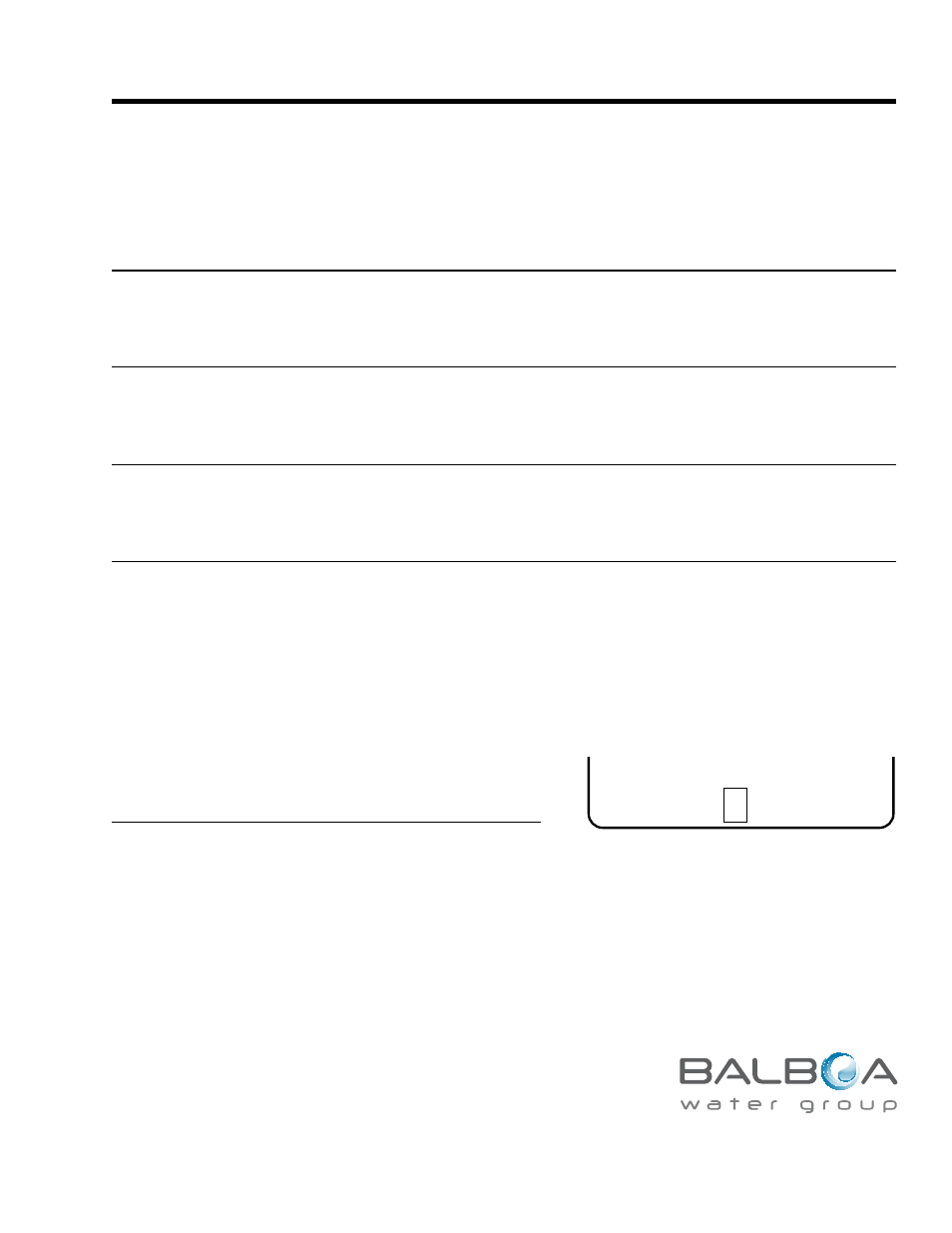
BP1500 Tech Sheet
Power Requirements (D):
240VAC, 60Hz, 40A, Class A GFCI-protected service (Circuit Breaker rating = 50A max.)
4 wires (Hot–Line 1, Hot–Line 2, Neutral, Ground)
42256_A
01-09-14
26
Manufactured under one or more of these patents. U.S. Patents: 5332944, 5361215, 5550753, 5559720, 5,883,459, 6253227, 6282370, 6590188, 6976052, 6965815, 7030343, 7,417,834 b2,
Canadian Patent: 2342614, Australian patent: 2373248 other patents both foreign and domestic applied for and pending. All material copyright of Balboa Water Group.
Test the GFCI (or RCD)
May appear on a regular schedule, i.e. every 30 days.
The GFCI or RCD is an important safety device and must be tested on a regular basis to verify its reliability.
Every user should be trained to safely test the GFCI or RCD associated with the hot tub installation.
A GFCI or RCD will have a TEST and RESET button on it that allows a user to verify proper function.
Additional messages may appear on specific systems.
Change the water
May appear on a regular schedule, i.e. every 90 days.
Change the water in the spa on regular basis to maintain proper chemical balance and sanitary conditions.
Clean the cover
May appear on a regular schedule, i.e. every 180 days.
Vinyl covers should be cleaned and conditioned for maximum life.
Treat the wood
May appear on a regular schedule, i.e. every 180 days.
Wood skirting and furniture should be cleaned and conditioned per the manufacturers instructions for maximum life.
Change the filter
May appear on a regular schedule, i.e. every 365 days.
Filters should be replaced occasionally to maintain proper spa function and sanitary conditions.
Reminder Messages
Reminder messages can be reset from the panel. Messages that
can be reset will appear with a “right arrow” at the end of the
message. Press the message text to reset the message.
Clean the filter
`
