Troubleshooting – Avaya ExpertNet Lite Assessment Tool ELAT User Manual
Page 34
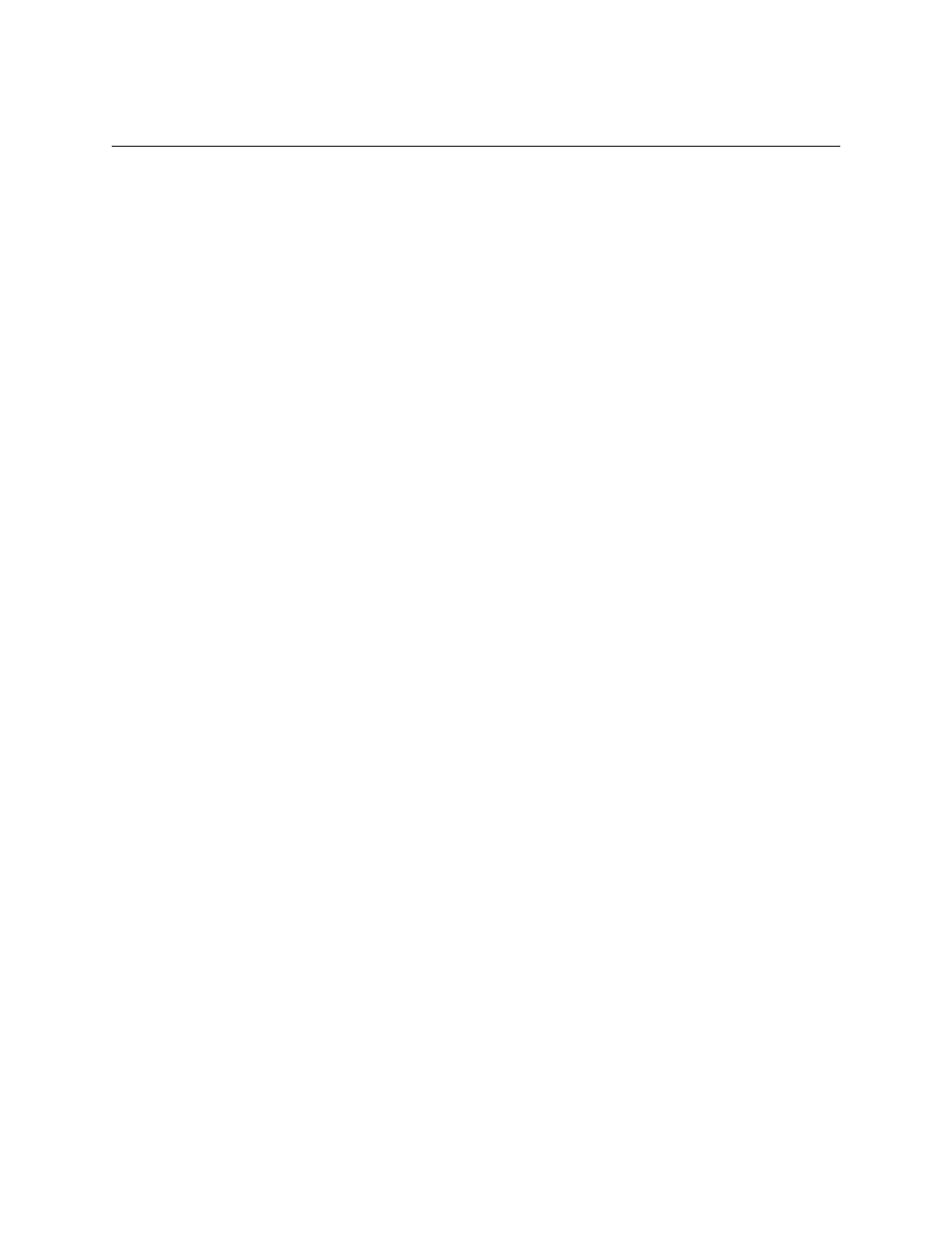
ExpertNet Lite Assessment Tool - User Guide
32
Troubleshooting
Q: My customer does not want to give us the community string. Is there a
workaround to not giving Avaya or its representatives the community
string(s)?
A: Without the community strings we cannot retrieve performance criteria (CPU,
interface) from devices. A workaround is to ask the customer to create temporary
Read community strings that expire or will be deleted when ELAT has concluded data
collection. Once the community strings expire or are deleted, the community strings in
the dataset will no longer be valid and will not compromise the customer’s network.
We recommend "public" or "Avaya" as the Read community strings. Please have the
customer verify that the community strings will expire after data collection has
concluded.
Q: Why do I not see a path that I was expecting to see?
A: The following are some of the reasons why you do not see the expected path:
●
The EDT may not discover the desired subnet because, either there is no read
SNMP community string available for any of the devices along the path, or the
sub-network is out of scope limit.
●
The ELAT Controller could not complete the "traceroute" to the desired host.
●
The expected path is part of another long path, in which case, the expected path
was removed as a Redundant path.
Q: Why do I see 100% packet loss for a given path?
A: The following are some of the reasons:
●
Some devices are not responding to UDP ping which will show up as 100%
packet loss. Use the udping utility located in the /bin directory to verify that the
device does respond to UDP ping.
●
The Network might have changed during the data collection phase, in which
case, the device is not reachable.
If the device responds to an ICMP, but not a UDP ping, use the ICMP option.
Q: Why are there no interface statistics for one of my routers?
A: Usually this is caused when the device does not support the standard MIB-2
interface counters. This is common for Avaya Cajun devices in particular. Please verify
the inOctets / outOctets and inDiscards / outDiscards are available using MIB browser.
