Step 5: ping settings – Avaya ExpertNet Lite Assessment Tool ELAT User Manual
Page 14
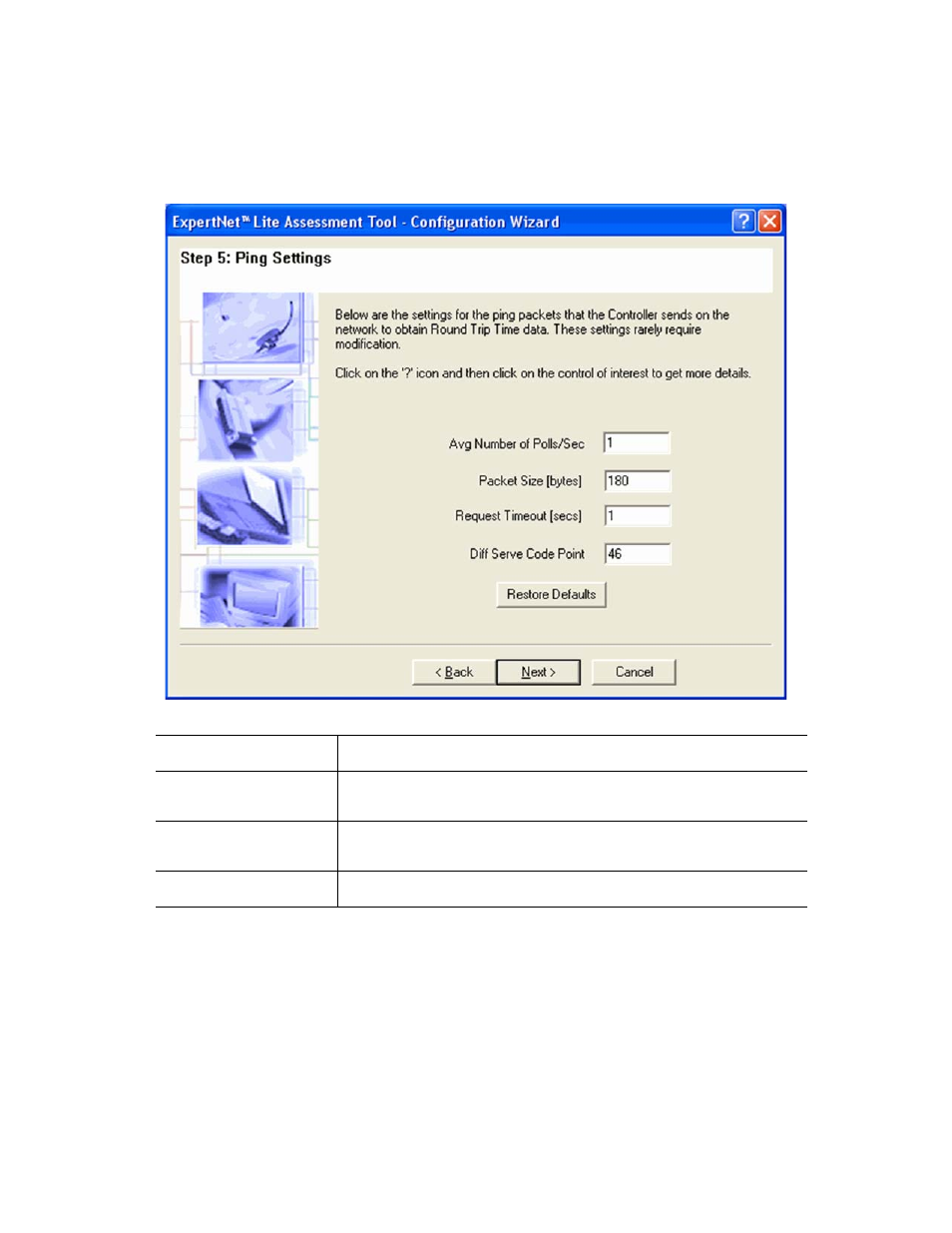
ExpertNet Lite Assessment Tool - User Guide
12
Step 5: Ping Settings
On this page you have the option to change the default settings for Ping tests run on
the network. Again, these settings rarely need to be modified.
Average Number of
Polls/Sec
Determines the frequency of sending ping probes to the network. The
default setting is 1 ping per second.
Packet Size (bytes)
Used to set the size of the packets sent by the Controller. The value is in
the byte size of the ping packet, without IP and Ethernet headers. The
default setting is 180 bytes.
Request Timeout
(secs)
Defines how many seconds the ELAT Controller will wait for a response
to a ping before it qualifies the packet as lost. The default setting is 1
second.
Diff Serv Code Point
Defines the Differentiated Services Code Point of the IP Packet. By
default this value is 46 (Expedited Forwarding).
