Step 7: rtp ports configuration – Avaya ExpertNet Lite Assessment Tool ELAT User Manual
Page 16
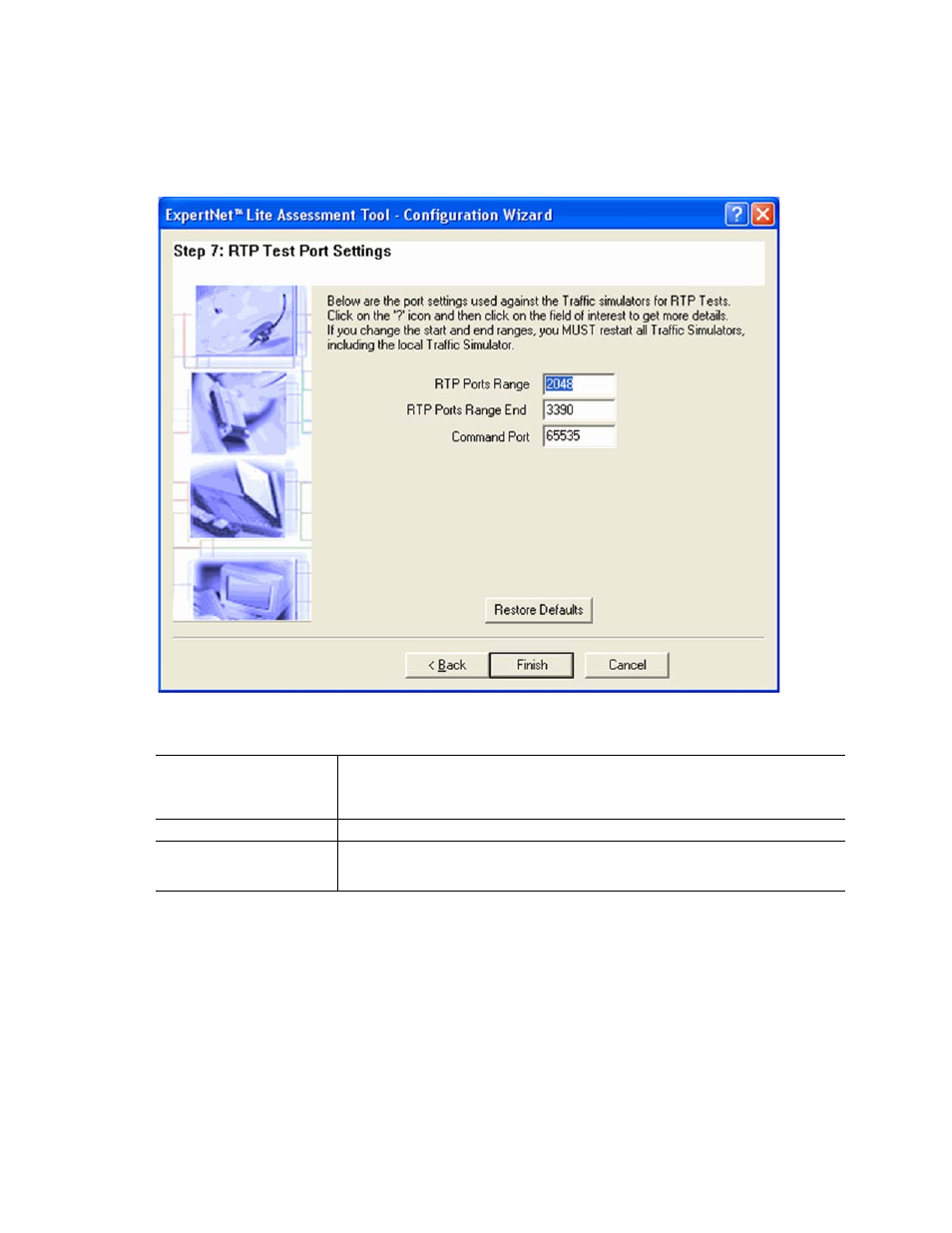
ExpertNet Lite Assessment Tool - User Guide
14
Step 7: RTP Ports Configuration
In this page you must configure the port settings that will be used against the test
agents.
RTP Ports Range
Defines the starting port for the range of ports which can be used for RTP
tests. The typical range for RTP tests used by Avaya is 2048 to 3390, but any
other range between 1024 and 65535 can be used. The range needs at most
100 unobstructed ports to operate correctly.
RTP Ports Range End
Defines the ending port in the range used for RTP tests.
Command Port
Defines the port used by the Avaya Traffic Simulator to receive commands.
The default is port 50000. If this is changed, the same change must be made
in the Local Command Port field in the Remote Traffic Simulators
