Hard disk drive option, Secure printing, Proof printing – Xerox N3225 User Manual
Page 23: Hard disk drive option -11, Secure printing -11, Proof printing -11
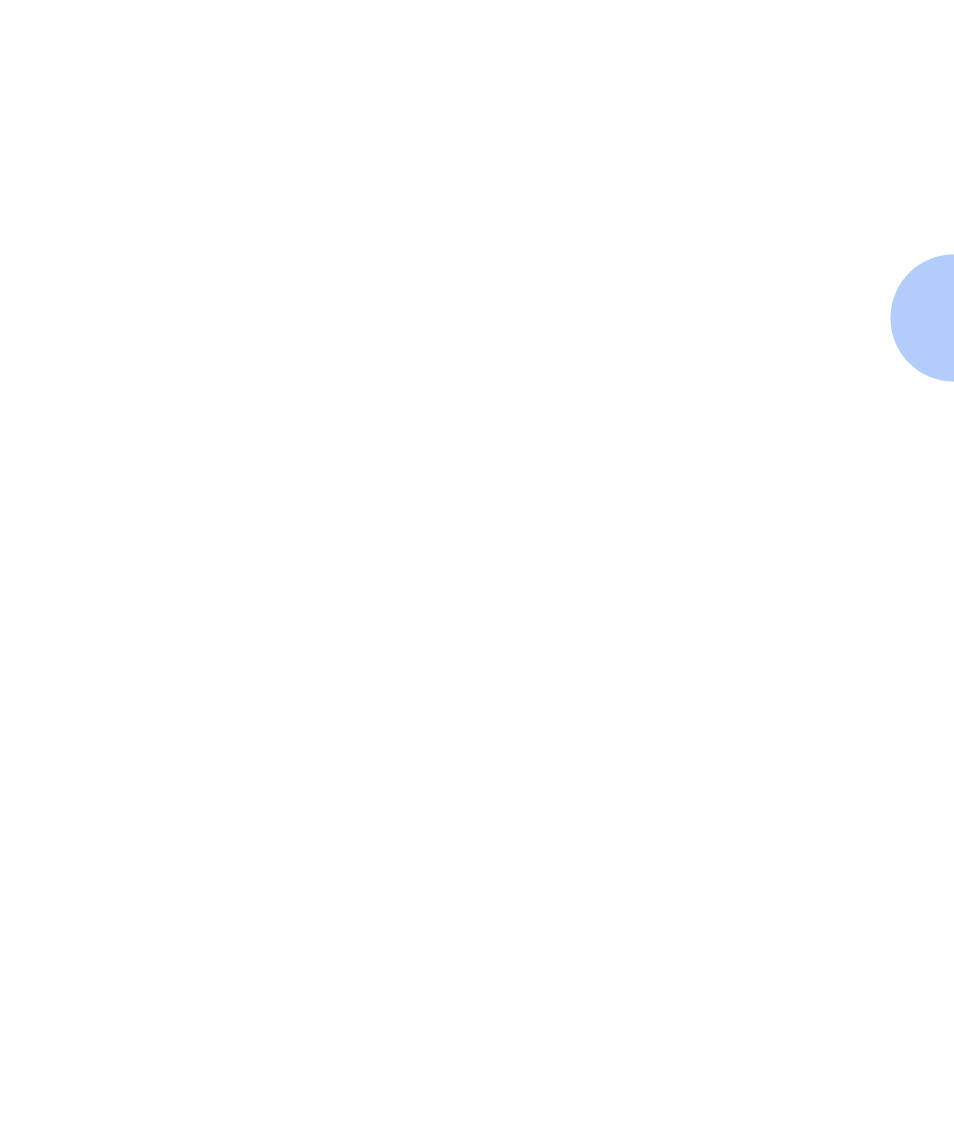
Printer Features
Chapter 1: Getting to Know Your Printer
❖
1-11
Hard Disk Drive
Option
An optional Hard Disk Drive is also available, and is used
for storing fonts, forms and macros, enabling secure and
proof job printing and automatic collation of multiple
sets of a document. (Refer to Chapter 3 of the System
Administrator Guide for more information about using the
Hard Disk Drive to download fonts and macros.)
Secure Printing
The printer allows users to define and control what are
called “secure jobs.” When a secure job is sent to the
printer, printing is delayed until the password associated
with that job is entered at the printer’s Control Panel.
Secure jobs are defined and enabled either via printer
drivers or via a sequence of PJL commands. (Refer to
Chapter 3 of the System Administrator Guide). This feature
requires the Hard Disk Drive option.
Proof Printing
The printer allows you to view and proofread the first set
of a multiple set job before printing the remaining sets.
This is called “proof printing”. When you send a proof job
to the printer, only the first set is printed immediately.
You can then go to the printer and proof the first set.
Depending on the outcome of the proofing, you can then
decide either to continue printing the remaining sets or to
delete the job by entering the Password Menu via the
Printer Control Panel. Proof printing jobs are defined and
enabled either via the printer drivers or via a sequence of
PJL commands. (Refer to Chapter 3 of the System
Administrator Guide). This feature requires the Hard Disk
Drive option.
