Movie mode, Details – Sony DSC-TX10 User Manual
Page 64
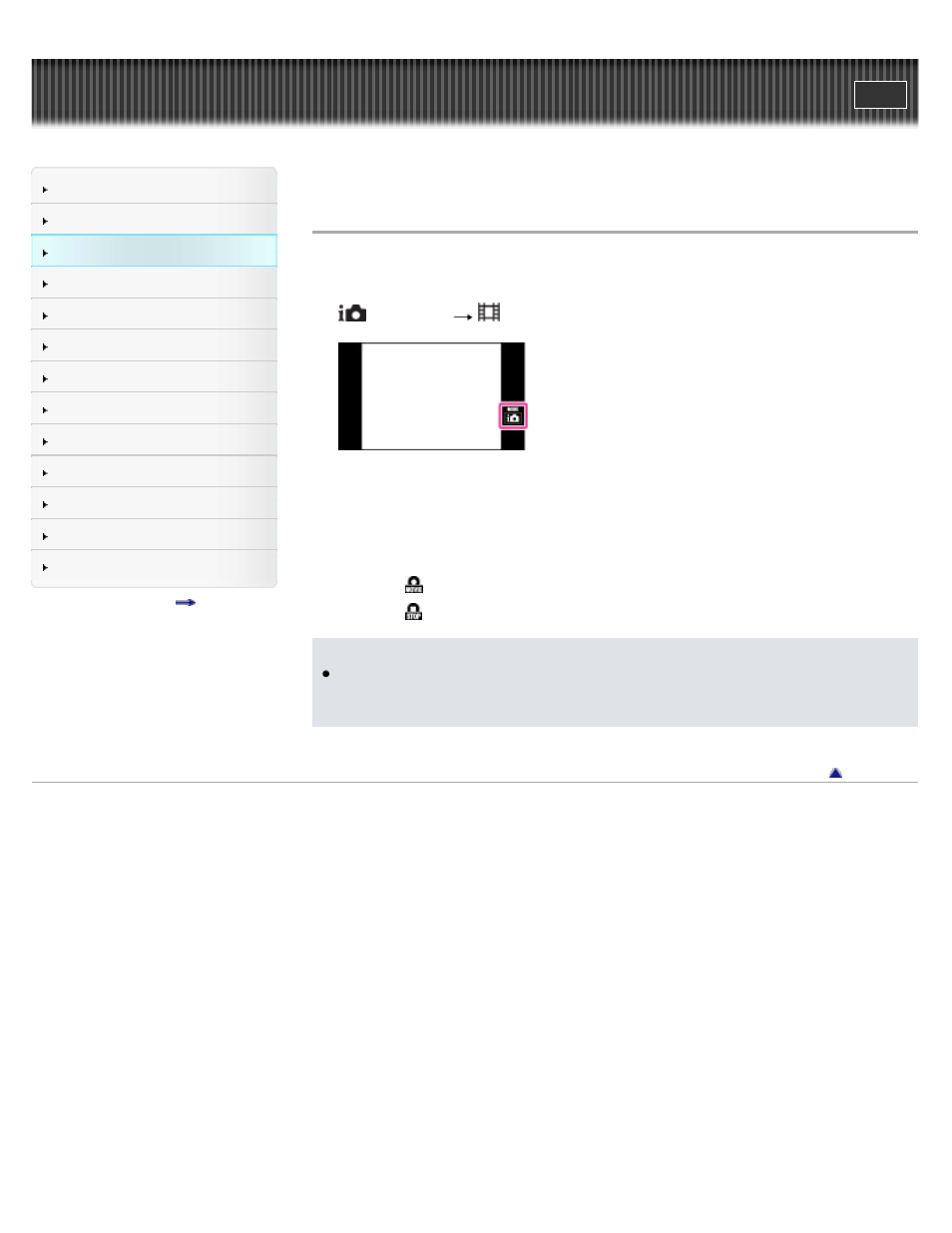
Precautions / About this camera
Top page > Shooting > Setting REC mode > Movie Mode
Movie Mode
Allows you to record movies. You can select various settings using the menu for Movie Mode.
1. Set to the shooting mode.
2.
(REC Mode)
(Movie Mode)
DSC-TX10
3. Press the MOVIE (Movie) button to start recording a movie.
4. Press the MOVIE button to stop recording the movie.
DSC-TX100 / TX100V
3. Touch the (Movie button) to start recording a movie.
4. Touch the (Movie button) again to stop recording.
Note
You may not be able to set some functions or MENU items depending on the selected REC
mode. For details, see “Functions not available in some REC modes”
and “MENU
items not available in some REC modes.”
Copyright 2011 Sony Corporation
64
This manual is related to the following products:
