Sony DSC-TX10 User Manual
Page 144
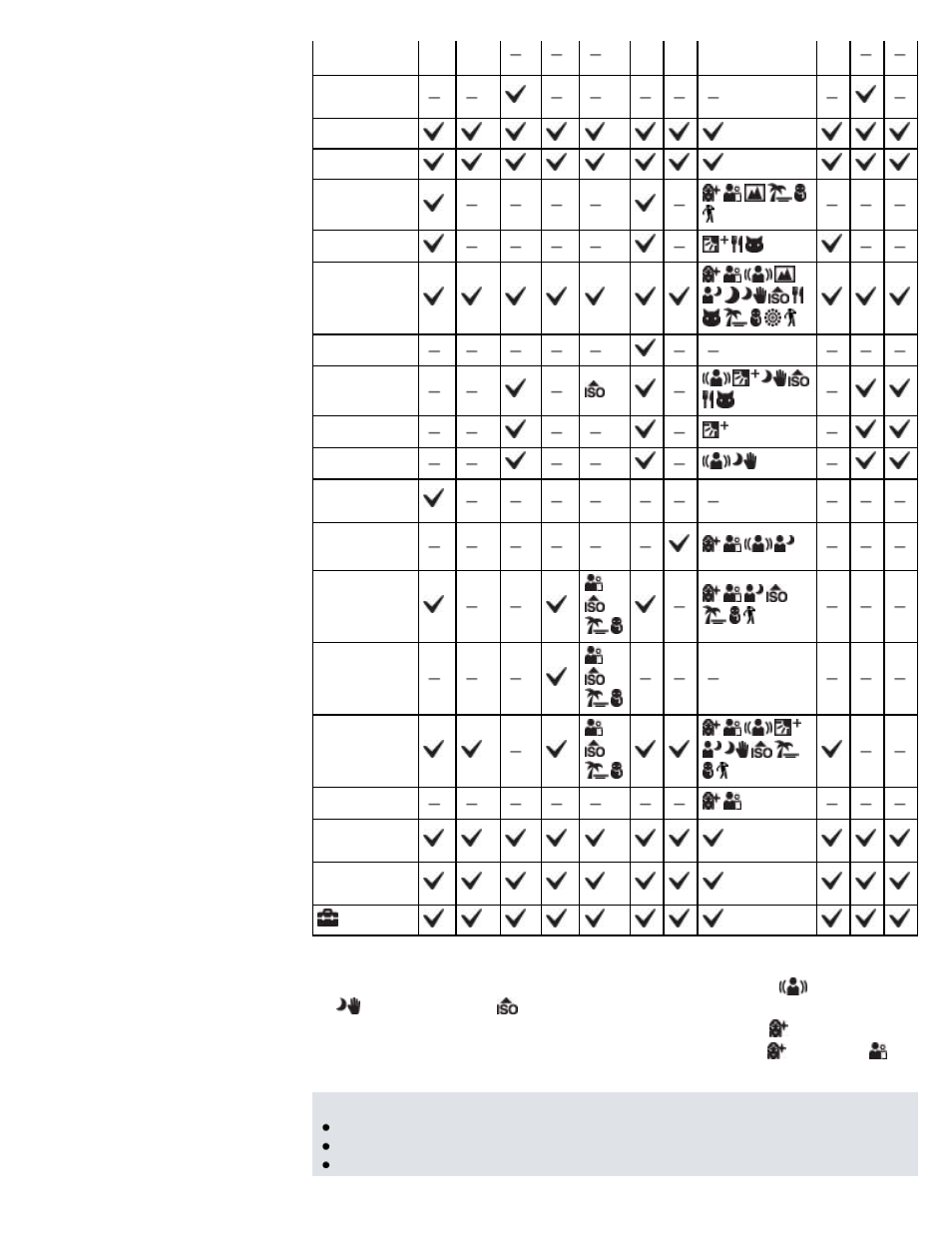
Size
Panorama
Image Size
Movie Quality
Movie Size
Burst Settings
Macro
EV
ISO
White
Balance*
1
Focus
Metering Mode
Scene
Recognition
Soft Skin
Effect*
2
Smile Shutter
Smile
Detection
Sensitivity
Face
Detection*
3
Anti Blink
Position
Information
In-Camera
Guide
(Settings)
*1 [Flash] cannot be selected for [White Balance] when Scene Selection is set to
(Anti Motion Blur),
(Hand-held Twilight) or
(High Sensitivity).
*2 [Off] cannot be selected for [Soft Skin Effect] when Scene Selection is set to
(Soft Skin).
*3 [Off] cannot be selected for [Face Detection] when Scene Selection is set to
(Soft Skin) or
(Soft
Snap).
Notes
[Underwater] is available only on the DSC-TX10.
Only the items that are available for each mode are displayed on the screen.
The 4 menu items displayed under MENU differ according to the mode.
144
