Scene recog. guide – Sony DSC-TX10 User Manual
Page 185
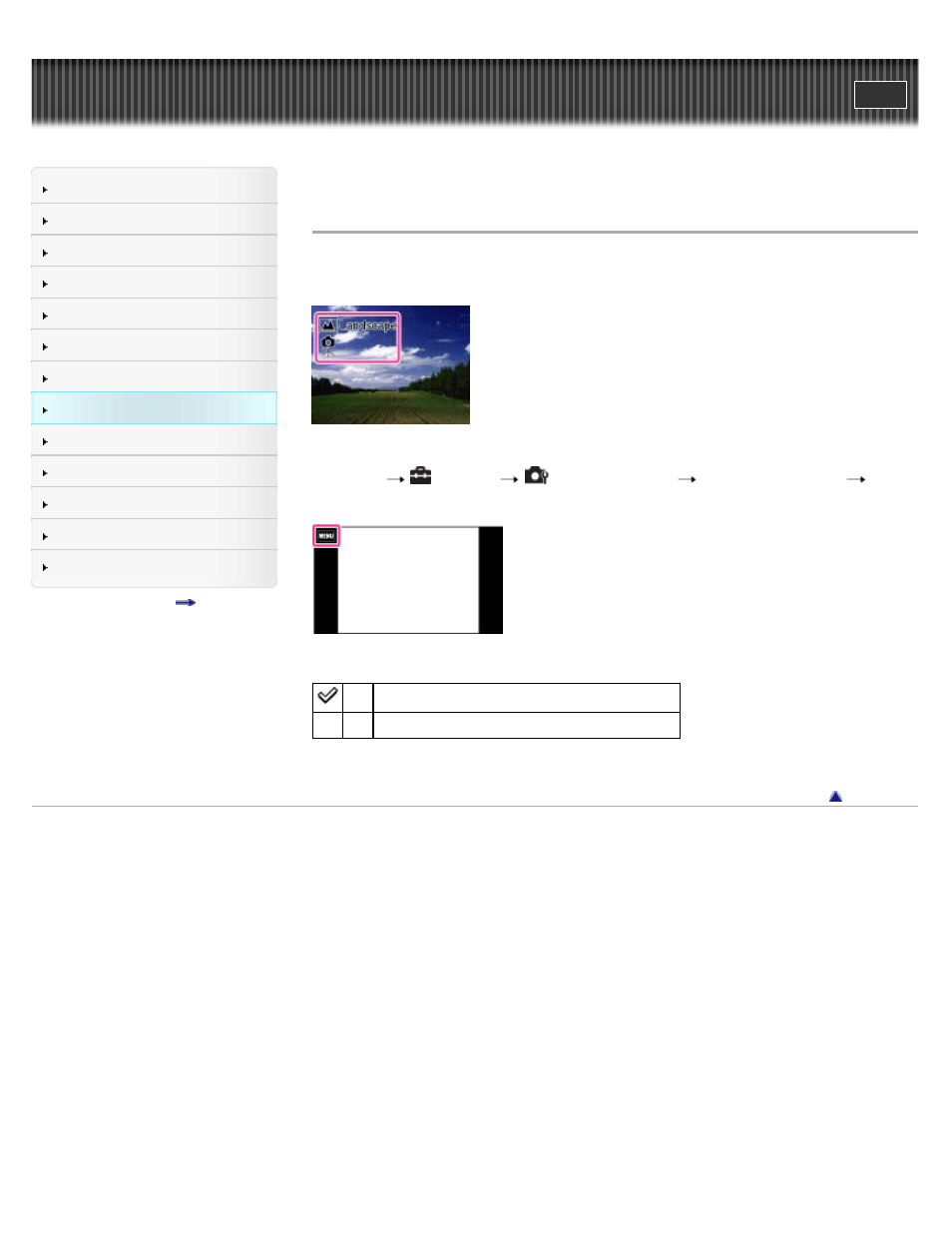
Precautions / About this camera
Top page > Changing settings > Shooting Settings > Scene Recog. Guide
Scene Recog. Guide
You can select whether or not the guide is displayed next to the Scene Recognition icon when
Scene Recognition is activated.
1. Set the camera to the shooting mode.
2. MENU
(Settings)
(Shooting Settings)
[Scene Recog. Guide]
desired
mode
On Displays the Scene Recognition Guide.
Off Does not display the Scene Recognition Guide.
Copyright 2011 Sony Corporation
185
This manual is related to the following products:
