List of icons displayed on the screen – Sony DSC-TX10 User Manual
Page 34
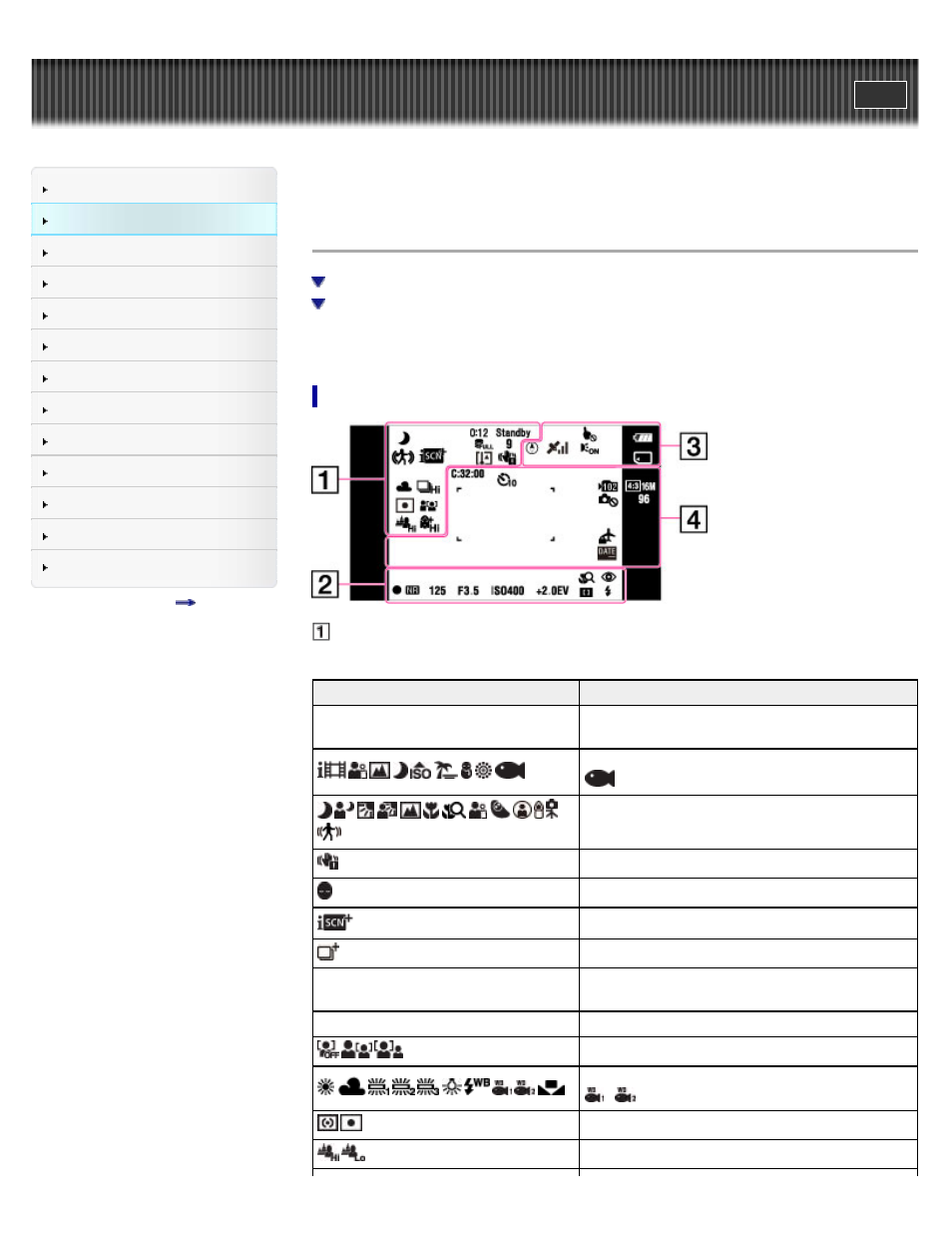
Precautions / About this camera
Top page > Before Use > Names of parts and list of icons displayed on the screen > List of
icons displayed on the screen
List of icons displayed on the screen
List of shooting mode icons
List of viewing mode icons
Icons are displayed on the screen to indicate the camera status.
The displayed icon positions may differ according to the shooting mode.
List of shooting mode icons
Display
Indication
9
Number of recordable images (Dual Rec) (DSC-
TX10)
Movie shooting scene
is displayed only on DSC-TX10.
Scene Recognition icon
Vibration warning
Anti Blink
Scene Recognition
Overlay icon for Superior Auto
REC
Standby
Recording a movie / Movie standby
0:12
Recording time (m:s)
Face detection
White balance
/
is displayed only on DSC-TX10.
Metering Mode
Defocus Effect
34
