Date & time setting – Sony DSC-TX10 User Manual
Page 220
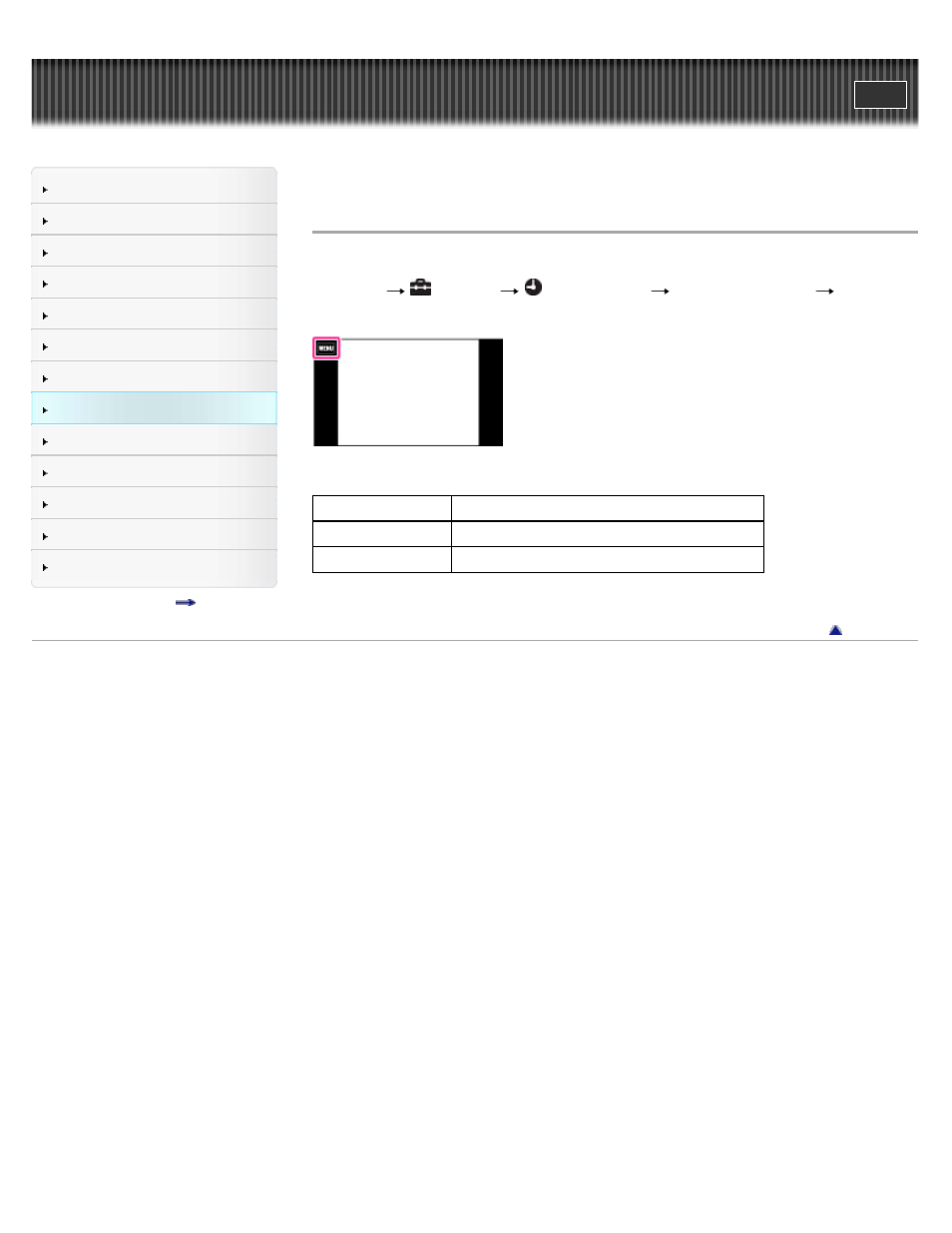
Precautions / About this camera
Top page > Changing settings > Clock Settings > Date & Time Setting
Date & Time Setting
Sets the date and time again.
1. MENU
(Settings)
(Clock Settings)
[Date & Time Setting]
desired
mode
Date & Time Format You can select the date and time display format.
Summer Time
You can select Daylight Savings [On]/[Off].
Date & Time
You can set the date and time.
Copyright 2011 Sony Corporation
220
This manual is related to the following products:
