Printing – Sony DSC-TX10 User Manual
Page 264
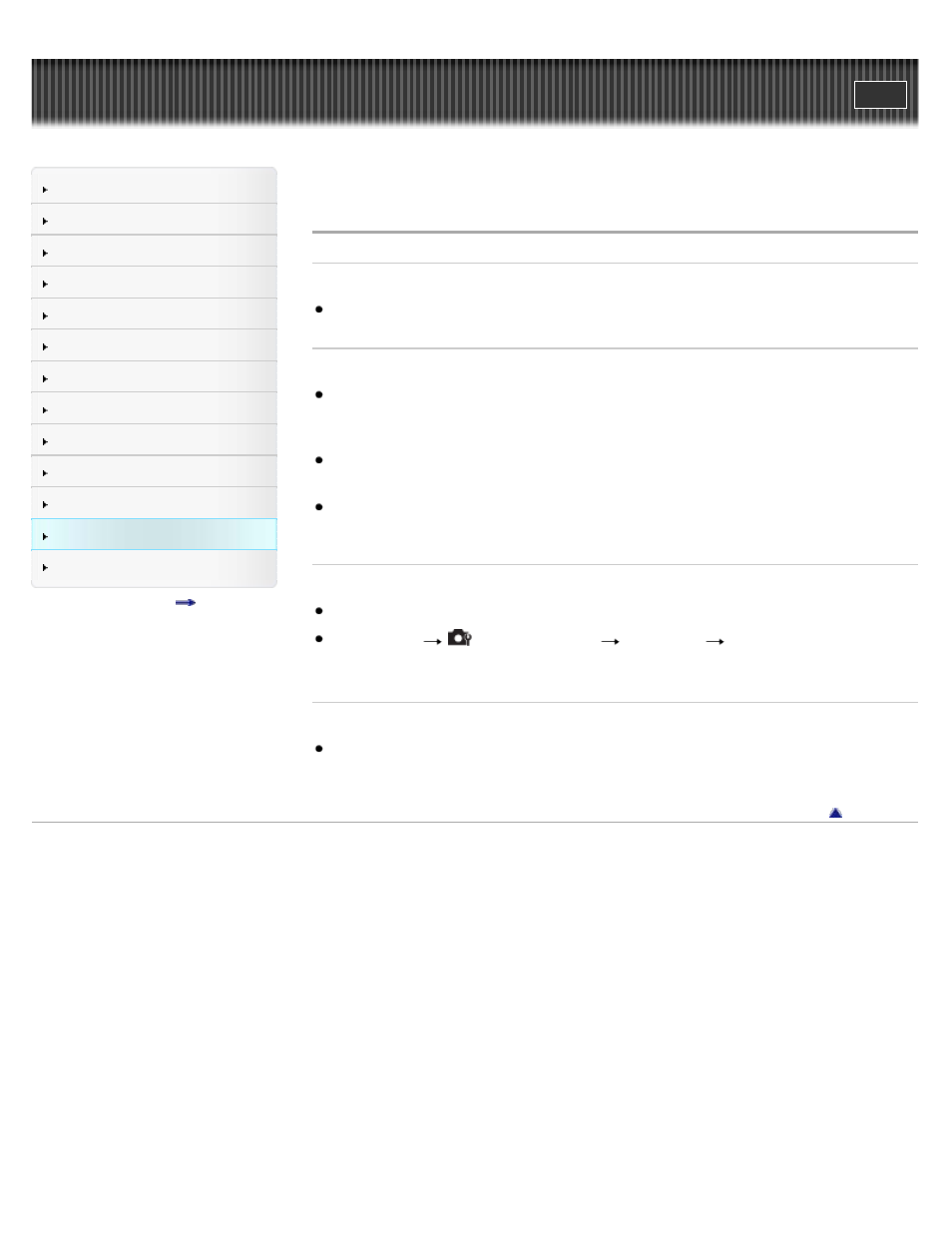
Precautions / About this camera
Top page > Troubleshooting > Troubleshooting > Printing
Printing
Cannot print an image.
Refer to the operation manual of the printer.
Images are printed with both edges cut off.
Depending on your printer, all the edges of the image may be cut off. Especially when you
print an image shot with the image size set to [16:9], the lateral end of the image may be cut
off.
When printing images using your printer, cancel the trimming or borderless settings. Consult
the printer manufacturer as to whether the printer provides these functions or not.
When having images printed at a digital print shop, ask the shop whether they can print the
images without cutting off both edges.
Cannot print images with the date.
Using “PMB”, you can insert the date on still images.
Select MENU
(Shooting Settings)
[Write Date]
[On] to insert a date on the
image. Make sure that once the date is inserted, you cannot remove that date.
Cannot print 3D images as they are displayed on the camera’s screen.
3D images displayed on the camera are MPO files, but the images to be printed are JPEG
files, so in some cases, the images to be printed out will differ from the ones displayed on the
screen.
Copyright 2011 Sony Corporation
264
