Sony DSC-TX10 User Manual
Page 223
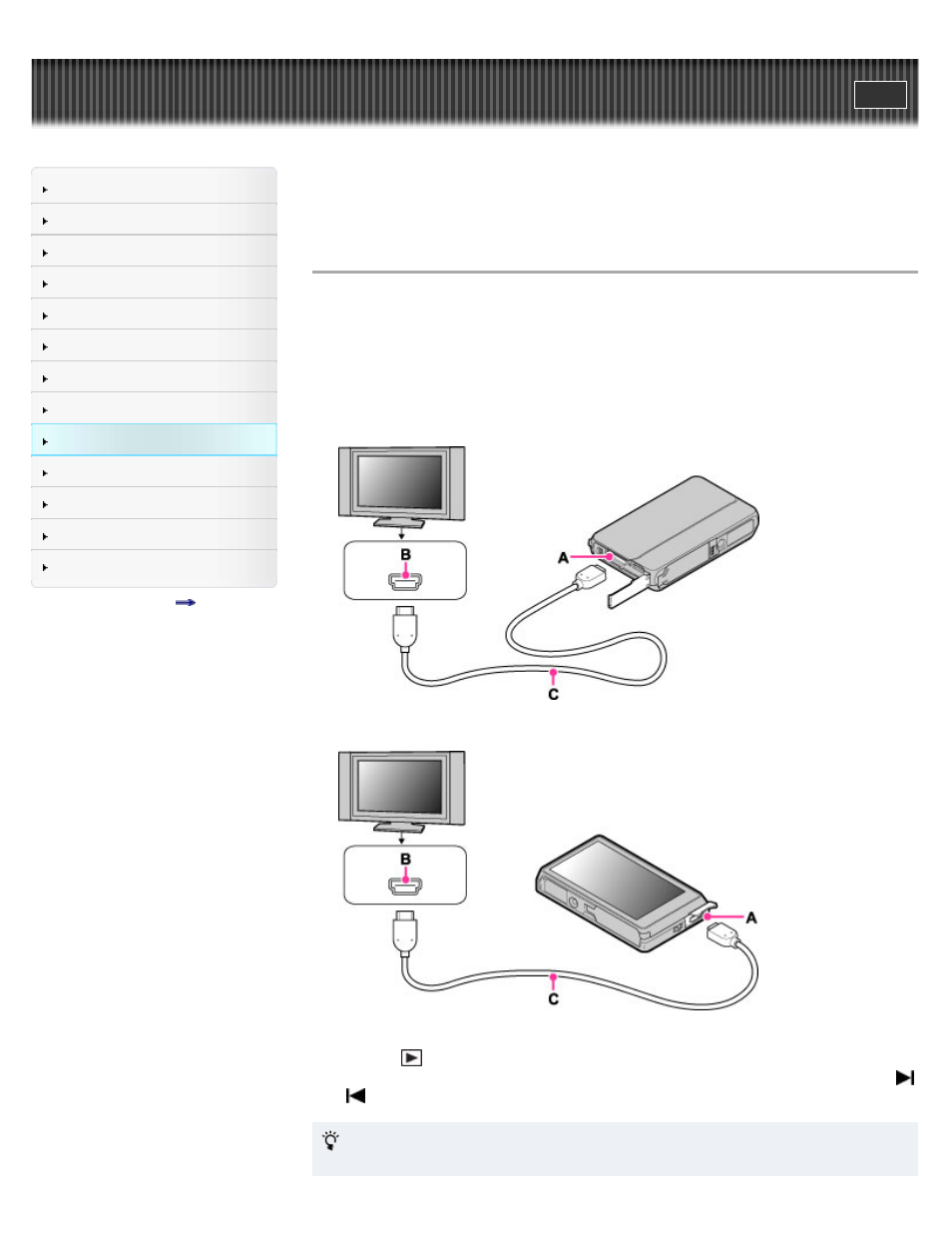
Precautions / About this camera
Top page > Viewing images on a TV > Viewing an image on a High Definition (HD)
TV > Viewing an image on an HD TV using the HDMI Cable (sold separately)
Viewing an image on an HD TV using the HDMI Cable (sold
separately)
Connect the camera to an HD (High Definition) TV that has an HDMI jack using the HDMI Cable
(sold separately).
1. Turn off both the camera and the TV.
2. Connect the HDMI connector of the camera (A) and the HDMI jack of the TV (B) using an
HDMI Cable (sold separately) (C).
DSC-TX10
DSC-TX100 / TX100V
3. Turn on the TV and set the input.
4. Press the
(Playback) button to turn on the camera.
Images shot with the camera appear on the TV. Touch and select the desired image with
/ on the screen.
“PhotoTV HD”
This camera is compatible with the “PhotoTV HD” standard.
223
