Calendar – Sony DSC-TX10 User Manual
Page 150
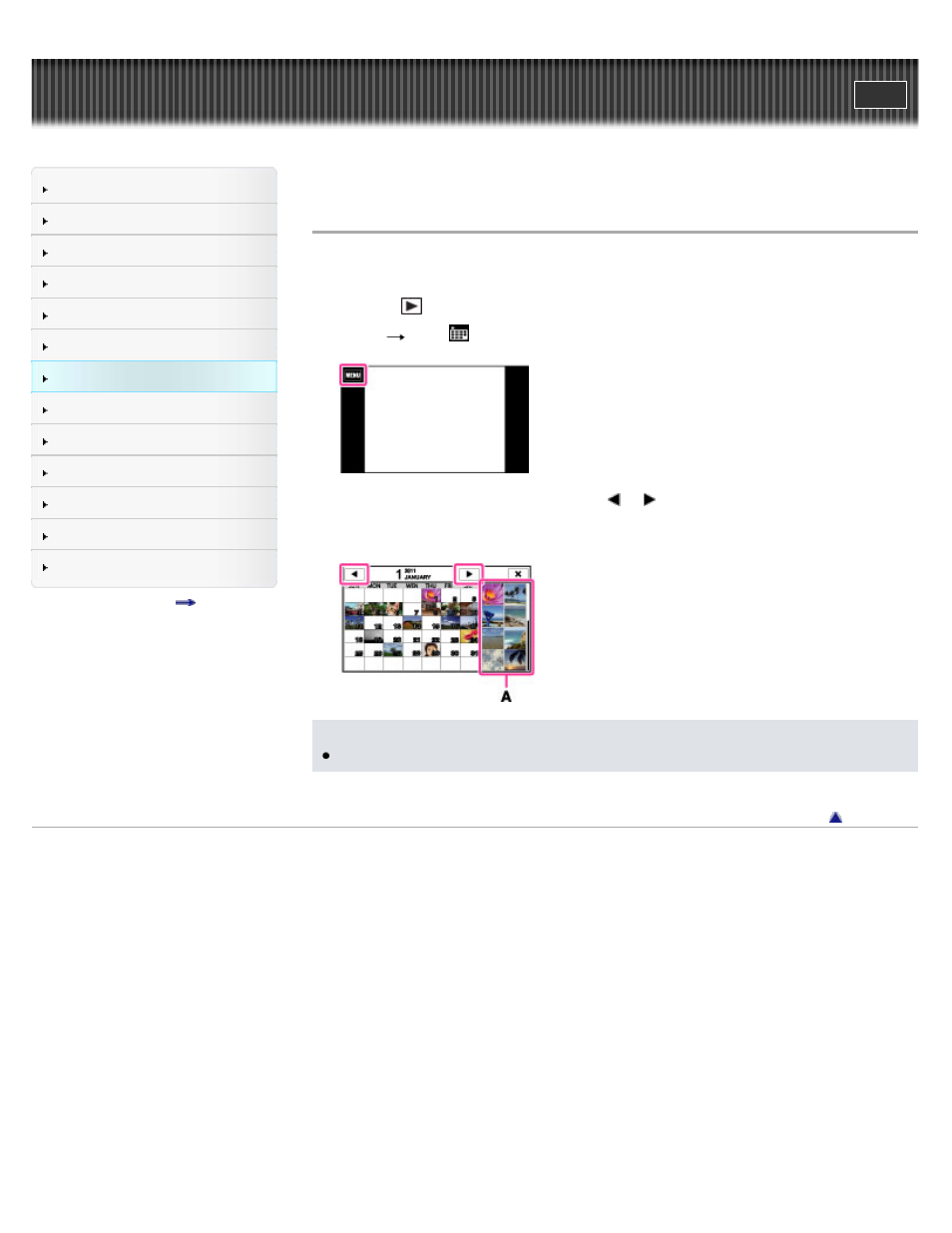
Precautions / About this camera
Top page > Using MENU items (Viewing) > MENU items (Viewing) > Calendar
Calendar
This feature selects the date to be played back on the calendar when using Date View.
Step 2 is unnecessary when [Date View] is already set.
1. Press the
(Playback) button to switch to playback mode.
2. MENU
touch
(Calendar).
3. Select the month you want to display with
/
, then touch the desired date.
Drag the thumbnails of images for the selected date up or down to change the page. Touch
an image to return to the single-image screen for that image.
Note
This function is not displayed when the internal memory is used.
Copyright 2011 Sony Corporation
150
This manual is related to the following products:
