Number of images in index – Sony DSC-TX10 User Manual
Page 173
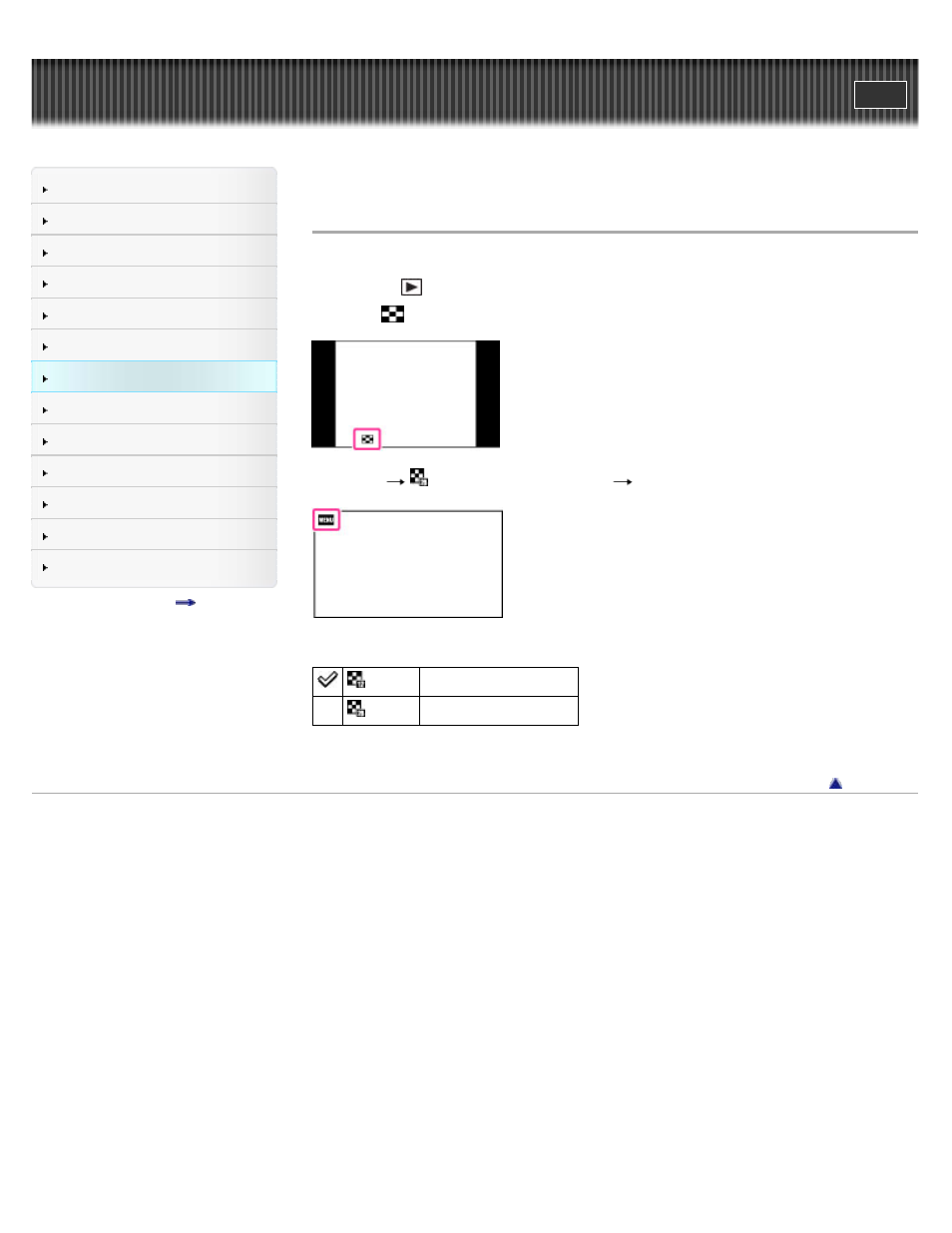
Precautions / About this camera
Top page > Using MENU items (Viewing) > MENU items (Viewing) > Number of images in index
Number of images in index
Sets the number of images displayed in the index screen.
1. Press the
(Playback) button to switch to playback mode.
2. Touch
[Image Index].
3. MENU
(Number of images in index)
desired mode
(12-up) Displays 12-up images.
(28-up) Displays 28-up images.
Copyright 2011 Sony Corporation
173
This manual is related to the following products:
