Sony MSAC-US30 User Manual
Page 103
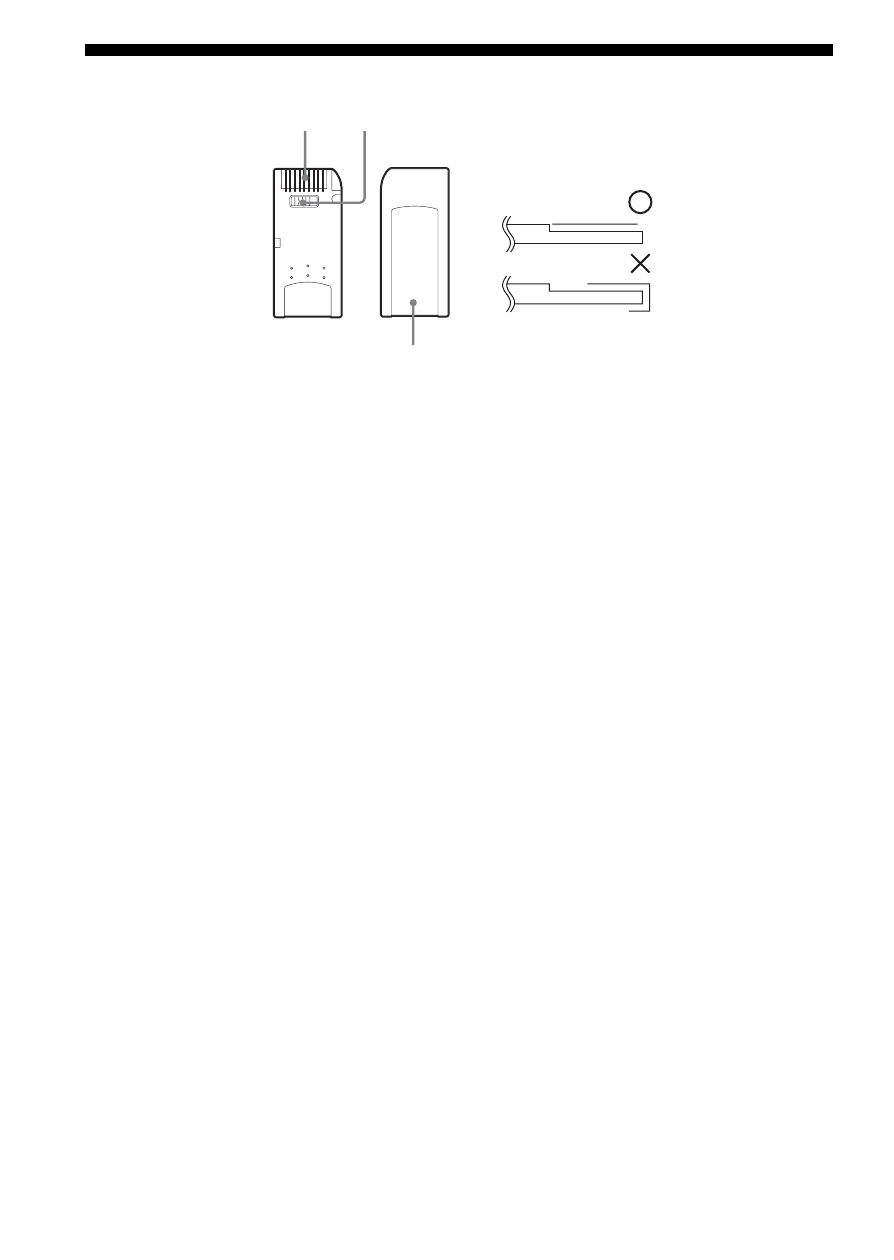
42-GB
Precautions for use of “Memory Stick”
A B
C
How to affix
labels
• Recording, editing and deletion are prevented when the erasure
prevention switch is set to the “LOCK” position. B
• Use a pointed object to move the erasure prevention switch on the
“Memory Stick Duo.” (Some of “Memory Stick” (“Memory Stick Duo”)
are not equipped with an erasure prevention switch.)
• Never remove the “Memory Stick” while the access lamp is on (while
data is being read/written).
• Data may be corrupted in the following cases.
– If the “Memory Stick” is removed or the power to this unit is turned
off while the access lamp is on (while data is being read/written)
– When used in a location subject to static electricity or electrical noise
• Always backup important data. Sony does not accept liability for damage
of the data.
We cannot acccept resposibility in the event that data is lost or damaged
and the unit is damaged, while using this unit.
• Data copyright protected by “MagicGate” can only be used with a
MagicGate compatible “Memory Stick.”
• Do not affix any label other than those specially provided to the
“Memory Stick.” C
• When affixing labels, affix these at the designated positions. Labels
should not protrude from the edges of the “Memory Stick.”
• Do not apply excessive force when writing in the memo area of a
“Memory Stick Duo.”
• When transporting or storing a “Memory Stick,” place it in the supplied
storage case.
• Do not touch the connector section with fingers or metallic objects. A
• Do not bend, drop or subject the “Memory Stick” to strong impacts.
• Do not attempt to disassemble or modify the “Memory Stick.”
• Do not wet with water.
