Enjoying audio content, Enjoying sony multiple-room products, Additional information – Sony NAS-SV20i User Manual
Page 7
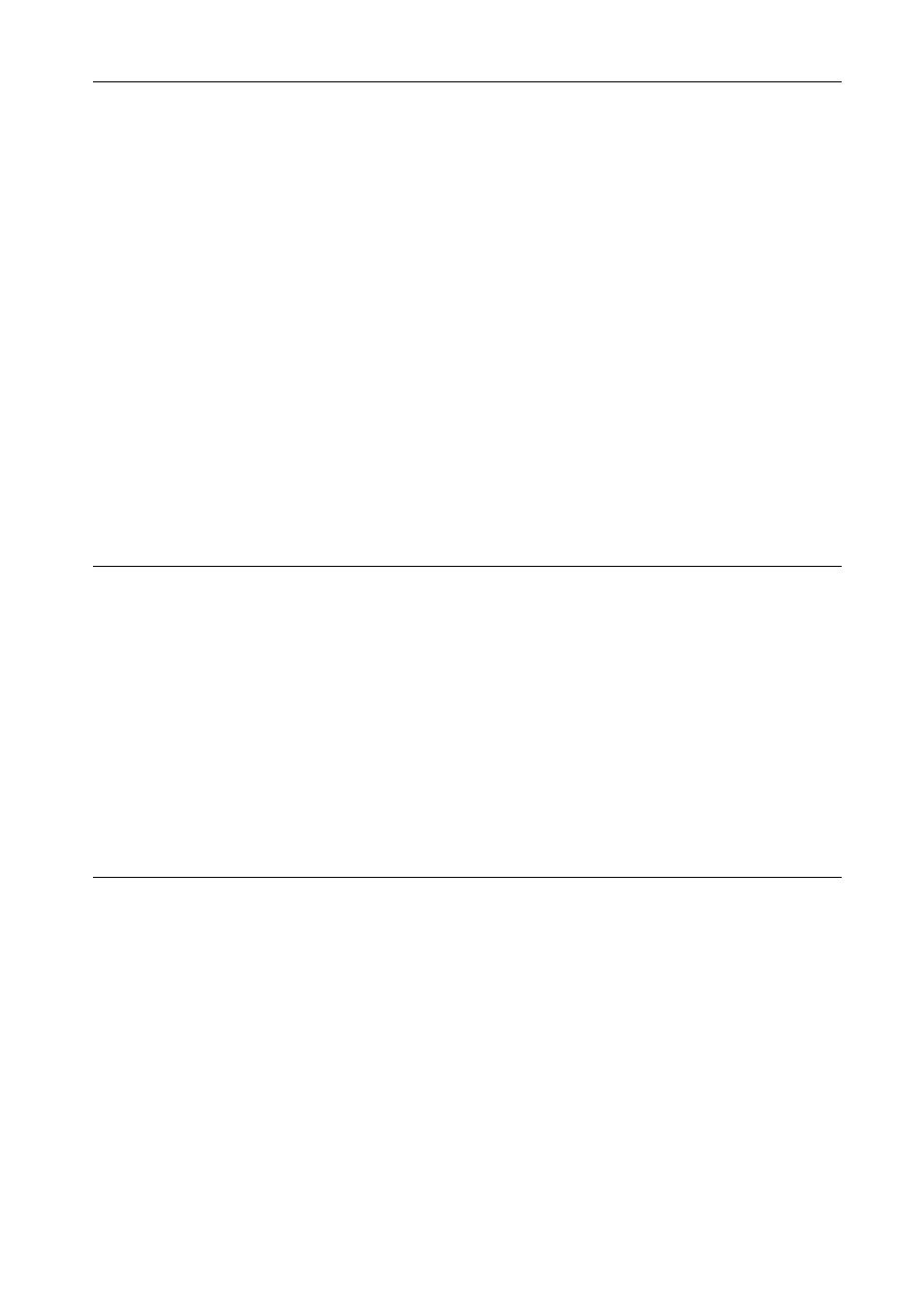
7
GB
Listening to an iPod or iPhone ............................................................... 33
........................................................... 34
Listening to DAB/DAB+ (available for the UK model only)...................... 36
Performing a DAB/DAB+ Initial Scan
................................................. 36
.......................................................... 36
......................................................... 37
Listening to audio content stored on a server ......................................... 38
....................................................................... 38
Playing audio content stored on a server
............................................ 41
Listening to music services .................................................................... 44
.......................................................................... 45
Enjoying a variety of music services
.................................................. 45
Listening to audio content from an external component (Audio In) ......... 47
Changing the play mode ........................................................................ 48
Searching for an item using a keyword................................................... 49
Enjoying Sony Multiple-Room Products
Using the PARTY STREAMING function ............................................... 50
........................................................................... 50
............................................................................ 51
Connecting the unit with other DLNA-compliant devices........................ 52
Playing audio content on the unit using a controller
.............................. 53
Streaming audio content to a renderer (network controlled player)
........................................................................ 53
Playing audio content streamed from a server (such as a computer)
........................................................................ 54
Setting up the functions related to network operations ........................... 55
........................................................... 55
Using lists of permitted and non-permitted devices
.............................. 55
Using the SMART SELECT function
.................................................. 56
Setting the PARTY STREAMING function
.......................................... 57
.............................................................................. 57
Changing the sound setting ................................................................... 58
Generating a more dynamic sound (Dynamic Sound Generator X-tra)
.................................................................... 58
